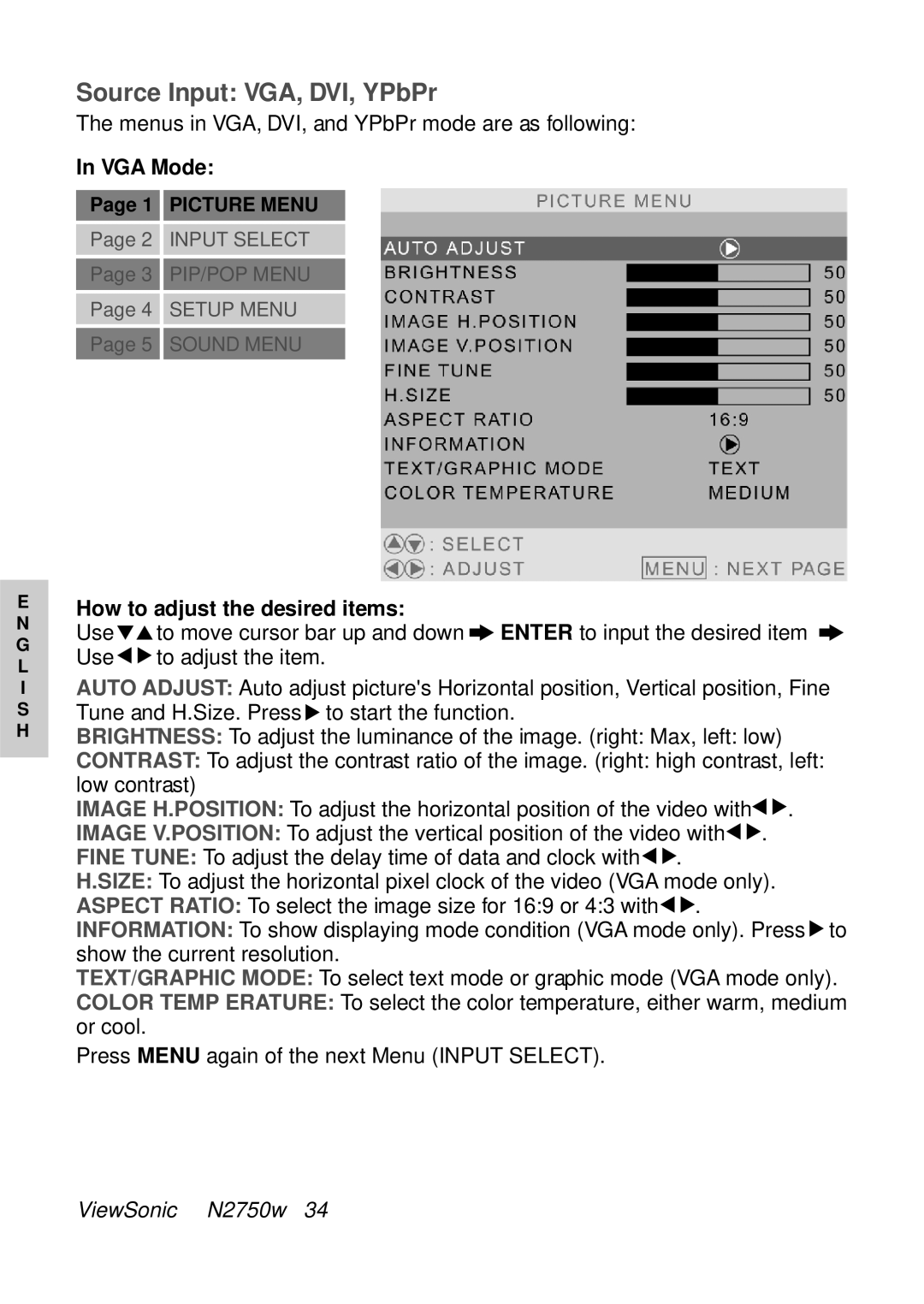Source Input: VGA, DVI, YPbPr
The menus in VGA, DVI, and YPbPr mode are as following:
In VGA Mode:
Page 1 PICTURE MENU
Page 2 INPUT SELECT
Page 3 PIP/POP MENU
Page 4 SETUP MENU
Page 5 SOUND MENU
E | How to adjust the desired items: | ||||
N | Use | to move cursor bar up and down |
| ENTER to input the desired item | |
| |||||
G |
| ||||
Use | to adjust the item. | ||||
L | |||||
|
|
|
| ||
IAUTO ADJUST: Auto adjust picture's Horizontal position, Vertical position, Fine
STune and H.Size. Press ![]() to start the function.
to start the function.
HBRIGHTNESS: To adjust the luminance of the image. (right: Max, left: low)
CONTRAST: To adjust the contrast ratio of the image. (right: high contrast, left: low contrast)
IMAGE H.POSITION: To adjust the horizontal position of the video with ![]() .
.
IMAGE V.POSITION: To adjust the vertical position of the video with ![]() .
.
FINE TUNE: To adjust the delay time of data and clock with ![]() .
.
H.SIZE: To adjust the horizontal pixel clock of the video (VGA mode only).
ASPECT RATIO: To select the image size for 16:9 or 4:3 with ![]() .
.
INFORMATION: To show displaying mode condition (VGA mode only). Press ![]() to show the current resolution.
to show the current resolution.
TEXT/GRAPHIC MODE: To select text mode or graphic mode (VGA mode only).
COLOR TEMP ERATURE: To select the color temperature, either warm, medium or cool.
Press MENU again of the next Menu (INPUT SELECT).