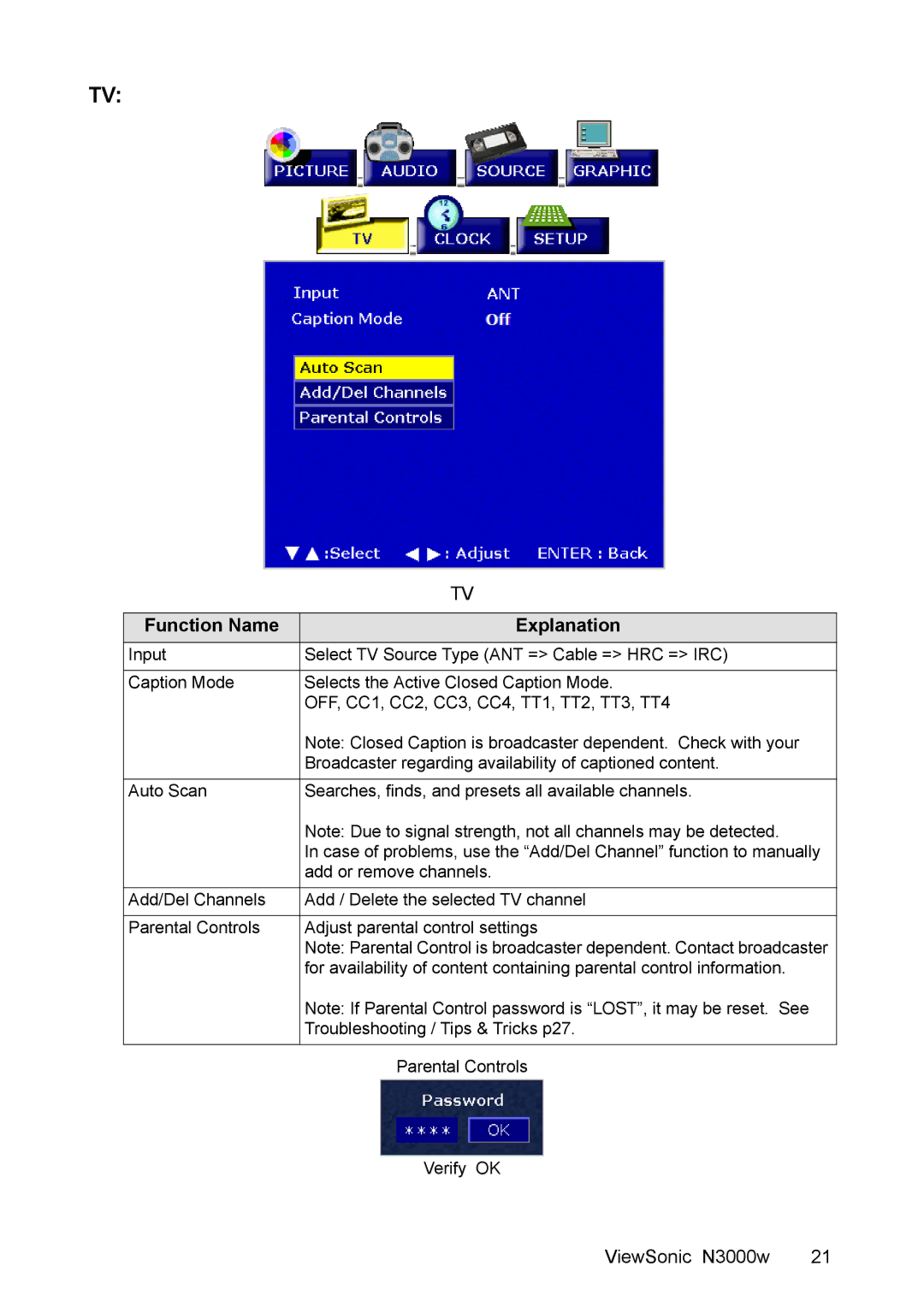TV:
| TV |
|
|
Function Name | Explanation |
Input | Select TV Source Type (ANT => Cable => HRC => IRC) |
|
|
Caption Mode | Selects the Active Closed Caption Mode. |
| OFF, CC1, CC2, CC3, CC4, TT1, TT2, TT3, TT4 |
| Note: Closed Caption is broadcaster dependent. Check with your |
| Broadcaster regarding availability of captioned content. |
|
|
Auto Scan | Searches, finds, and presets all available channels. |
| Note: Due to signal strength, not all channels may be detected. |
| In case of problems, use the “Add/Del Channel” function to manually |
| add or remove channels. |
|
|
Add/Del Channels | Add / Delete the selected TV channel |
|
|
Parental Controls | Adjust parental control settings |
| Note: Parental Control is broadcaster dependent. Contact broadcaster |
| for availability of content containing parental control information. |
| Note: If Parental Control password is “LOST”, it may be reset. See |
| Troubleshooting / Tips & Tricks p27. |
|
|
| Parental Controls |
Verify OK
ViewSonic N3000w | 21 |