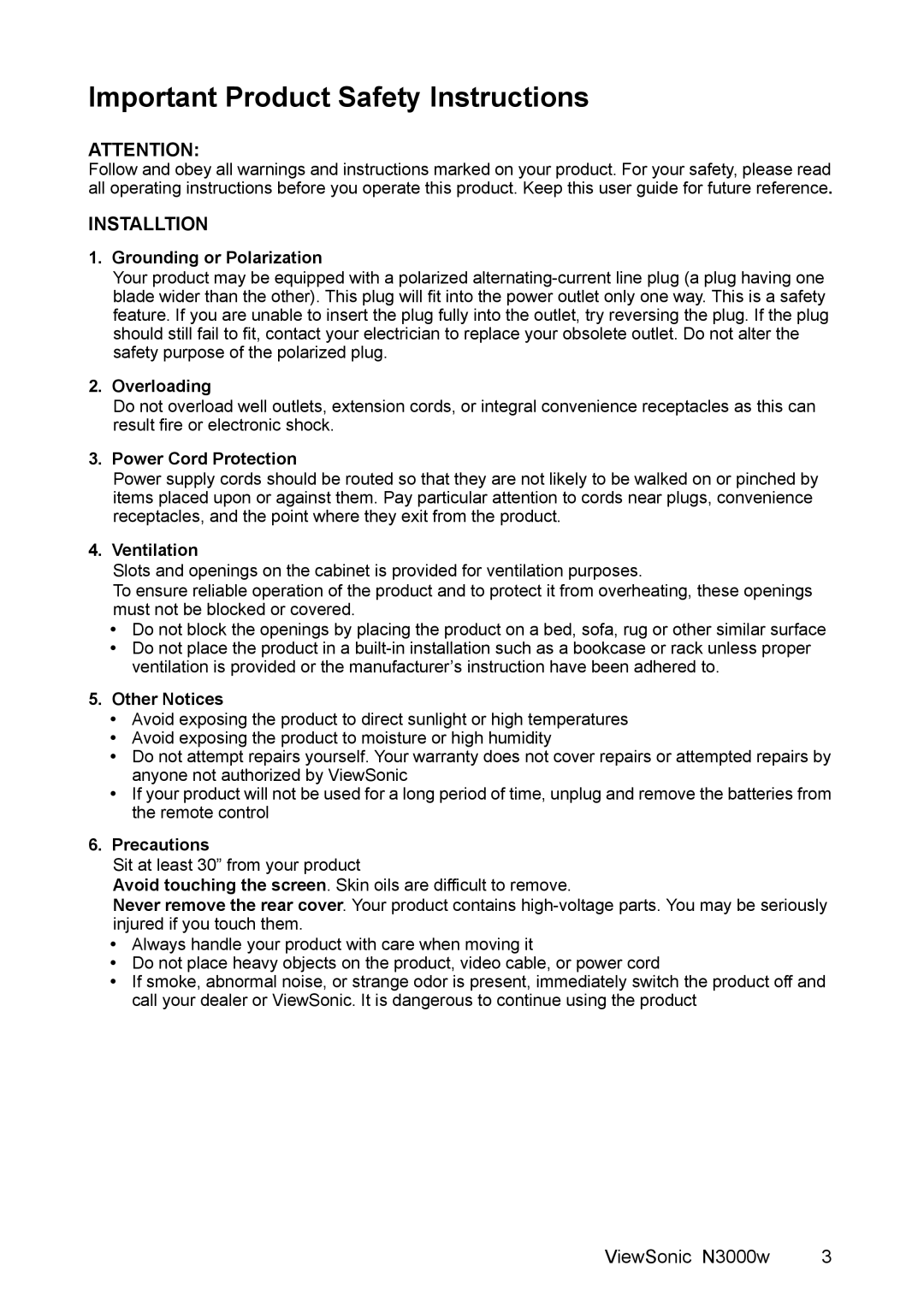Important Product Safety Instructions
ATTENTION:
Follow and obey all warnings and instructions marked on your product. For your safety, please read all operating instructions before you operate this product. Keep this user guide for future reference.
INSTALLTION
1.Grounding or Polarization
Your product may be equipped with a polarized
2.Overloading
Do not overload well outlets, extension cords, or integral convenience receptacles as this can result fire or electronic shock.
3.Power Cord Protection
Power supply cords should be routed so that they are not likely to be walked on or pinched by items placed upon or against them. Pay particular attention to cords near plugs, convenience receptacles, and the point where they exit from the product.
4.Ventilation
Slots and openings on the cabinet is provided for ventilation purposes.
To ensure reliable operation of the product and to protect it from overheating, these openings must not be blocked or covered.
•Do not block the openings by placing the product on a bed, sofa, rug or other similar surface
•Do not place the product in a
5.Other Notices
•Avoid exposing the product to direct sunlight or high temperatures
•Avoid exposing the product to moisture or high humidity
•Do not attempt repairs yourself. Your warranty does not cover repairs or attempted repairs by anyone not authorized by ViewSonic
•If your product will not be used for a long period of time, unplug and remove the batteries from the remote control
6.Precautions
Sit at least 30” from your product
Avoid touching the screen. Skin oils are difficult to remove.
Never remove the rear cover. Your product contains
•Always handle your product with care when moving it
•Do not place heavy objects on the product, video cable, or power cord
•If smoke, abnormal noise, or strange odor is present, immediately switch the product off and call your dealer or ViewSonic. It is dangerous to continue using the product
ViewSonic N3000w | 3 |