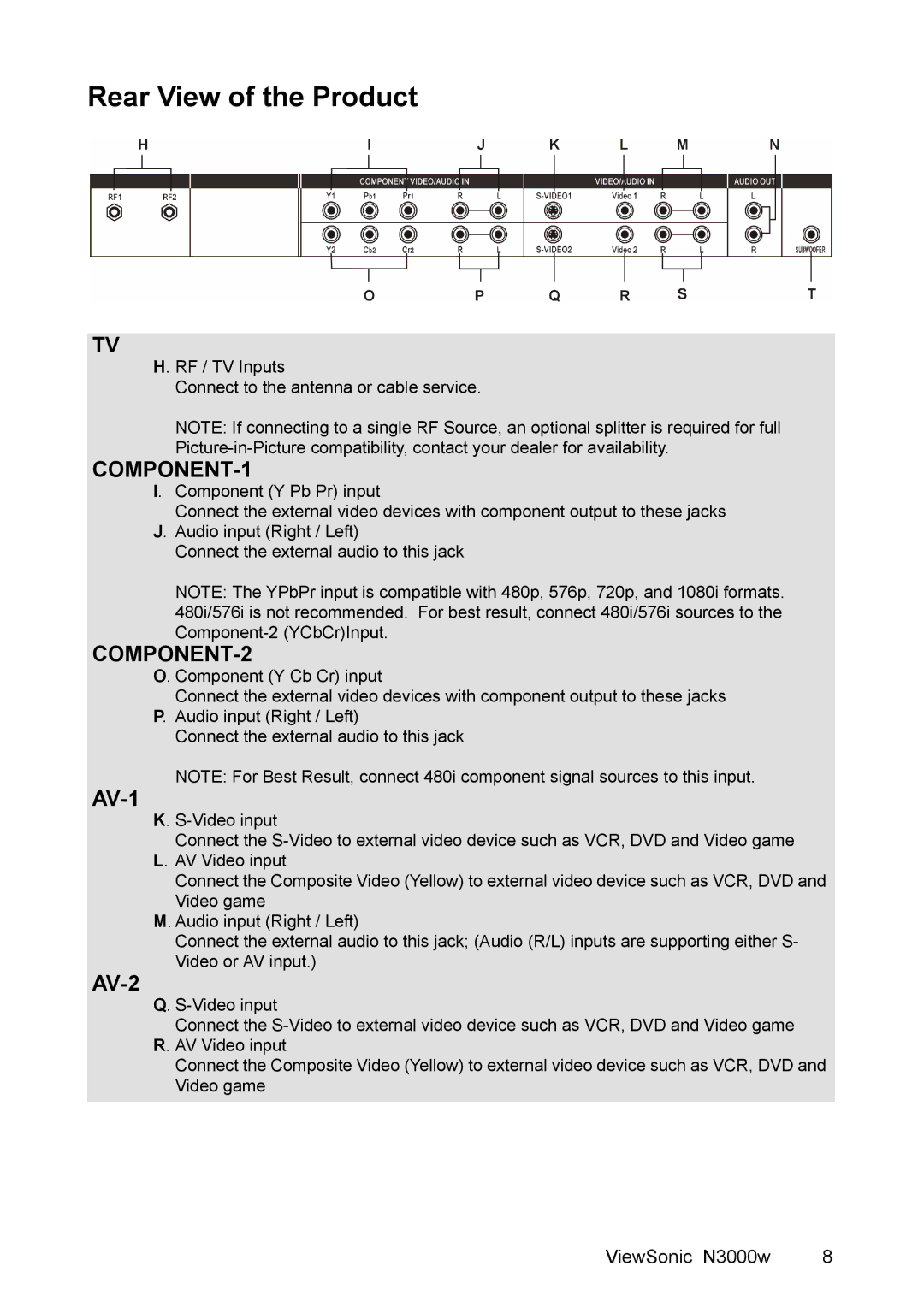Rear View of the Product
TV
H. RF / TV Inputs
Connect to the antenna or cable service.
NOTE: If connecting to a single RF Source, an optional splitter is required for full
COMPONENT-1
I. Component (Y Pb Pr) input
Connect the external video devices with component output to these jacks J. Audio input (Right / Left)
Connect the external audio to this jack
NOTE: The YPbPr input is compatible with 480p, 576p, 720p, and 1080i formats. 480i/576i is not recommended. For best result, connect 480i/576i sources to the
COMPONENT-2
O. Component (Y Cb Cr) input
Connect the external video devices with component output to these jacks P. Audio input (Right / Left)
Connect the external audio to this jack
NOTE: For Best Result, connect 480i component signal sources to this input.
AV-1
K.
Connect the
Connect the Composite Video (Yellow) to external video device such as VCR, DVD and Video game
M. Audio input (Right / Left)
Connect the external audio to this jack; (Audio (R/L) inputs are supporting either S- Video or AV input.)
AV-2
Q.
Connect the
Connect the Composite Video (Yellow) to external video device such as VCR, DVD and Video game
ViewSonic N3000w | 8 |