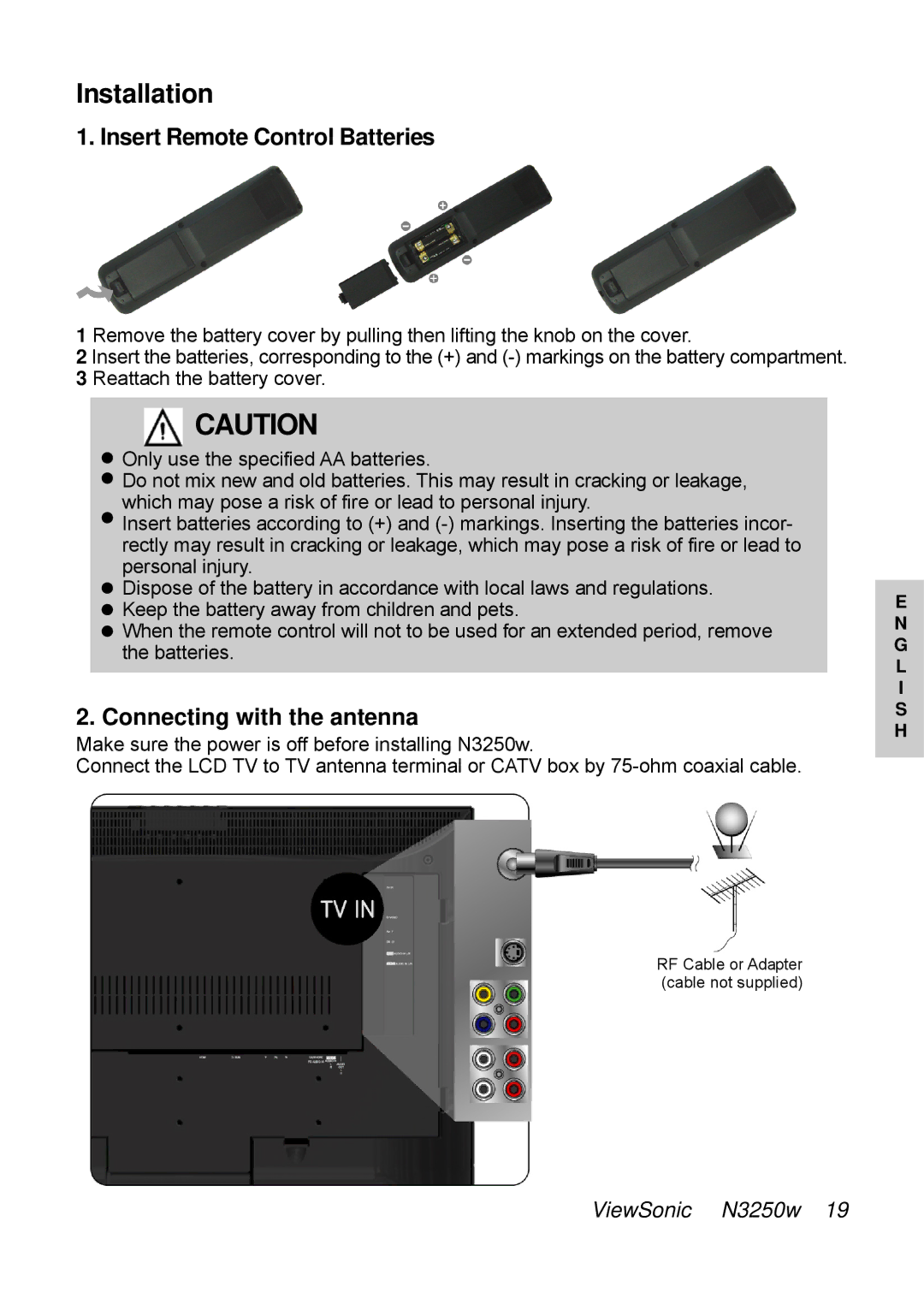Installation
1. Insert Remote Control Batteries
1 Remove the battery cover by pulling then lifting the knob on the cover.
2 Insert the batteries, corresponding to the (+) and
![]() CAUTION
CAUTION
![]() Only use the specified AA batteries.
Only use the specified AA batteries.
![]() Do not mix new and old batteries. This may result in cracking or leakage, which may pose a risk of fire or lead to personal injury.
Do not mix new and old batteries. This may result in cracking or leakage, which may pose a risk of fire or lead to personal injury.
![]() Insert batteries according to (+) and
Insert batteries according to (+) and
![]() Dispose of the battery in accordance with local laws and regulations.
Dispose of the battery in accordance with local laws and regulations.
![]() Keep the battery away from children and pets.
Keep the battery away from children and pets.
![]() When the remote control will not to be used for an extended period, remove the batteries.
When the remote control will not to be used for an extended period, remove the batteries.
2. Connecting with the antenna
Make sure the power is off before installing N3250w.
Connect the LCD TV to TV antenna terminal or CATV box by
E N G L I S H
RF Cable or Adapter (cable not supplied)
ViewSonic N3250w 19