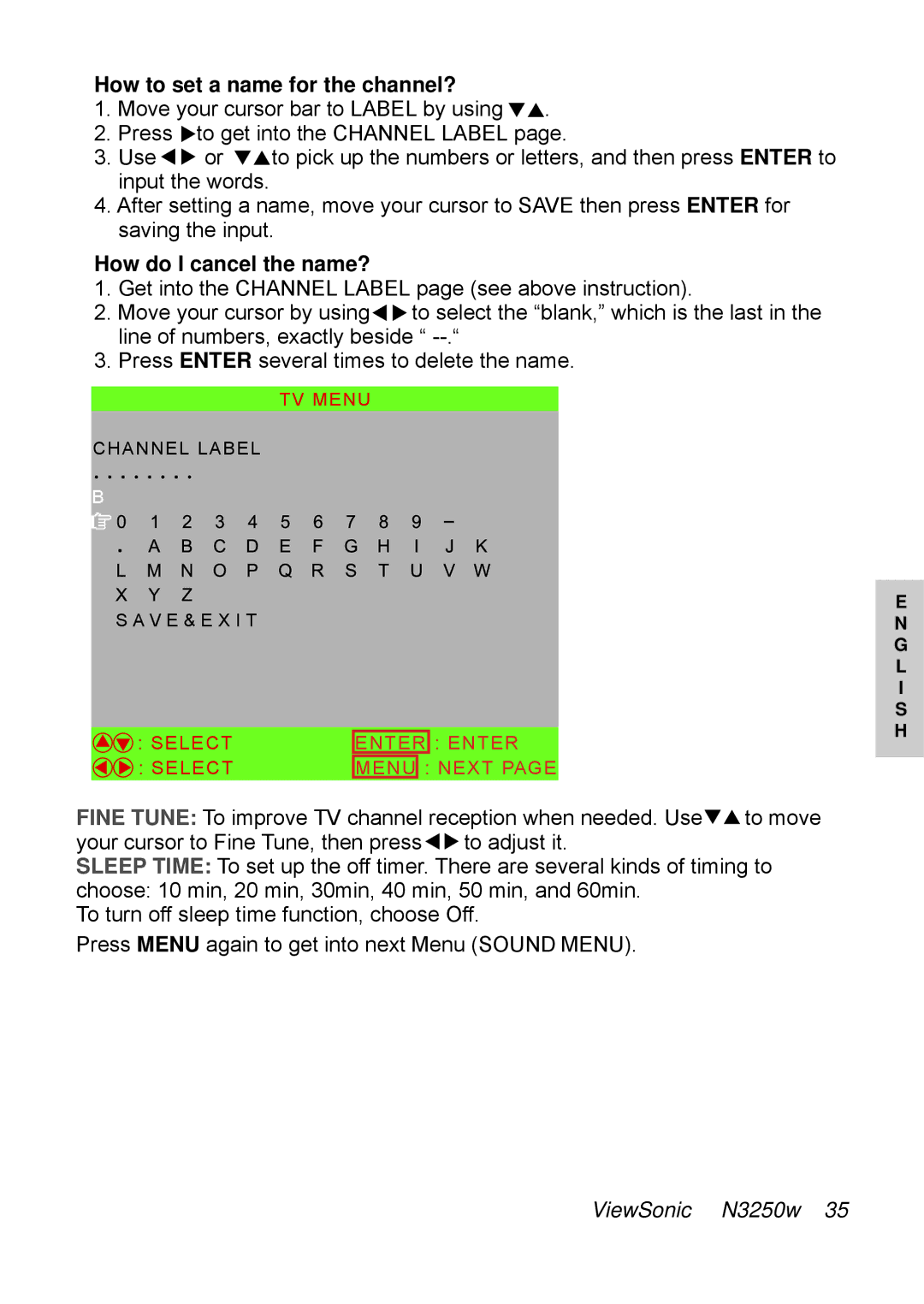How to set a name for the channel?
1. | Move your cursor bar to LABEL by using | . | ||
2. | Press | to get into the CHANNEL LABEL page. | ||
3. Use | or | to pick up the numbers or letters, and then press ENTER to | ||
input the words.
4.After setting a name, move your cursor to SAVE then press ENTER for saving the input.
How do I cancel the name?
1. Get into the CHANNEL LABEL page (see above instruction).
2. Move your cursor by using ![]() to select the “blank,” which is the last in the line of numbers, exactly beside “
to select the “blank,” which is the last in the line of numbers, exactly beside “
3. Press ENTER several times to delete the name.
TV MENU
CHANNEL LABEL
B
S A V E & E X I T
: SELECT | ENTER | : ENTER | |
: SELECT | MENU | : NEXT PAGE | |
FINE TUNE: To improve TV channel reception when needed. Use | to move | |
your cursor to Fine Tune, then press | to adjust it. |
|
SLEEP TIME: To set up the off timer. There are several kinds of timing to
choose: 10 min, 20 min, 30min, 40 min, 50 min, and 60min. To turn off sleep time function, choose Off.
Press MENU again to get into next Menu (SOUND MENU).
E N G L I S H
ViewSonic N3250w 35