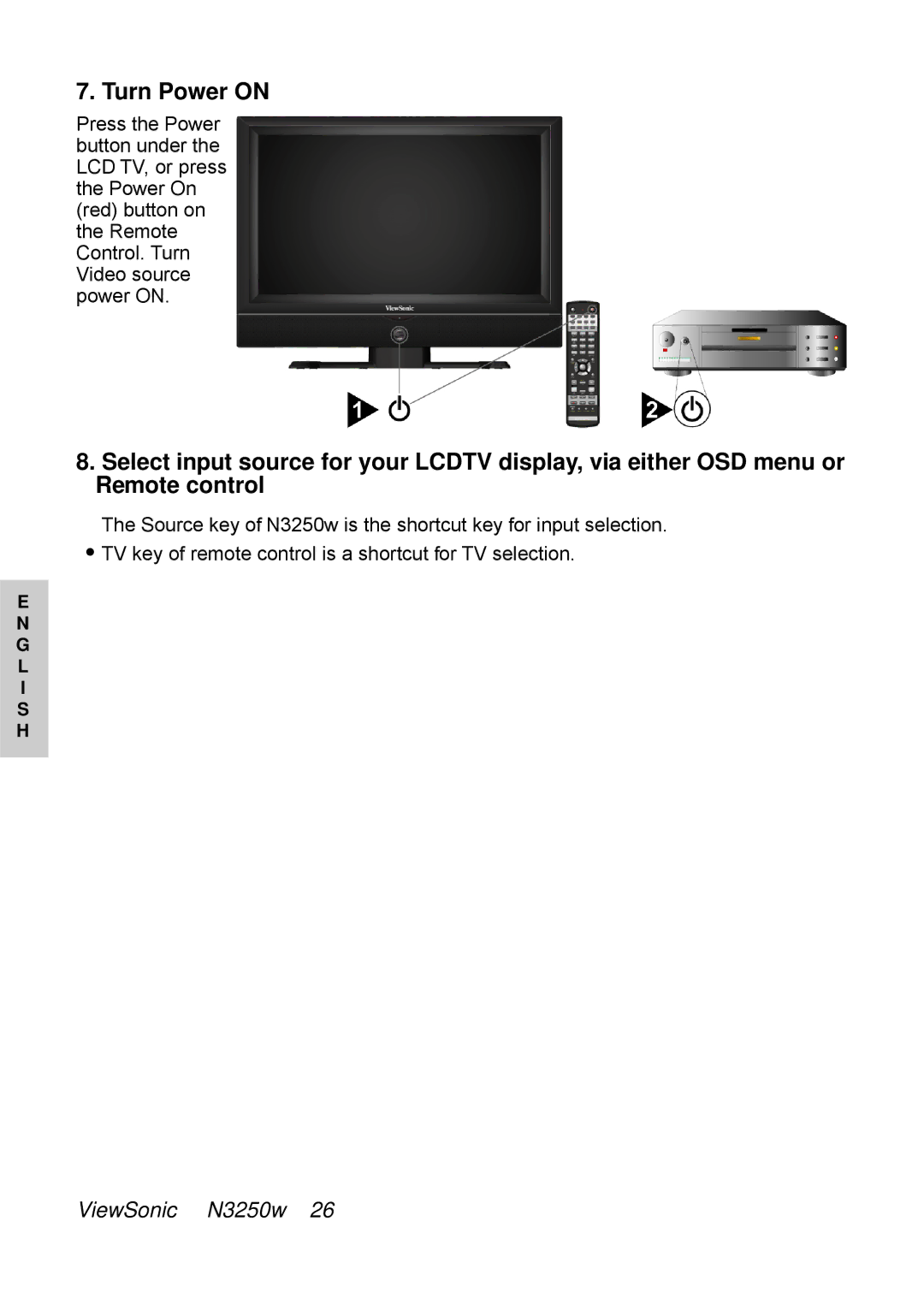7. Turn Power ON
Press the Power button under the LCD TV, or press the Power On (red) button on the Remote Control. Turn Video source power ON.
8.Select input source for your LCDTV display, via either OSD menu or Remote control
The Source key of N3250w is the shortcut key for input selection.
![]() TV key of remote control is a shortcut for TV selection.
TV key of remote control is a shortcut for TV selection.
E
N
G
L
I
S
H
ViewSonic N3250w 26