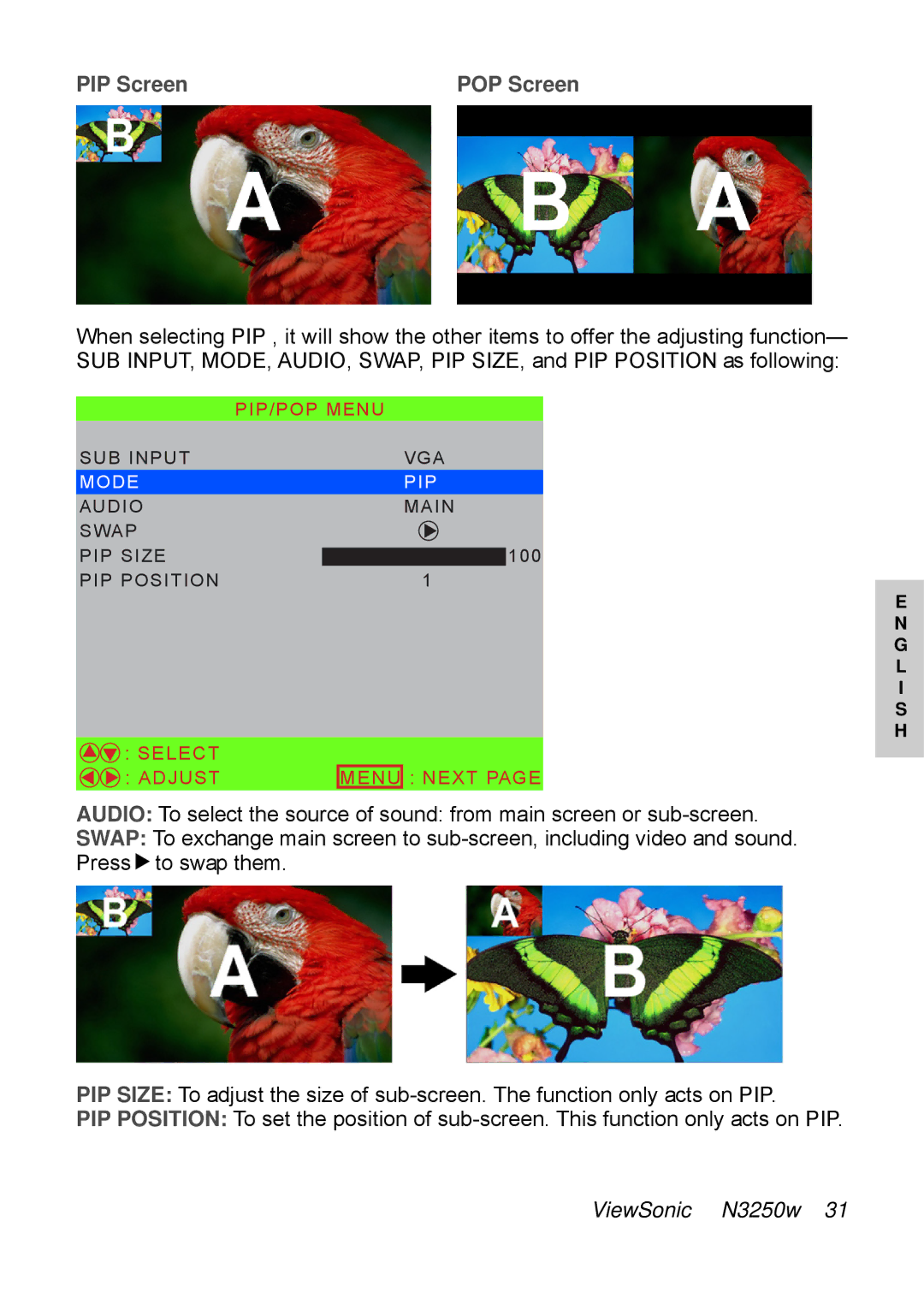PIP Screen | POP Screen |
When selecting PIP , it will show the other items to offer the adjusting function— SUB INPUT, MODE, AUDIO, SWAP, PIP SIZE, and PIP POSITION as following:
| PIP/POP MENU |
SUB INPUT | VGA |
MODE | PIP |
AUDIO | MAIN |
SWAP |
|
PIP SIZE | 100 |
PIP POSITION | 1 |
![]() : SELECT
: SELECT ![]()
![]() : ADJUST
: ADJUST
E
N
G
L
I
S
H
MENU : NEXT PAGE
AUDIO: To select the source of sound: from main screen or
SWAP: To exchange main screen to ![]() to swap them.
to swap them.
PIP SIZE: To adjust the size of
PIP POSITION: To set the position of
ViewSonic N3250w 31