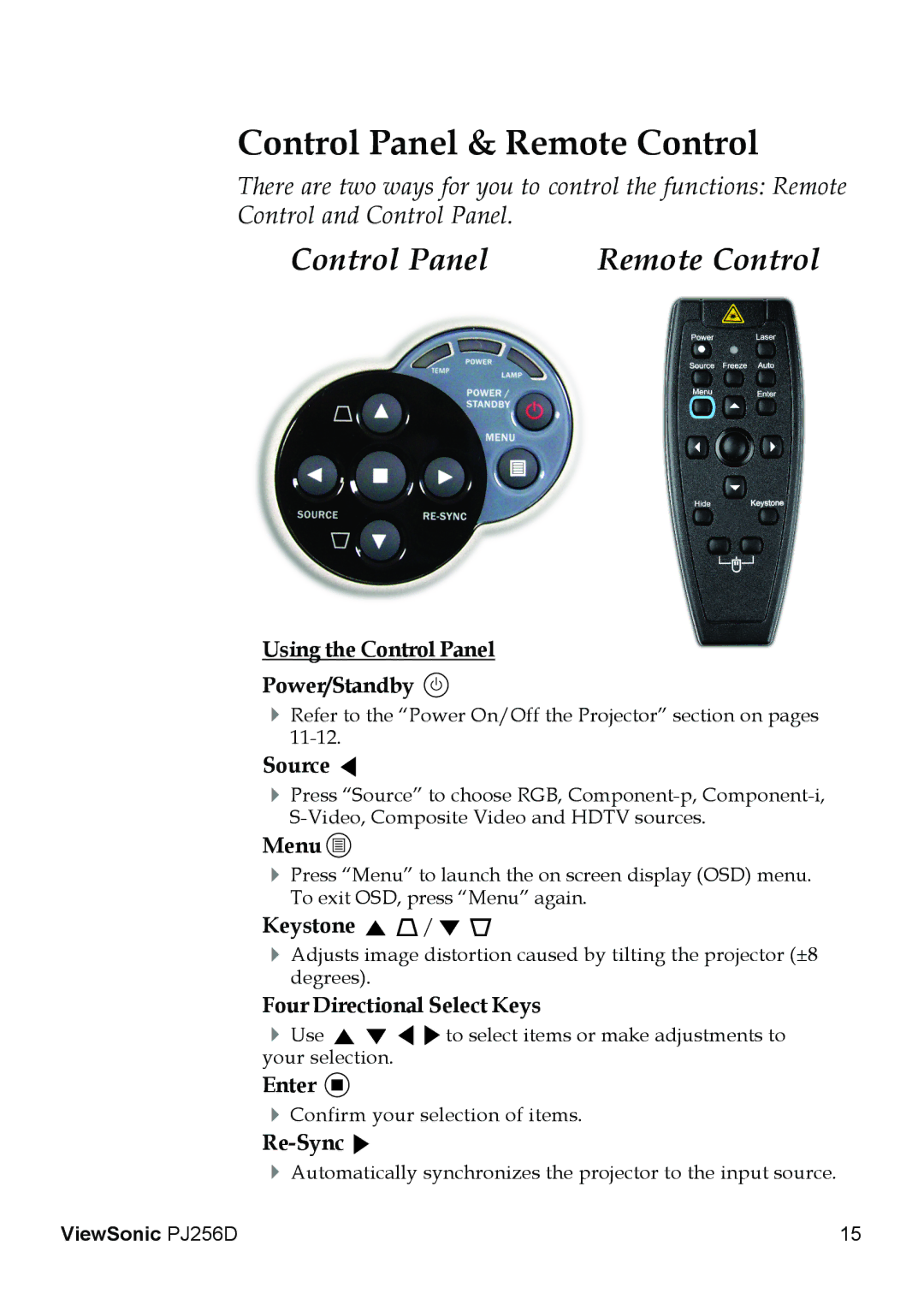Control Panel & Remote Control
There are two ways for you to control the functions: Remote Control and Control Panel.
Control Panel | Remote Control |
Using the Control Panel
Power/Standby ![]()
4
Source 
4Press “Source” to choose RGB,
Menu ![]()
4Press “Menu” to launch the on screen display (OSD) menu. To exit OSD, press “Menu” again.
Keystone ![]()
![]() /
/ ![]()
![]()
4Adjusts image distortion caused by tilting the projector (±8 degrees).
Four Directional Select Keys
4Use ![]()
![]()
![]()
![]() to select items or make adjustments to your selection.
to select items or make adjustments to your selection.
Enter ![]()
4Confirm your selection of items.
Re-Sync 
4Automatically synchronizes the projector to the input source.
ViewSonic PJ256D | 15 |