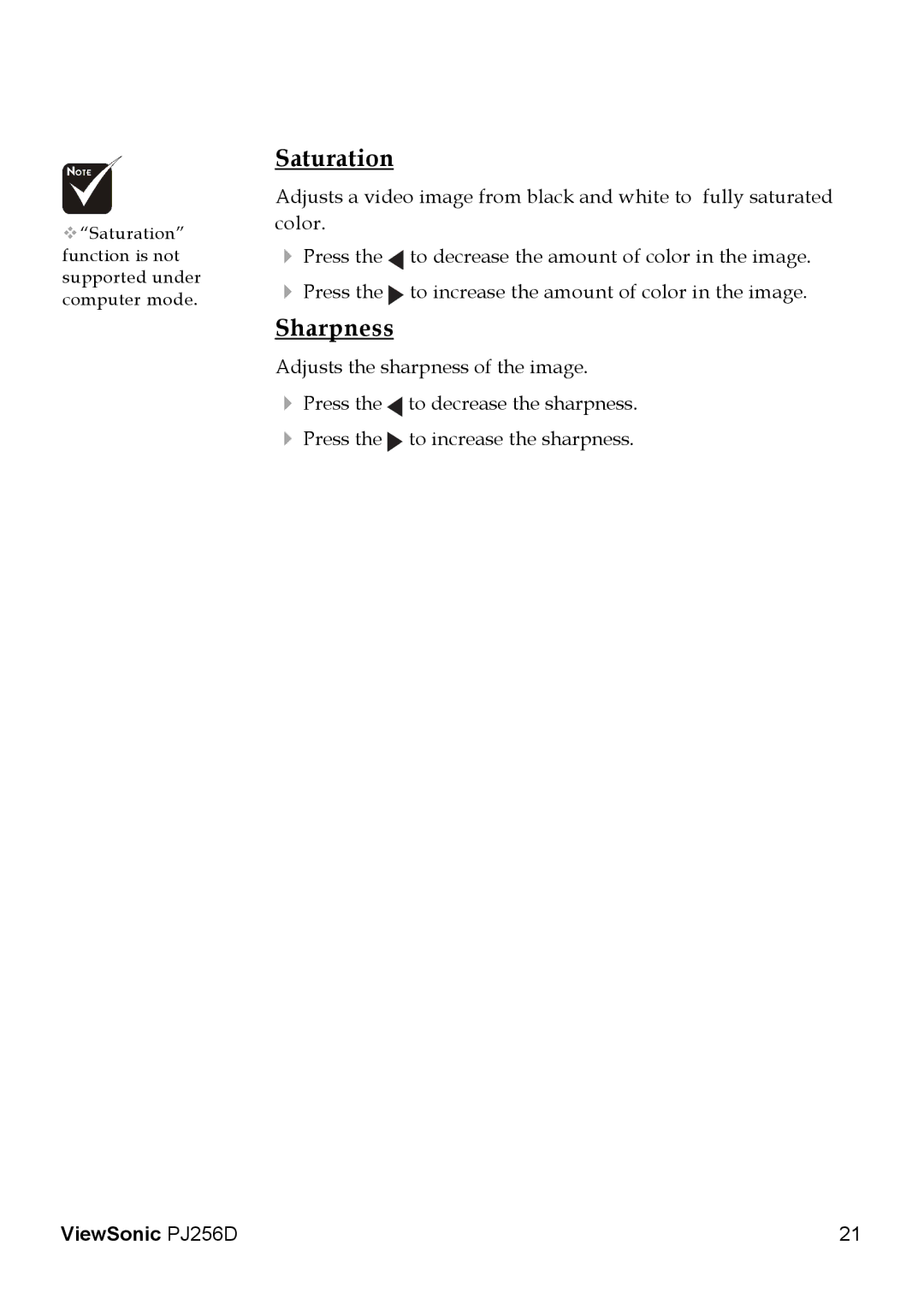“Saturation” function is not supported under computer mode.
Saturation
Adjusts a video image from black and white to fully saturated color.
4Press the ![]() to decrease the amount of color in the image.
to decrease the amount of color in the image.
4Press the ![]() to increase the amount of color in the image.
to increase the amount of color in the image.
Sharpness
Adjusts the sharpness of the image.
4Press the ![]() to decrease the sharpness.
to decrease the sharpness.
4Press the ![]() to increase the sharpness.
to increase the sharpness.
ViewSonic PJ256D | 21 |