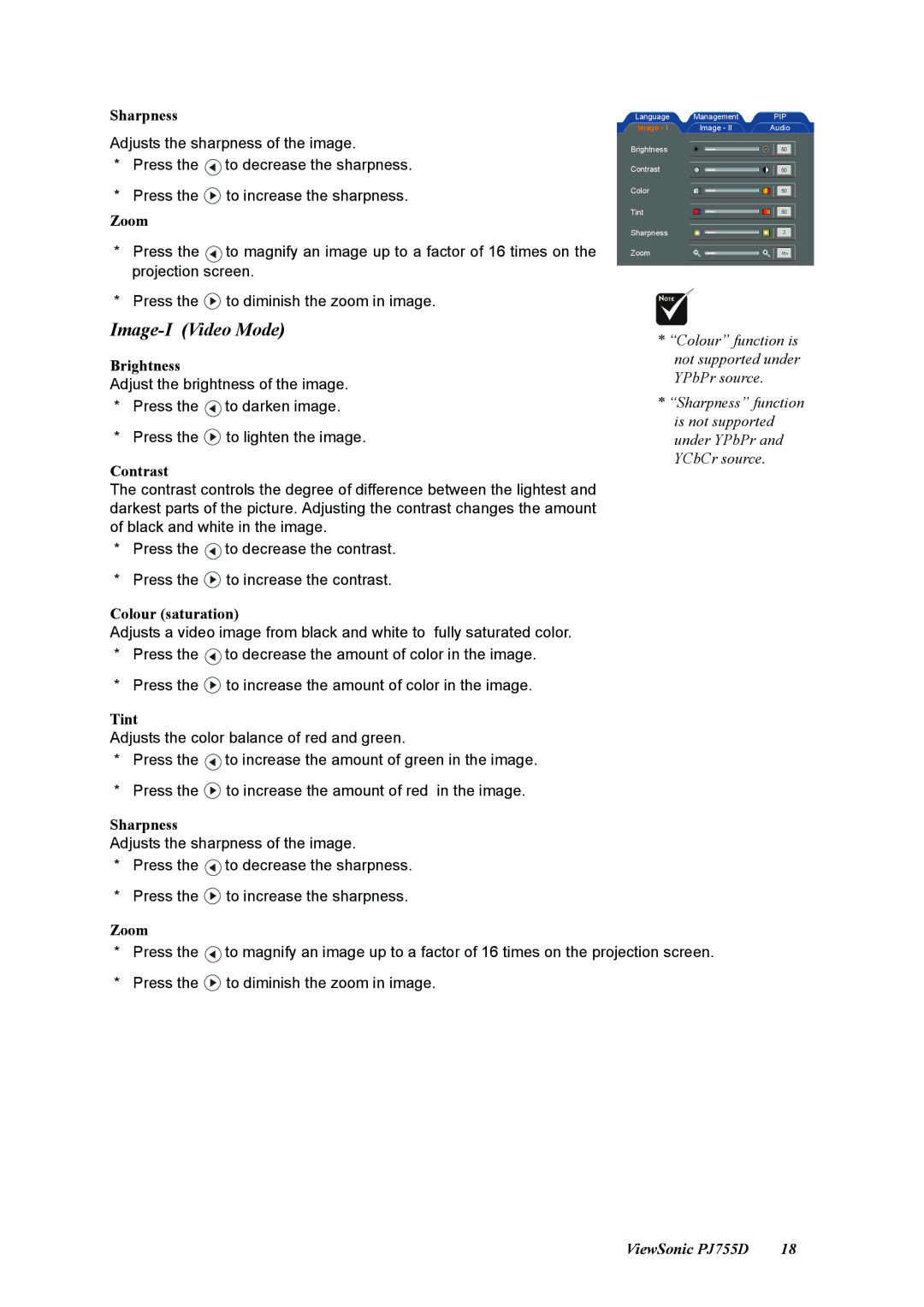Sharpness
Adjusts the sharpness of the image.
*Press the ![]() to decrease the sharpness.
to decrease the sharpness.
*Press the ![]() to increase the sharpness.
to increase the sharpness.
Zoom
*Press the ![]() to magnify an image up to a factor of 16 times on the projection screen.
to magnify an image up to a factor of 16 times on the projection screen.
*Press the ![]() to diminish the zoom in image.
to diminish the zoom in image.
Language | Management | PIP |
Image - I | Image - II | Audio |
Brightness |
|
|
Contrast |
|
|
Color |
|
|
Tint |
|
|
Sharpness |
|
|
Zoom |
|
|
| * “Colour” function is | |||
|
|
| ||
Brightness |
| not supported under | ||
| YPbPr source. | |||
Adjust the brightness of the image. | ||||
* “Sharpness” function | ||||
* | Press the | to darken image. | ||
* | Press the | to lighten the image. | is not supported | |
under YPbPr and | ||||
Contrast
YCbCr source.
The contrast controls the degree of difference between the lightest and darkest parts of the picture. Adjusting the contrast changes the amount of black and white in the image.
*Press the ![]() to decrease the contrast.
to decrease the contrast.
*Press the ![]() to increase the contrast.
to increase the contrast.
Colour (saturation)
Adjusts a video image from black and white to fully saturated color.
*Press the ![]() to decrease the amount of color in the image.
to decrease the amount of color in the image.
*Press the ![]() to increase the amount of color in the image.
to increase the amount of color in the image.
Tint
Adjusts the color balance of red and green.
*Press the ![]() to increase the amount of green in the image.
to increase the amount of green in the image.
*Press the ![]() to increase the amount of red in the image.
to increase the amount of red in the image.
Sharpness
Adjusts the sharpness of the image.
*Press the ![]() to decrease the sharpness.
to decrease the sharpness.
*Press the ![]() to increase the sharpness.
to increase the sharpness.
Zoom
*Press the ![]() to magnify an image up to a factor of 16 times on the projection screen.
to magnify an image up to a factor of 16 times on the projection screen.
*Press the ![]() to diminish the zoom in image.
to diminish the zoom in image.
ViewSonic PJ755D | 18 |