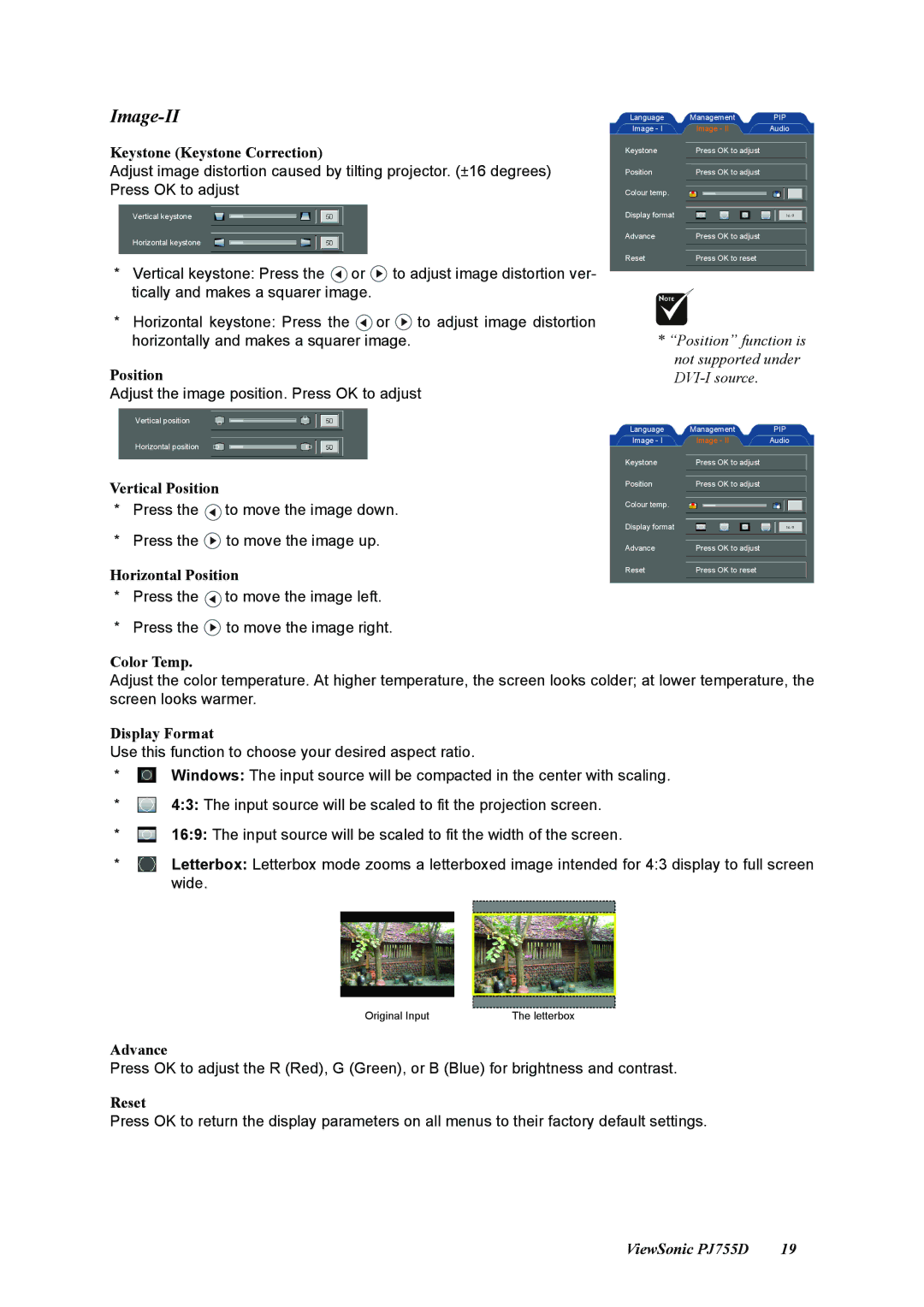Image-II
Keystone (Keystone Correction)
Adjust image distortion caused by tilting projector. (±16 degrees) Press OK to adjust
Vertical keystone
Horizontal keystone
*Vertical keystone: Press the ![]() or
or ![]() to adjust image distortion ver- tically and makes a squarer image.
to adjust image distortion ver- tically and makes a squarer image.
*Horizontal keystone: Press the ![]() or
or ![]() to adjust image distortion horizontally and makes a squarer image.
to adjust image distortion horizontally and makes a squarer image.
Position
Adjust the image position. Press OK to adjust
Language | Management | PIP |
Image - I | Image - II | Audio |
Keystone | Press OK to adjust |
|
Position | Press OK to adjust |
|
Colour temp. |
|
|
Display format |
|
|
Advance | Press OK to adjust |
|
Reset | Press OK to reset |
|
*“Position” function is not supported under DVI-I source.
Vertical position | Language | Management | PIP |
| |||
Horizontal position | Image - I | Image - II | Audio |
|
|
| |
| Keystone | Press OK to adjust |
|
Vertical Position |
| Position | Press OK to adjust | |
|
|
| ||
* | Press the | to move the image down. | Colour temp. |
|
|
| |||
* | Press the | to move the image up. | Display format |
|
Advance | Press OK to adjust | |||
Horizontal Position | Reset | Press OK to reset | ||
|
| |||
*Press the ![]() to move the image left.
to move the image left.
*Press the ![]() to move the image right.
to move the image right.
Color Temp.
Adjust the color temperature. At higher temperature, the screen looks colder; at lower temperature, the screen looks warmer.
Display Format
Use this function to choose your desired aspect ratio.
* ![]() Windows: The input source will be compacted in the center with scaling.
Windows: The input source will be compacted in the center with scaling.
* ![]() 4:3: The input source will be scaled to fit the projection screen.
4:3: The input source will be scaled to fit the projection screen.
* 16:9: The input source will be scaled to fit the width of the screen.
* ![]() Letterbox: Letterbox mode zooms a letterboxed image intended for 4:3 display to full screen wide.
Letterbox: Letterbox mode zooms a letterboxed image intended for 4:3 display to full screen wide.
Original Input | The letterbox |
Advance
Press OK to adjust the R (Red), G (Green), or B (Blue) for brightness and contrast.
Reset
Press OK to return the display parameters on all menus to their factory default settings.
ViewSonic PJ755D | 19 |