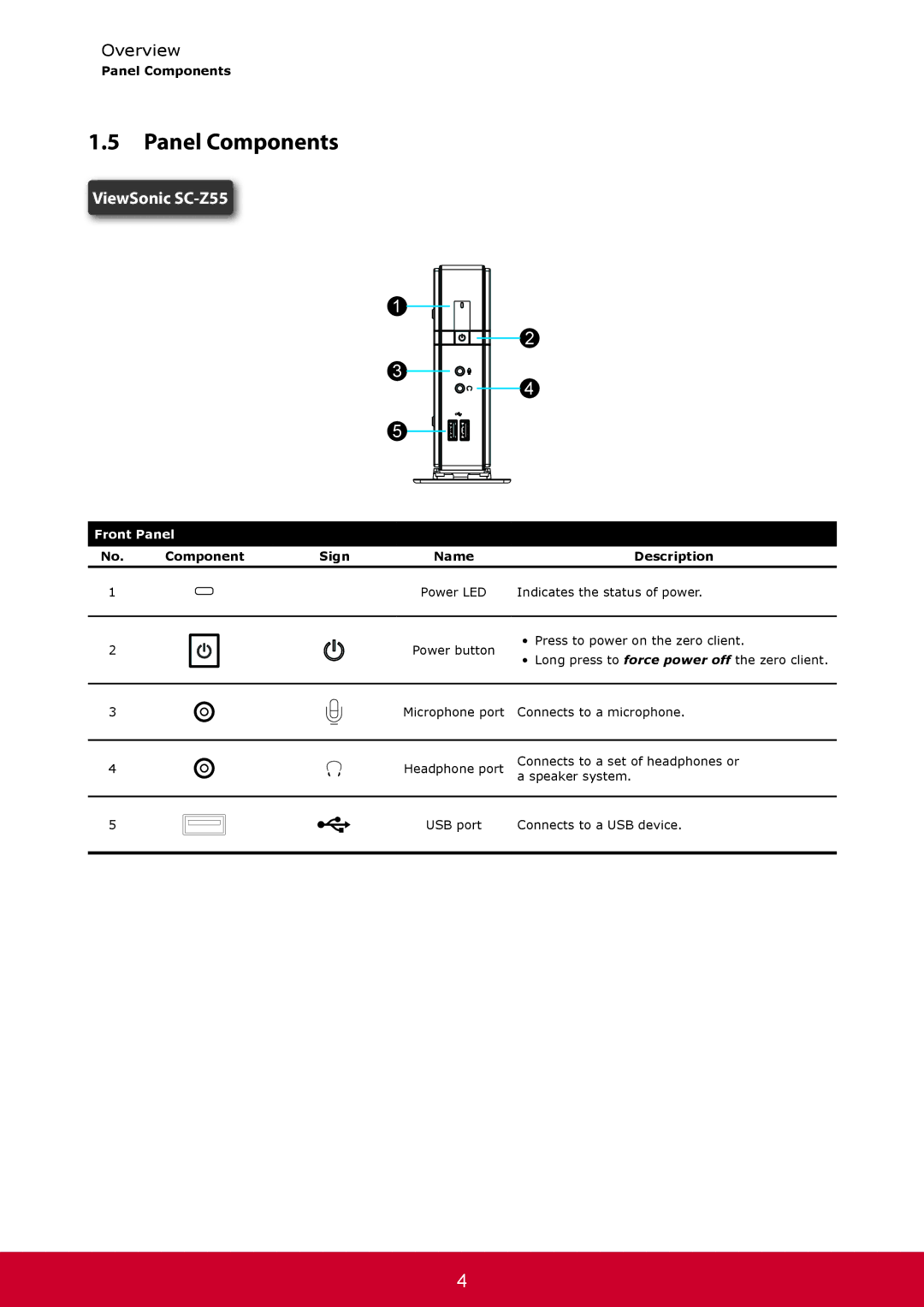Overview
Panel Components
1.5Panel Components
ViewSonic
1
3
5
2
4
Front Panel
No. | Component | Sign | Name | Description |
|
|
|
|
|
1 |
|
| Power LED | Indicates the status of power. |
2
Power button
• Press to power on the zero client.
• Long press to force power off the zero client.
3 | Microphone port | Connects to a microphone. |
4 | Headphone port | Connects to a set of headphones or |
|
| a speaker system. |
5
USB port | Connects to a USB device. |
4