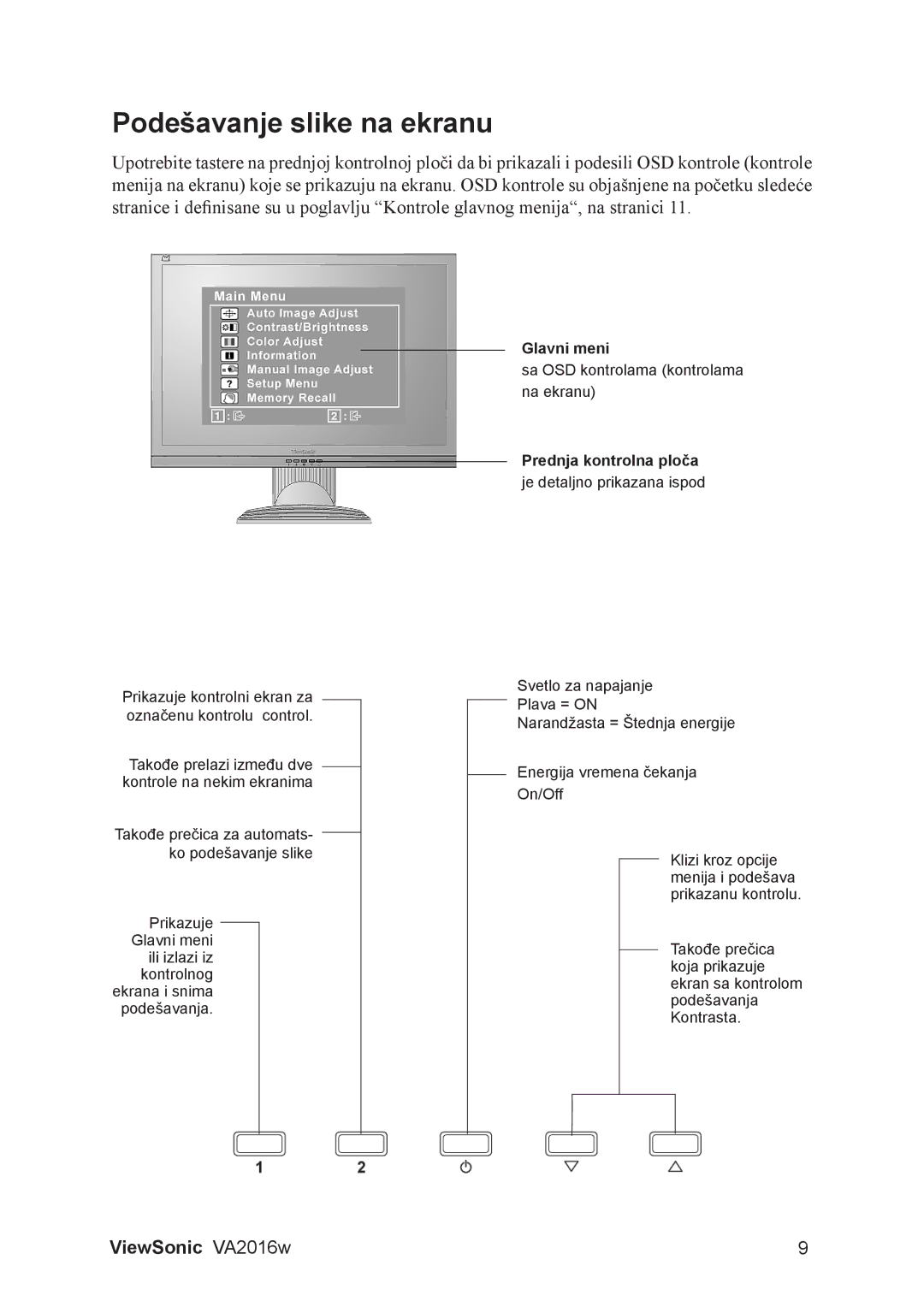VA2016W specifications
The ViewSonic VA2016W is a 20-inch widescreen monitor designed to deliver impressive visual performance for both work and entertainment. Known for its reliable quality and affordability, this model is an excellent choice for both casual users and professionals seeking enhanced productivity.One of the standout features of the VA2016W is its 16:10 aspect ratio, which provides a more extensive horizontal view compared to traditional 4:3 monitors. This enhanced display format is especially beneficial for productivity, allowing users to work on multiple documents or applications side by side. The monitor boasts a resolution of 1680 x 1050, delivering sharp images and vibrant colors, which enhances the viewing experience when watching videos or playing games.
The the VA2016W utilizes an advanced LED backlighting technology, ensuring energy efficiency while providing bright and consistent illumination across the screen. This technology not only contributes to improved picture quality but also allows for a slimmer design compared to older models. The monitor has a response time of 5 milliseconds, minimizing motion blur and ensuring that fast-moving visuals remain clear, making it ideal for gaming or action-packed movies.
In terms of connectivity, the VA2016W comes equipped with multiple ports, including VGA and DVI inputs, allowing seamless compatibility with a wide range of devices. There's also an integrated audio output that lets users connect external speakers for an enhanced audio experience.
The monitor is designed with ergonomics in mind, featuring a sleek and space-saving profile that fits comfortably in both home and office environments. Additionally, it has a tilt feature that allows users to adjust the angle of the screen, promoting comfortable viewing during extended use.
The VA2016W incorporates ViewSonic's proprietary Eye Care technology, which includes flicker-free and blue light filter features. This technology reduces eye strain and enhances comfort, especially during prolonged periods of use.
In conclusion, the ViewSonic VA2016W is a versatile and affordable monitor that combines excellent display technology, energy efficiency, and ergonomic design. Its high-resolution capabilities, fast response time, and eye care features make it an optimal choice for users looking to enhance their digital experience, whether for work or entertainment.