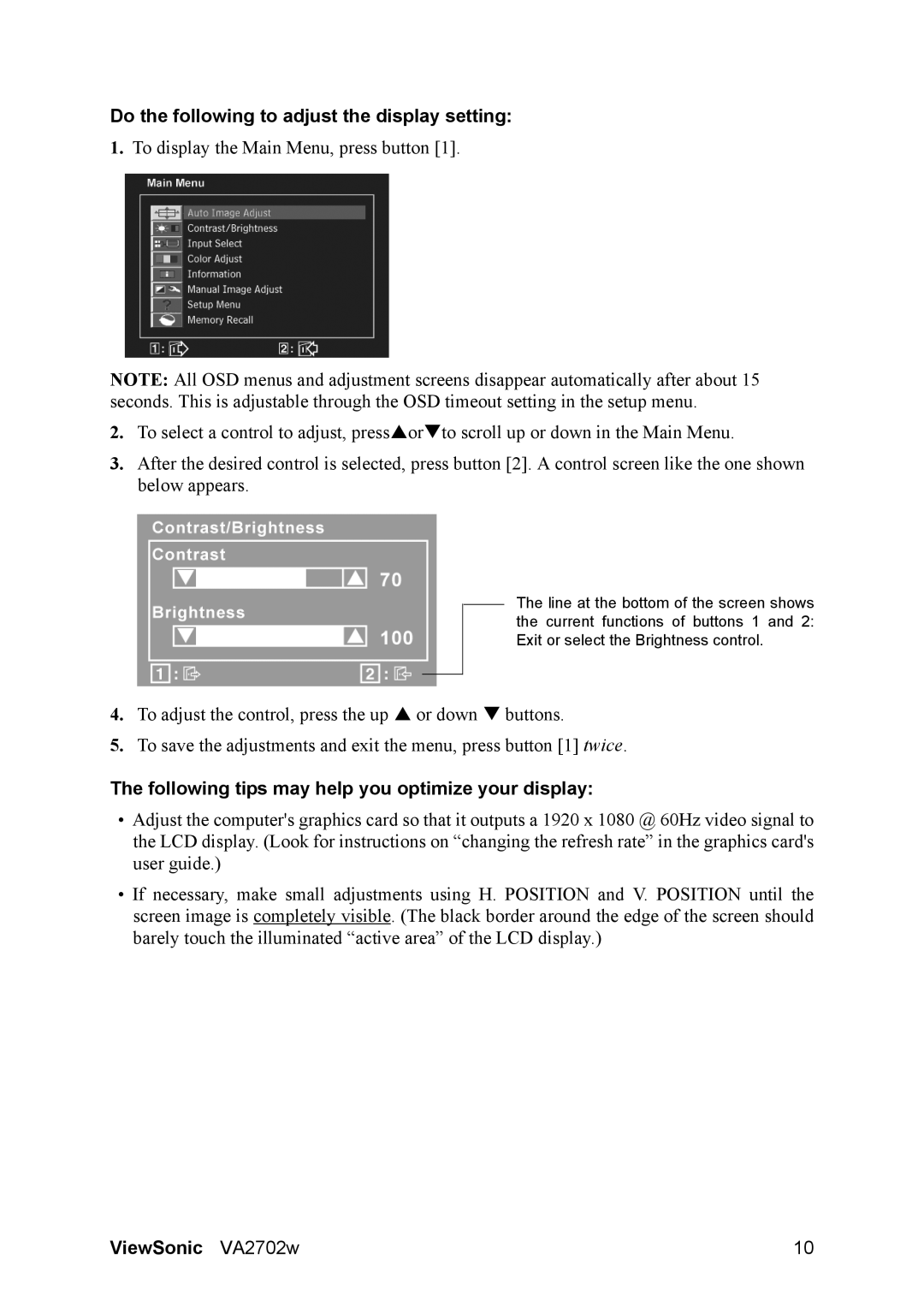VA2702W specifications
The ViewSonic VA2702W is a 27-inch Full HD monitor designed to deliver outstanding performance for both professional and casual users. With its sleek design and advanced technology, it caters to a wide audience including gamers, designers, and office workers, providing an immersive visual experience.One of the key features of the VA2702W is its Full HD resolution of 1920x1080 pixels, which ensures crisp and clear visuals. The monitor employs an IPS panel, known for its excellent color accuracy and wide viewing angles, allowing users to enjoy consistent colors from almost any angle. This makes it an ideal choice for collaborative workspaces, where multiple users may need to view the screen simultaneously.
The VA2702W also supports a high dynamic contrast ratio, enhancing the overall picture quality. Deep blacks and bright whites come together to create vibrant images that pop, making it suitable for multimedia consumption, whether it be movies, games, or graphic design work. Additionally, the monitor boasts an impressive 75Hz refresh rate, providing smoother motion and reducing eye strain during extended use.
In terms of connectivity, the ViewSonic VA2702W is equipped with a range of ports to support versatile setups. It includes HDMI and VGA inputs, allowing users to connect multiple devices such as laptops, desktops, and gaming consoles seamlessly. The built-in speakers further enhance the multimedia experience, eliminating the need for external audio devices for casual use.
The monitor also features flicker-free technology and a blue light filter, which help to reduce eye strain during long hours of usage. These features are particularly beneficial for users who engage in activities such as reading or coding, where prolonged screen time can lead to discomfort.
The ergonomics of the VA2702W are another highlight, with adjustable height, tilt, and swivel options available for optimal viewing comfort. Users can easily customize their setup to suit their work environment, promoting better posture and productivity.
In conclusion, the ViewSonic VA2702W is a versatile and feature-rich monitor that stands out in its category. With its impressive display quality, robust connectivity options, and user-friendly ergonomics, it is a great option for anyone in need of a reliable and visually appealing screen for work or entertainment. Whether for gaming, professional tasks, or everyday use, the VA2702W does not disappoint, making it a solid choice in the monitor market.