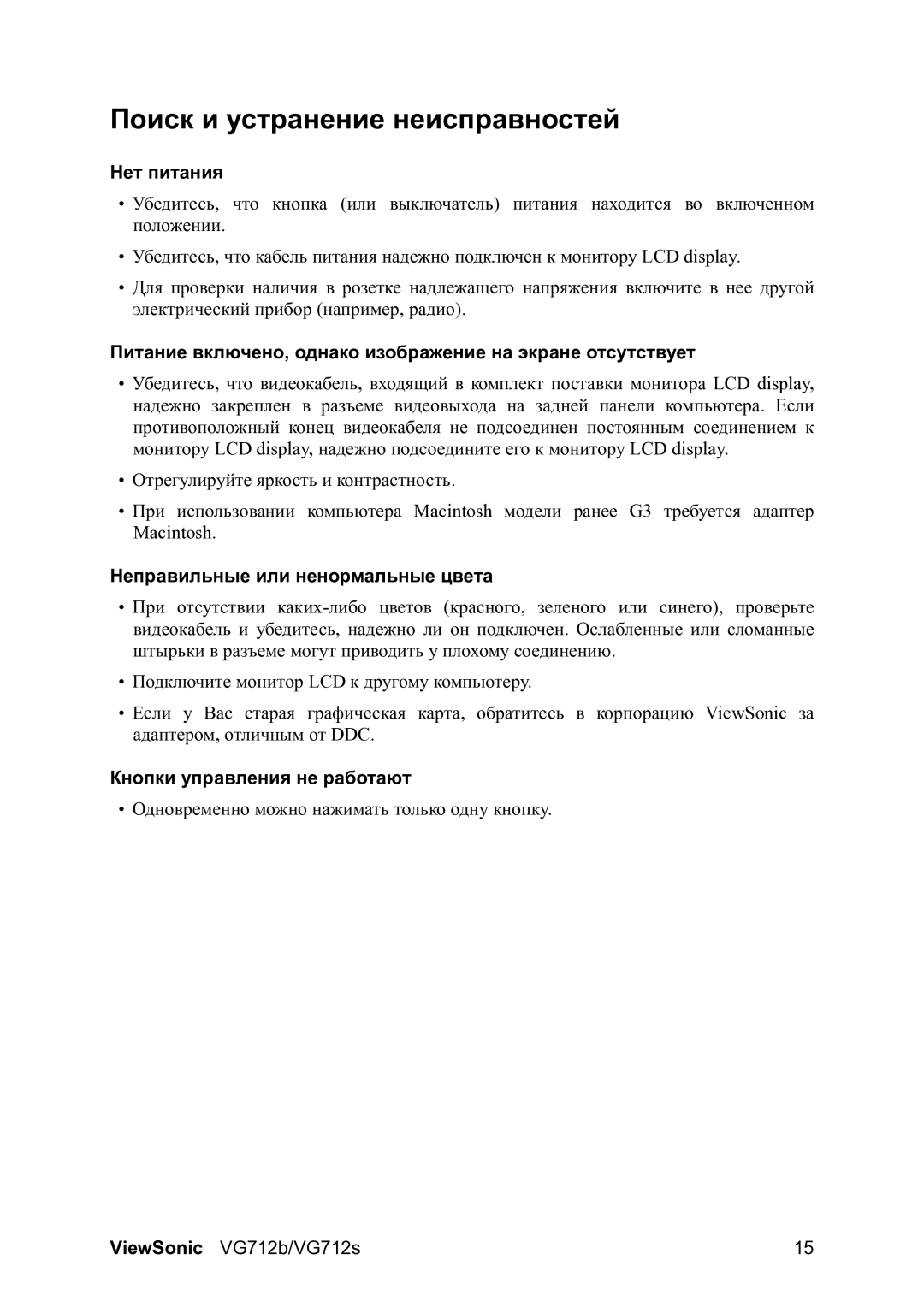VG712, VG712b specifications
The ViewSonic VG712b and VG712 are powerful monitors designed to meet the needs of both professional and casual users. Renowned for their reliability and performance, these monitors offer a blend of advanced features and user-friendly technology, making them ideal for a variety of applications.One of the standout features of the VG712b and VG712 is their impressive display quality. Both monitors boast a 17-inch screen with a resolution of 1280 x 1024 pixels. This delivers sharp images and crisp text, ensuring that users can enjoy clear, detailed visuals whether they are working on documents, viewing presentations, or playing video games. The monitors utilize a 5ms response time, significantly reducing blurring and ghosting, which is crucial for fast-paced activities.
The VG712b and VG712 also incorporate ViewSonic’s proprietary technology, providing vibrant colors and wide viewing angles. With a brightness of 250 cd/m² and a contrast ratio of 800:1, users will experience vivid color reproduction and deeper blacks, enhancing overall image quality. The monitors feature both analog and digital inputs, making them versatile and compatible with a wide range of devices, including PCs and laptops.
Ergonomics play a crucial role in the design of the VG712b and VG712. Both models come equipped with a tilt-adjustable stand, ensuring users can find the perfect viewing angle to reduce strain during long hours of use. Additionally, these monitors are designed with energy efficiency in mind, meeting Energy Star certification standards, which help save on electricity costs while minimizing environmental impact.
The sleek and modern design of the VG712b and VG712 makes them a stylish addition to any workspace. The thin bezels maximize the viewing area, allowing for a more immersive experience without sacrificing desk space.
In summary, the ViewSonic VG712b and VG712 offer an impressive combination of display quality, connectivity options, and ergonomic features. Their focus on user comfort, alongside robust performance capabilities, make these monitors suitable for various environments, whether in an office, home, or educational setting. With their reliable technology and user-friendly design, they stand out as a dependable choice for anyone in need of a quality monitor.