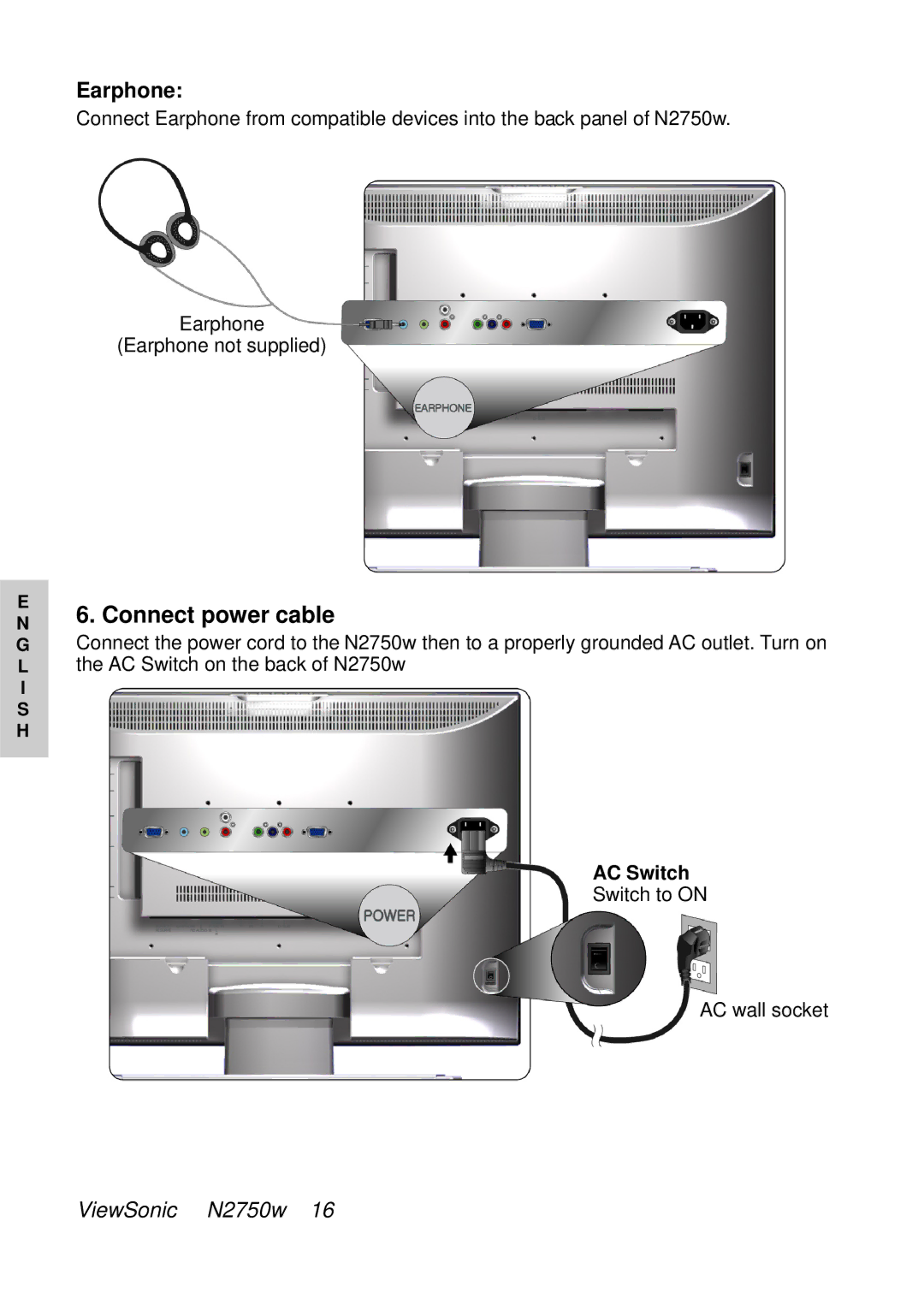Earphone:
Connect Earphone from compatible devices into the back panel of N2750w.
Earphone
(Earphone not supplied)
E | 6. Connect power cable |
N |
GConnect the power cord to the N2750w then to a properly grounded AC outlet. Turn on
L the AC Switch on the back of N2750w
I
S H
AC Switch
Switch to ON
AC wall socket
ViewSonic N2750w 16