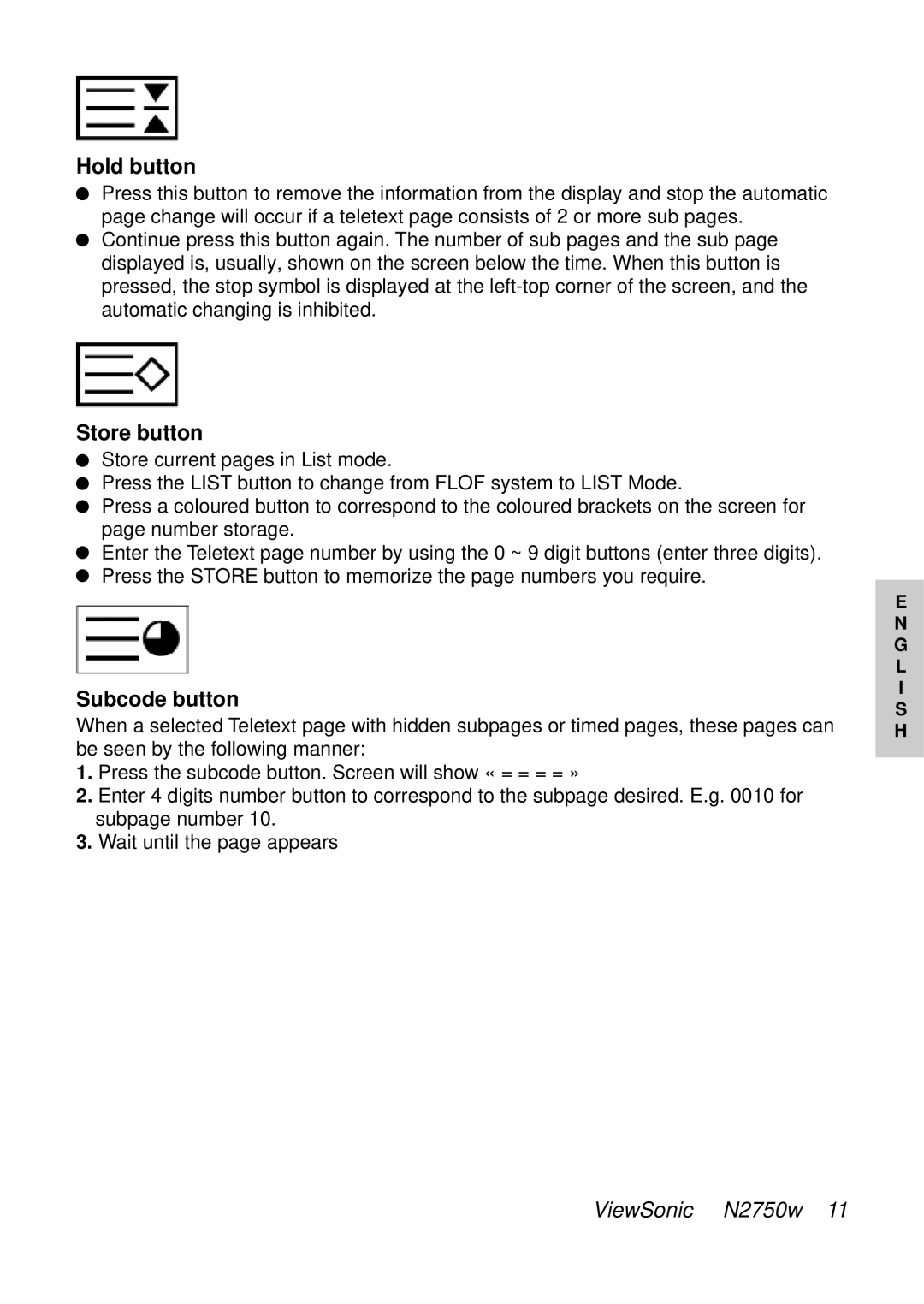Hold button
Press this button to remove the information from the display and stop the automatic page change will occur if a teletext page consists of 2 or more sub pages. Continue press this button again. The number of sub pages and the sub page displayed is, usually, shown on the screen below the time. When this button is pressed, the stop symbol is displayed at the
Store button
Store current pages in List mode.
Press the LIST button to change from FLOF system to LIST Mode.
Press a coloured button to correspond to the coloured brackets on the screen for page number storage.
Enter the Teletext page number by using the 0 ~ 9 digit buttons (enter three digits). Press the STORE button to memorize the page numbers you require.
Subcode button
When a selected Teletext page with hidden subpages or timed pages, these pages can be seen by the following manner:
1.Press the subcode button. Screen will show « = = = = »
2.Enter 4 digits number button to correspond to the subpage desired. E.g. 0010 for subpage number 10.
3.Wait until the page appears
E N G L I S H
ViewSonic N2750w 11