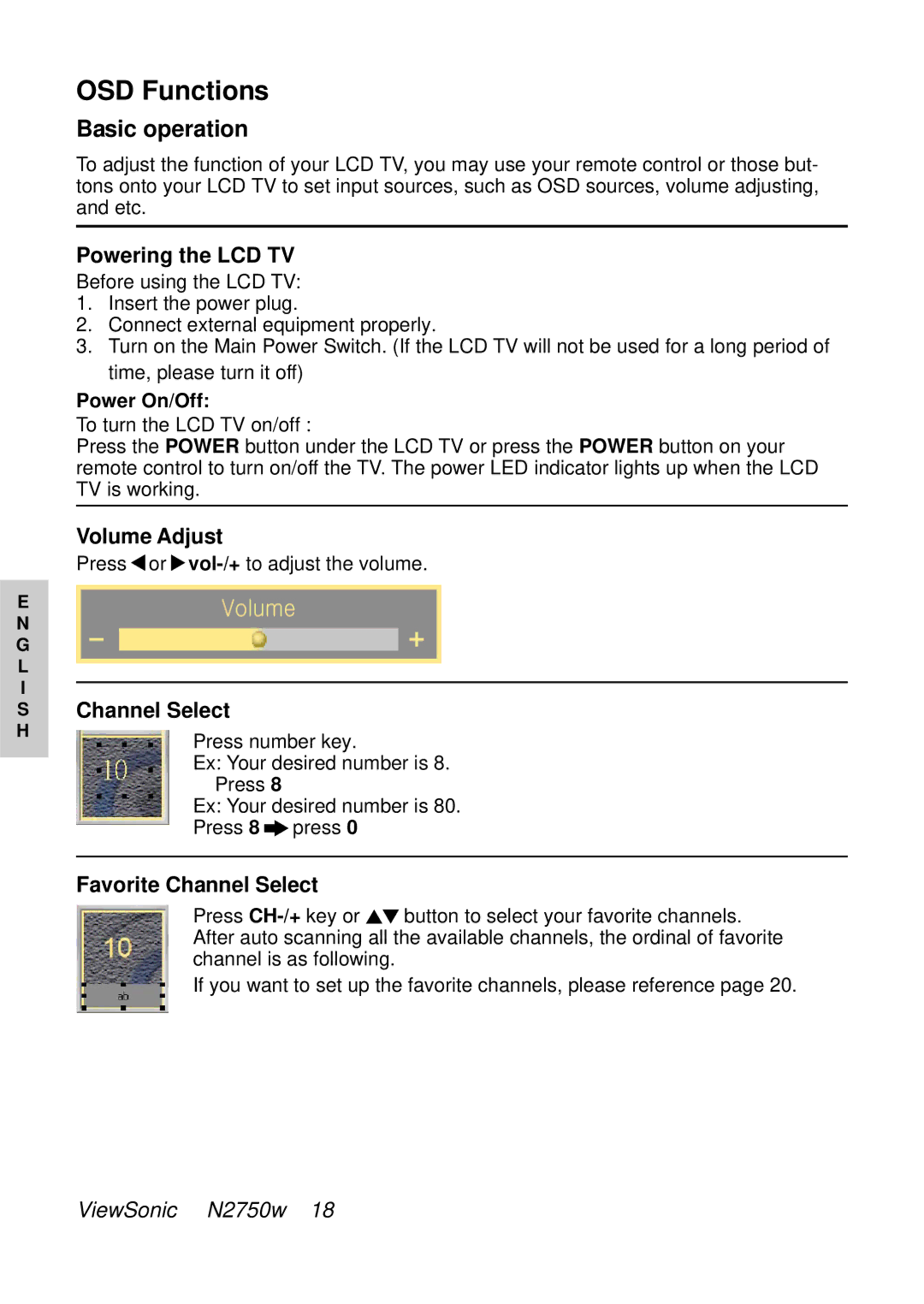OSD Functions
Basic operation
To adjust the function of your LCD TV, you may use your remote control or those but- tons onto your LCD TV to set input sources, such as OSD sources, volume adjusting, and etc.
Powering the LCD TV
Before using the LCD TV:
1.Insert the power plug.
2.Connect external equipment properly.
3.Turn on the Main Power Switch. (If the LCD TV will not be used for a long period of time, please turn it off)
Power On/Off:
To turn the LCD TV on/off :
Press the POWER button under the LCD TV or press the POWER button on your remote control to turn on/off the TV. The power LED indicator lights up when the LCD TV is working.
Volume Adjust
Press or ![]() vol-/+
vol-/+
E
N
G
L
I
SChannel Select
H | Press number key. | ||
| |||
| Ex: Your desired number is 8. | ||
| Press 8 | ||
| Ex: Your desired number is 80. | ||
| Press 8 |
| press 0 |
|
| ||
|
| ||
Favorite Channel Select
Press | button to select your favorite channels. |
After auto scanning all the available channels, the ordinal of favorite channel is as following.
If you want to set up the favorite channels, please reference page 20.
ViewSonic N2750w 18