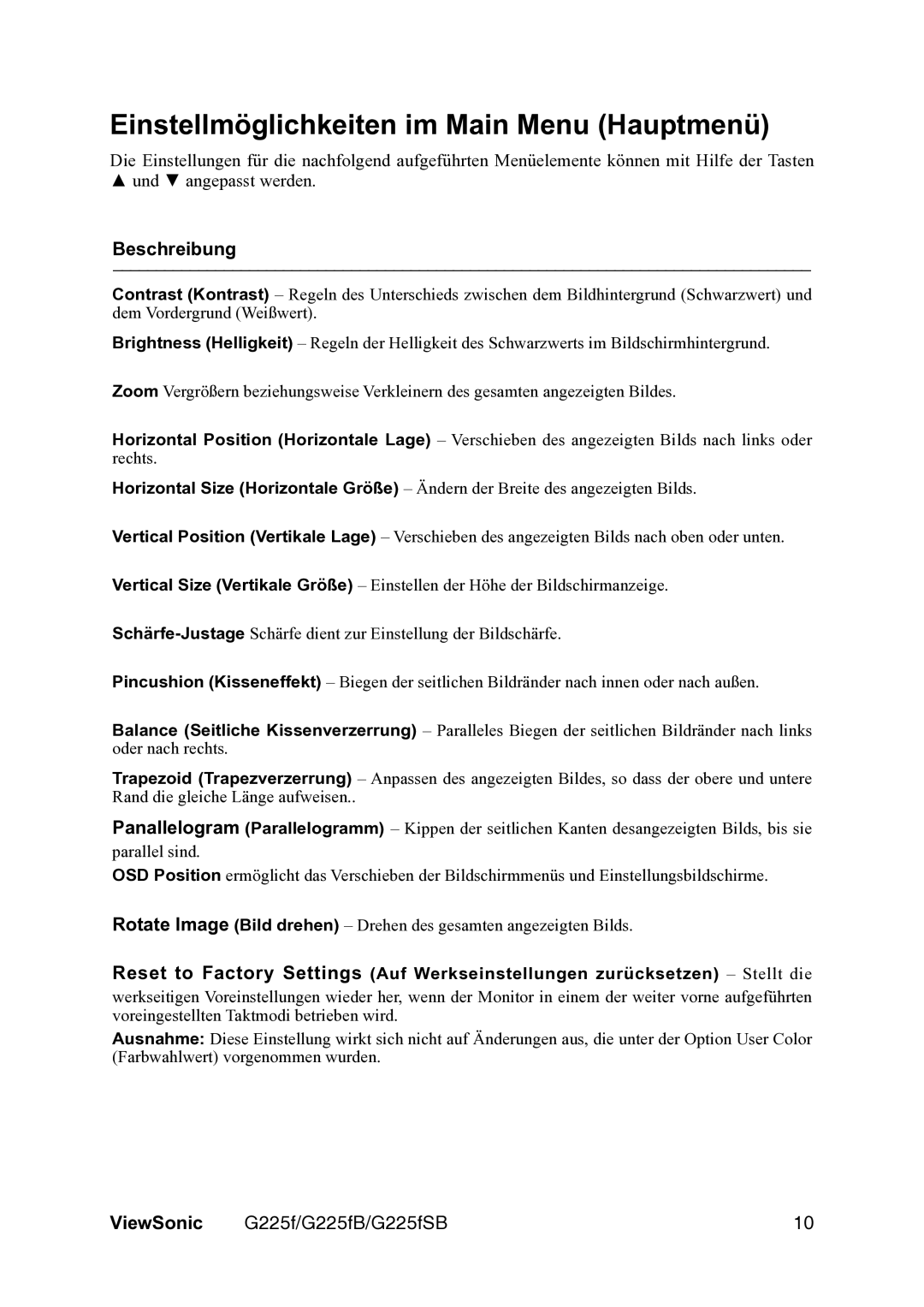VS111135 specifications
The ViewSonic VS111135 is a versatile and high-performance display monitor designed to meet the demands of both professional and personal use. Featuring a robust set of specifications, this monitor is ideal for video editing, graphic design, and everyday computing tasks.One of the standout features of the VS111135 is its impressive display resolution. With a Full HD resolution of 1920 x 1080 pixels, it delivers sharp, detailed images that make content come alive. The monitor utilizes an advanced IPS panel, which provides wide viewing angles and consistent color reproduction. This ensures that images remain vibrant and true to life, whether viewed from the center or off to the sides.
Color accuracy is another strong point of the ViewSonic VS111135. The monitor covers a significant percentage of the sRGB color gamut, making it a reliable option for creative professionals who need consistency in their work. The factory calibration ensures that colors are true and precise right out of the box, reducing the need for further adjustments.
For those concerned about eye strain during extended use, the VS111135 incorporates several eye-care technologies. This includes Flicker-Free technology which eliminates flickering at all brightness levels, and a Blue Light Filter that reduces blue light emission to help minimize fatigue. These features make the monitor suitable for long hours of use without discomfort.
The design of the ViewSonic VS111135 is sleek and modern, making it a suitable addition to any workspace. It features thin bezels that provide a more immersive viewing experience, and its ergonomic stand offers height, tilt, and swivel adjustments, ensuring optimal comfort during use.
Connectivity options are abundant with this monitor, including HDMI, DisplayPort, and VGA inputs, allowing users to easily connect various devices such as laptops, gaming consoles, and desktop computers. The built-in speakers add to its versatility, providing a complete multimedia experience without the need for external audio devices.
In summary, the ViewSonic VS111135 is a feature-rich monitor that excels in picture quality, color accuracy, and ergonomic design. With its advanced technologies and user-friendly features, it caters to a wide range of users, making it an excellent choice for anyone in need of a reliable and high-performing display solution.