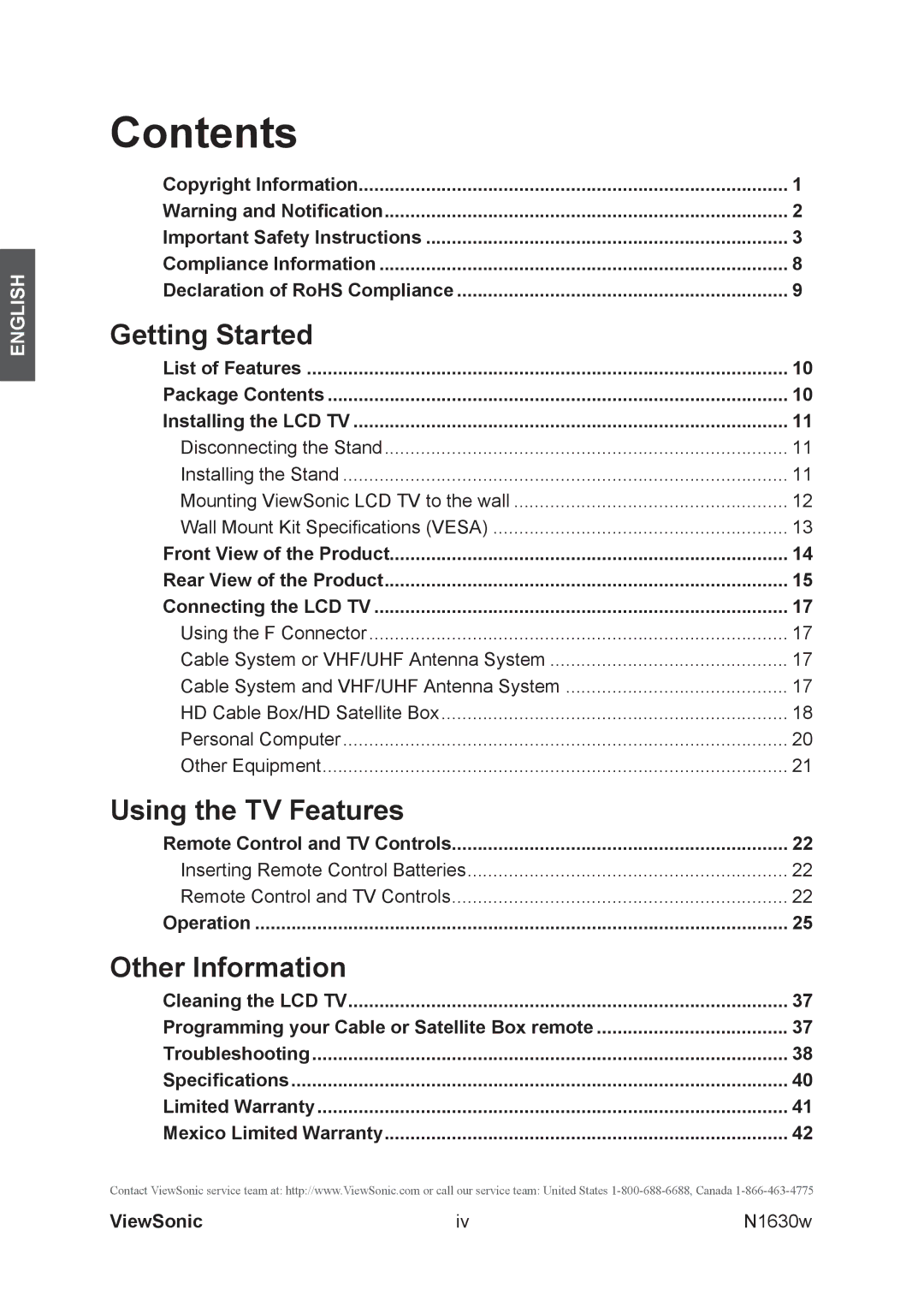ENGLISH
Contents |
|
Copyright Information | 1 |
Warning and Notification | 2 |
Important Safety Instructions | 3 |
Compliance Information | 8 |
Declaration of RoHS Compliance | 9 |
Getting Started |
|
List of Features | 10 |
Package Contents | 10 |
Installing the LCD TV | 11 |
Disconnecting the Stand | 11 |
Installing the Stand | 11 |
Mounting ViewSonic LCD TV to the wall | 12 |
Wall Mount Kit Specifications (VESA) | 13 |
Front View of the Product | 14 |
Rear View of the Product | 15 |
Connecting the LCD TV | 17 |
Using the F Connector | 17 |
Cable System or VHF/UHF Antenna System | 17 |
Cable System and VHF/UHF Antenna System | 17 |
HD Cable Box/HD Satellite Box | 18 |
Personal Computer | 20 |
Other Equipment | 21 |
Using the TV Features |
|
Remote Control and TV Controls | 22 |
Inserting Remote Control Batteries | 22 |
Remote Control and TV Controls | 22 |
Operation | 25 |
Other Information |
|
Cleaning the LCD TV | 37 |
Programming your Cable or Satellite Box remote | 37 |
Troubleshooting | 38 |
Specifications | 40 |
Limited Warranty | 41 |
Mexico Limited Warranty | 42 |
Contact ViewSonic service team at: http://www.ViewSonic.com or call our service team: United States
ViewSonic | iv | N1630w |