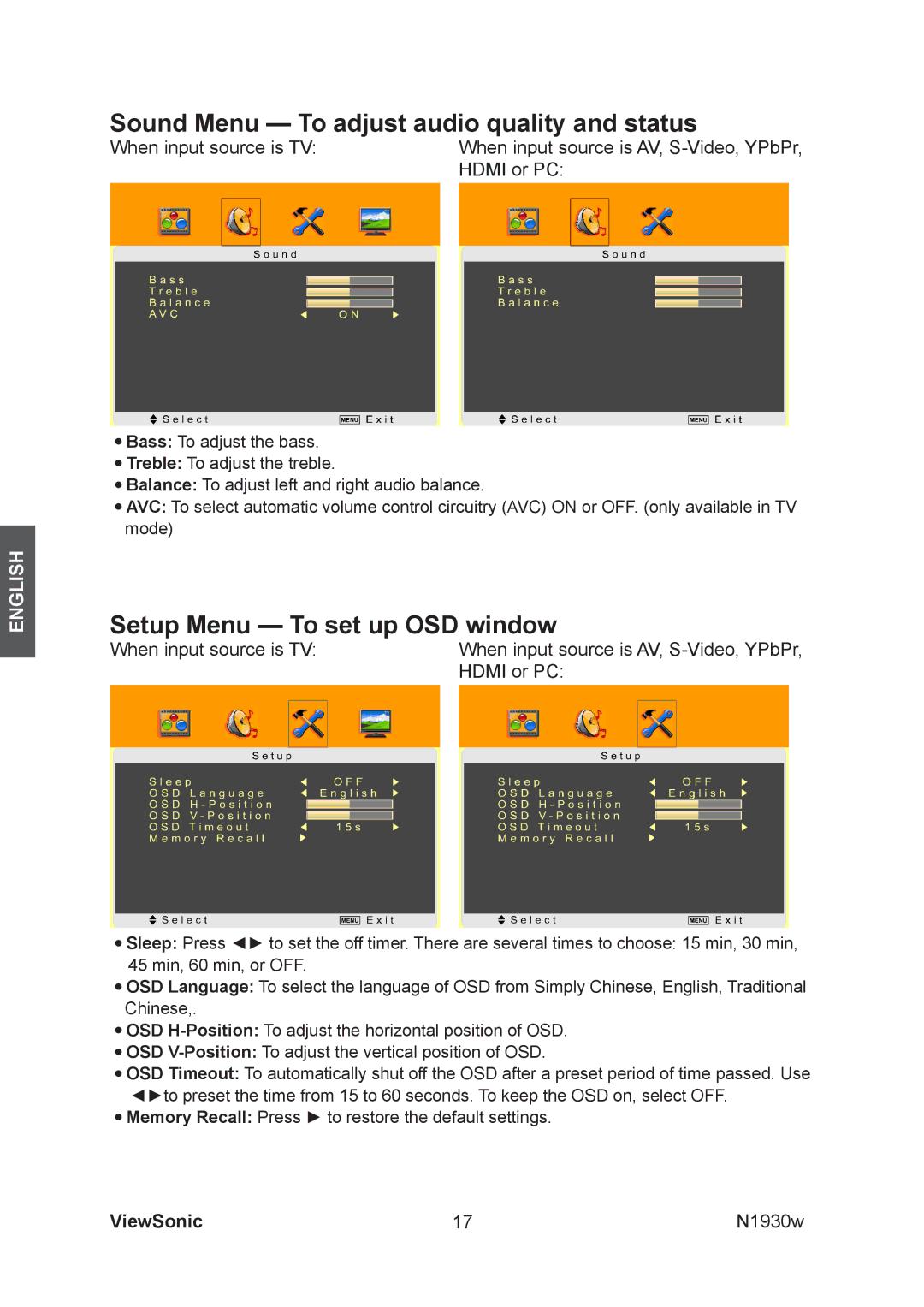Sound Menu — To adjust audio quality and status
When input source is TV:
When input source is AV,
ENGLISH
•Bass: To adjust the bass.
•Treble: To adjust the treble.
•Balance: To adjust left and right audio balance.
•AVC: To select automatic volume control circuitry (AVC) ON or OFF. (only available in TV mode)
Setup Menu — To set up OSD window
When input source is TV: | When input source is AV, |
| HDMI or PC: |
•Sleep: Press ◄► to set the off timer. There are several times to choose: 15 min, 30 min,
45 min, 60 min, or OFF.
•OSD Language: To select the language of OSD from Simply Chinese, English, Traditional Chinese,.
•OSD
•OSD
•OSD Timeout: To automatically shut off the OSD after a preset period of time passed. Use
◄►to preset the time from 15 to 60 seconds. To keep the OSD on, select OFF.
•Memory Recall: Press ► to restore the default settings.
ViewSonic | 17 | N1930w |