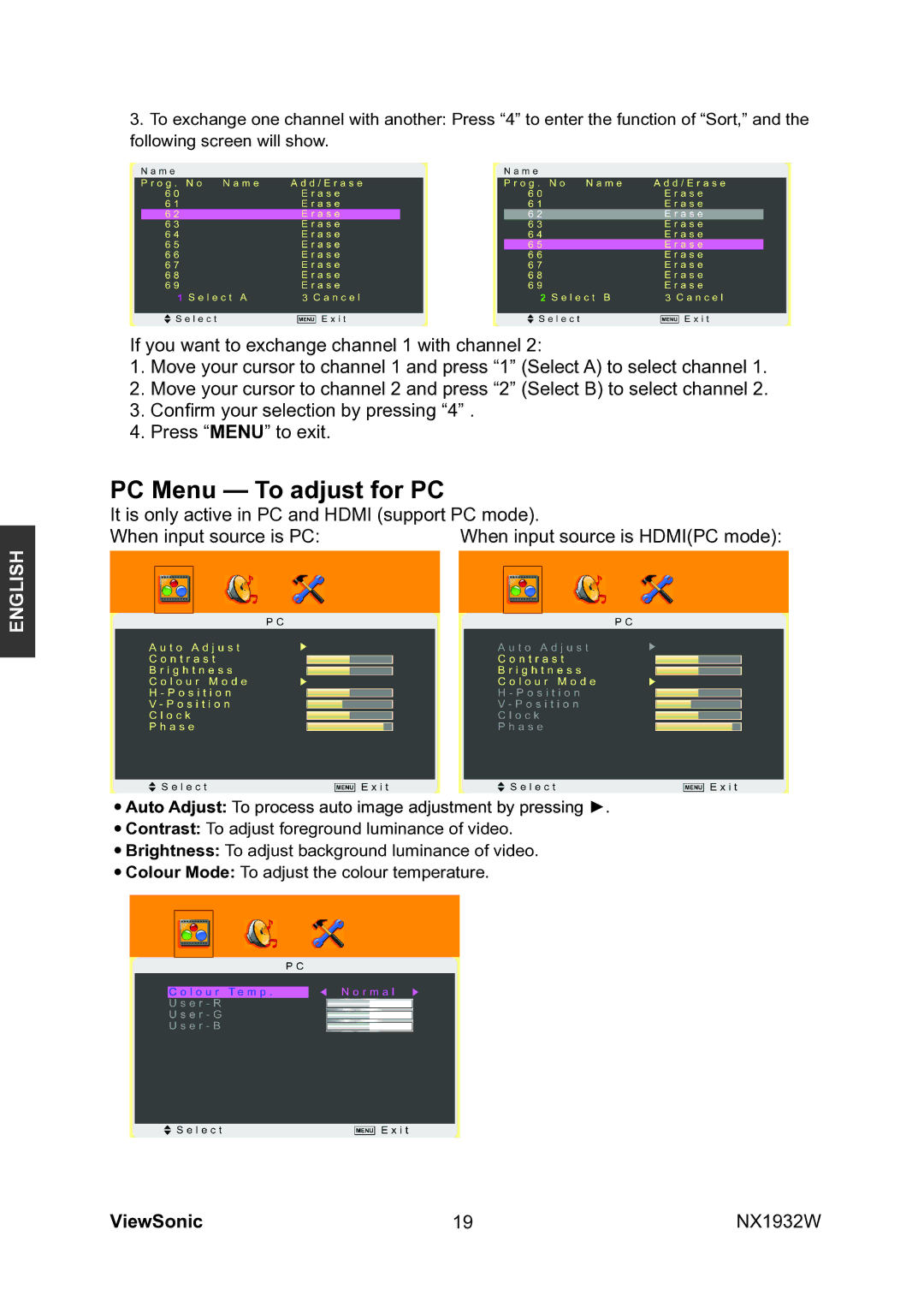VS12197-2G specifications
The ViewSonic VS12197-2G is an advanced digital signage solution designed to enhance communication and information dissemination in a variety of environments. This model stands out due to its remarkable features, robust technology, and user-friendly characteristics, making it ideal for businesses, retail locations, and educational institutions alike.One of the main features of the VS12197-2G is its impressive 12.1-inch display. This compact size is perfect for settings where space is limited but clarity and visibility are crucial. The screen boasts a high-resolution panel that delivers vibrant colors and sharp images, providing an engaging visual experience for viewers. Its wide viewing angles ensure that the content can be easily seen from different positions, making it suitable for placement in various locations, including counters, walls, and kiosks.
The VS12197-2G utilizes advanced LED backlighting technology, which not only enhances image quality but also improves energy efficiency. The result is a display that consumes less power while providing excellent brightness and contrast. This feature is particularly beneficial for businesses looking to reduce operational costs while maintaining high standards for digital signage.
Equipped with an intuitive touchscreen interface, the VS12197-2G allows users to interact directly with the displayed content. This interactivity enriches the viewer's experience, enabling them to explore information at their own pace. Additionally, the device supports multiple input sources, including HDMI, USB, and VGA, giving users flexibility in how they present their content. This is particularly useful for dynamic environments where content needs to be updated frequently.
The durability of the ViewSonic VS12197-2G also sets it apart. Built with sturdy materials and designed for 24/7 operation, this digital signage display is ideal for continuous use in high-traffic areas. The device is also equipped with built-in speakers, creating a complete audio-visual experience without needing external components.
Another noteworthy characteristic is its seamless integration with various content management systems. This allows for efficient and easy scheduling of content, ensuring that the right message reaches the right audience at the right time. Overall, the ViewSonic VS12197-2G is an excellent choice for organizations seeking a reliable, versatile, and high-quality digital signage solution.