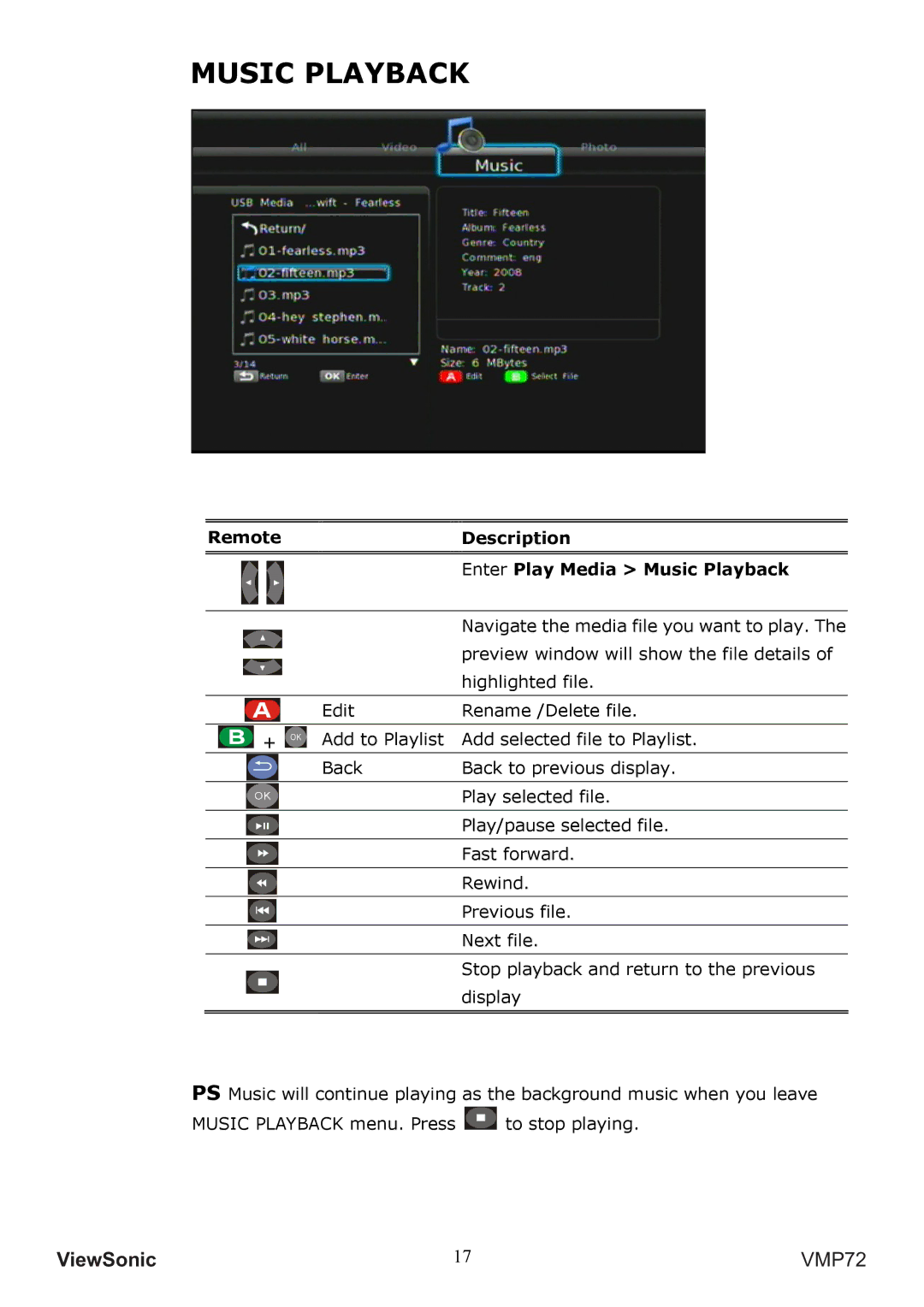MUSIC PLAYBACK
Remote |
| Description |
|
|
|
|
|
|
|
| Enter Play Media > Music Playback |
|
|
|
|
| Navigate the media file you want to play. The |
|
| preview window will show the file details of |
|
| highlighted file. |
|
|
|
| Edit | Rename /Delete file. |
|
|
|
+ | Add to Playlist | Add selected file to Playlist. |
| Back | Back to previous display. |
|
|
|
|
| Play selected file. |
|
|
|
|
| Play/pause selected file. |
|
|
|
|
| Fast forward. |
|
|
|
|
| Rewind. |
|
|
|
|
| Previous file. |
|
|
|
|
| Next file. |
|
|
|
|
| Stop playback and return to the previous |
|
| display |
|
|
|
|
|
|
PS Music will continue playing as the background music when you leave
MUSIC PLAYBACK menu. Press ![]() to stop playing.
to stop playing.
9LHZ6RQLF | 17 | VMP72 |