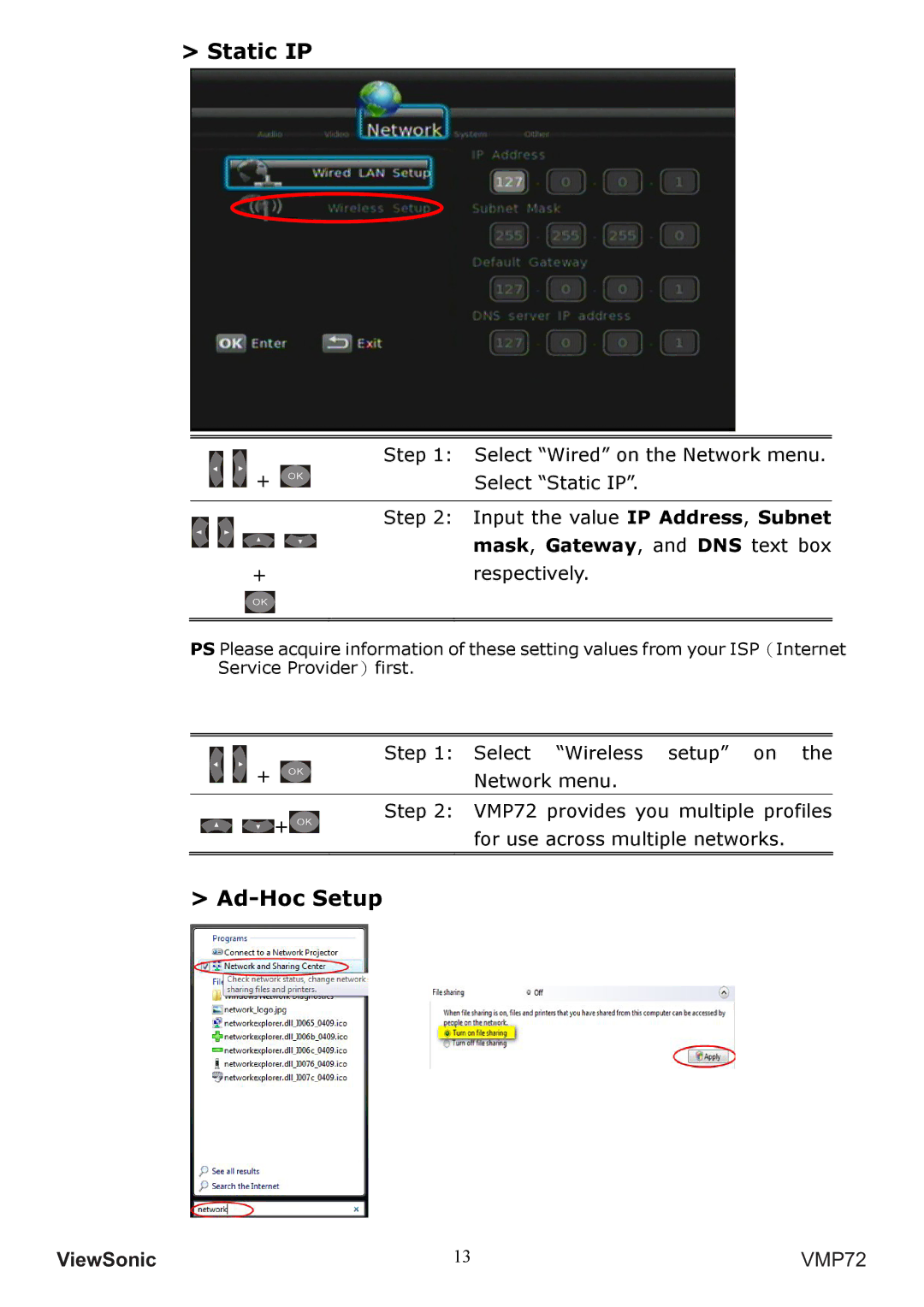> Static IP
| Step 1: | Select “Wired” on the Network menu. |
+ |
| Select “Static IP”. |
|
|
|
| Step 2: | Input the value IP Address, Subnet |
|
| mask, Gateway, and DNS text box |
+ |
| respectively. |
PS Please acquire information of these setting values from your ISP(Internet Service Provider)first.
Step 1: | Select “Wireless setup” on the |
+ | Network menu. |
+ | Step 2: VMP72 provides you multiple profiles | |
for use across multiple networks. | ||
| ||
|
| |
|
|
> Ad-Hoc Setup
9LHZ6RQLF | 13 | VMP72 |