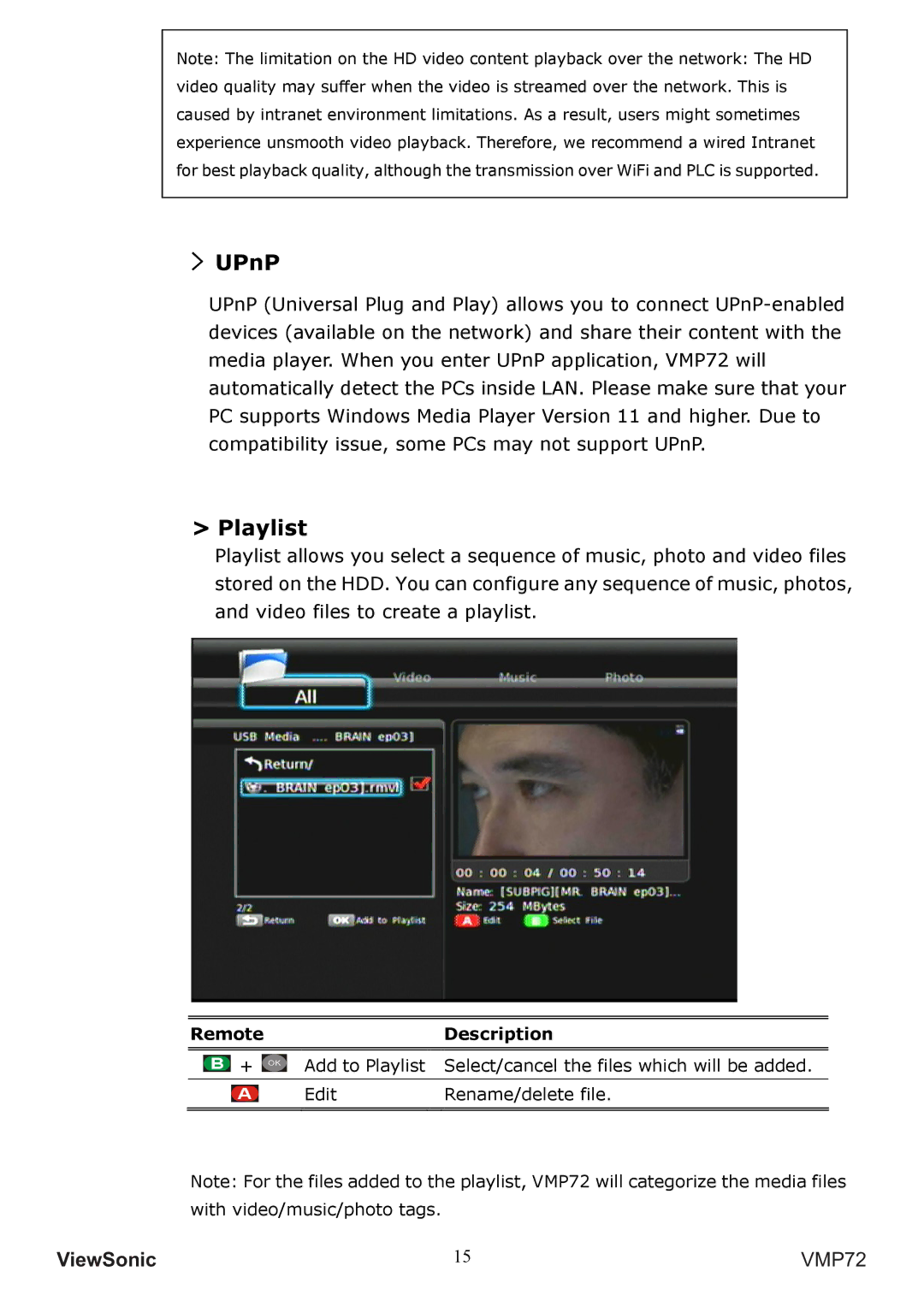Note: The limitation on the HD video content playback over the network: The HD video quality may suffer when the video is streamed over the network. This is caused by intranet environment limitations. As a result, users might sometimes experience unsmooth video playback. Therefore, we recommend a wired Intranet for best playback quality, although the transmission over WiFi and PLC is supported.
>UPnP
UPnP (Universal Plug and Play) allows you to connect
> Playlist
Playlist allows you select a sequence of music, photo and video files stored on the HDD. You can configure any sequence of music, photos, and video files to create a playlist.
Remote | Description |
|
|
|
|
+ Add to Playlist | Select/cancel the files which will be added. |
|
|
Edit | Rename/delete file. |
|
|
|
|
Note: For the files added to the playlist, VMP72 will categorize the media files with video/music/photo tags.
9LHZ6RQLF | 15 | VMP72 |