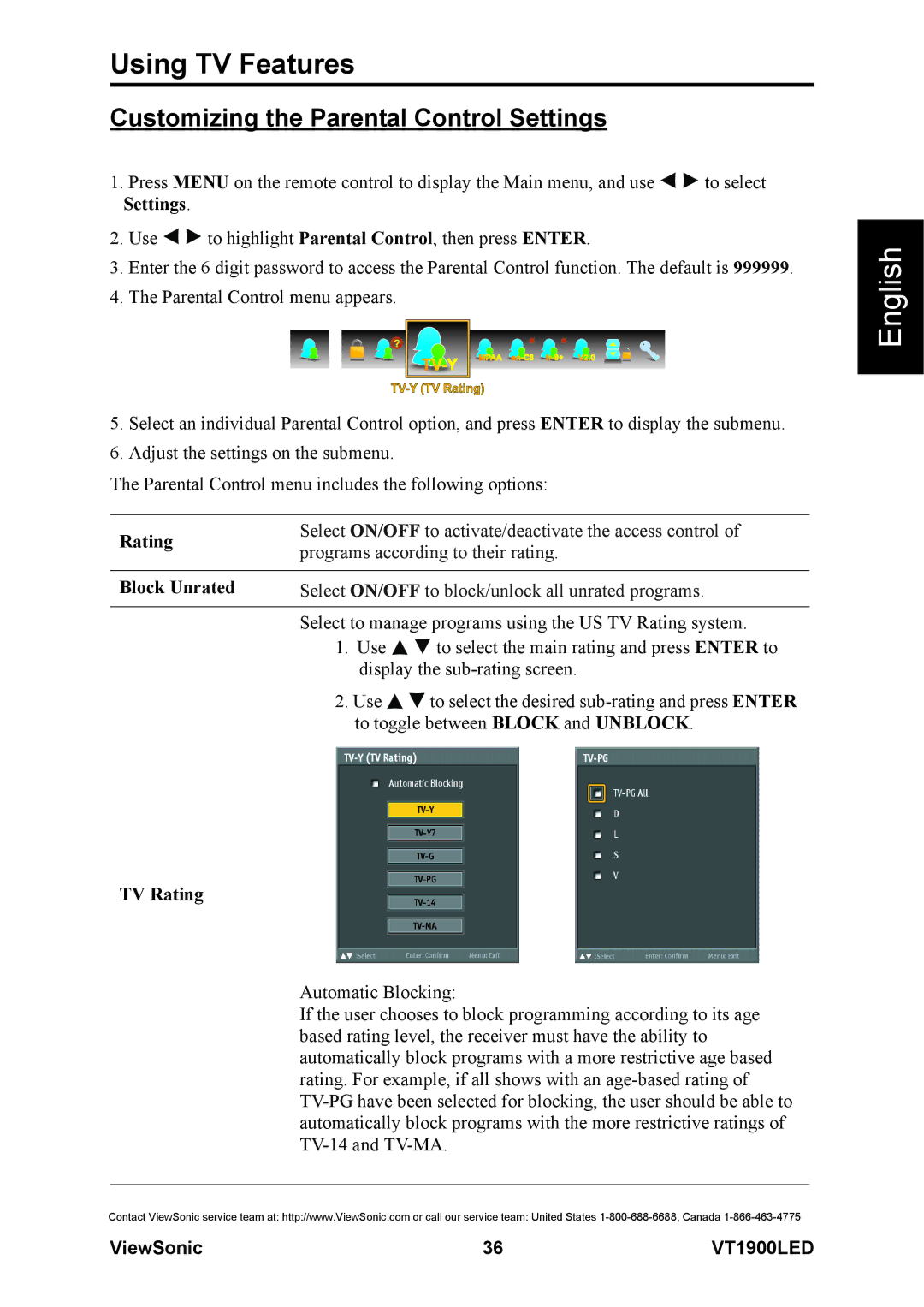Using TV Features
Customizing the Parental Control Settings
1.Press MENU on the remote control to display the Main menu, and use ![]()
![]() to select Settings.
to select Settings.
2.Use ![]()
![]() to highlight Parental Control, then press ENTER.
to highlight Parental Control, then press ENTER.
3.Enter the 6 digit password to access the Parental Control function. The default is 999999.
4.The Parental Control menu appears.
![]() ?
?
5.Select an individual Parental Control option, and press ENTER to display the submenu.
6.Adjust the settings on the submenu.
The Parental Control menu includes the following options:
Rating | Select ON/OFF to activate/deactivate the access control of | ||
programs according to their rating. | |||
| |||
|
| ||
Block Unrated | Select ON/OFF to block/unlock all unrated programs. | ||
|
| ||
| Select to manage programs using the US TV Rating system. | ||
| 1. Use | to select the main rating and press ENTER to | |
| display the | ||
| 2. Use | to select the desired | |
| to toggle between BLOCK and UNBLOCK. | ||
TV Rating
Automatic Blocking:
If the user chooses to block programming according to its age based rating level, the receiver must have the ability to automatically block programs with a more restrictive age based rating. For example, if all shows with an
Contact ViewSonic service team at: http://www.ViewSonic.com or call our service team: United States
English
ViewSonic | 36 | VT1900LED |