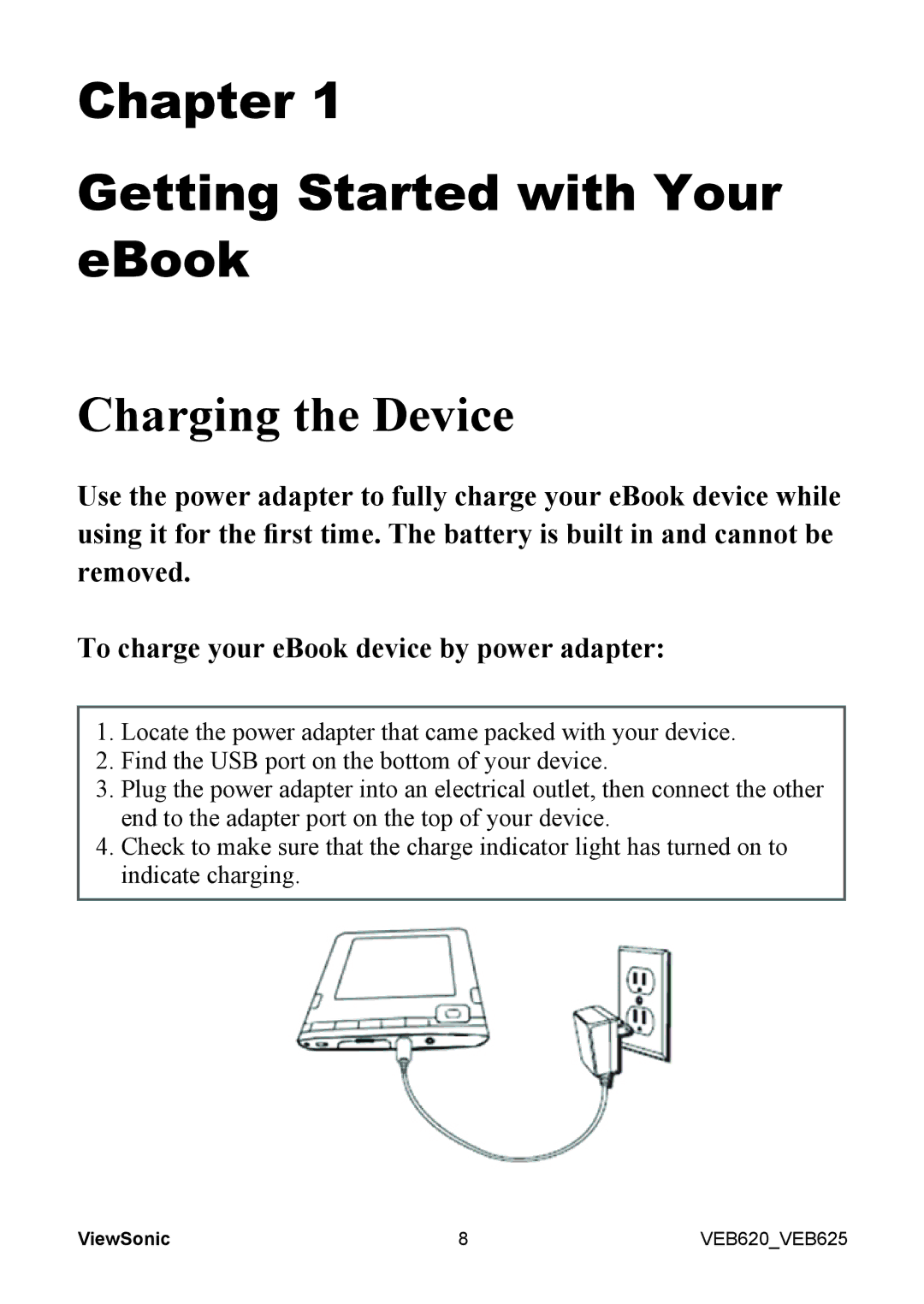VS13394, VS13392 specifications
ViewSonic has long been a reputed name in the display technology industry, and their latest projector offerings, the VS13392 and VS13394, continue this tradition. These two models are designed to cater to different needs while sharing a common foundation of advanced technology and impressive features.The ViewSonic VS13392 is a compact and lightweight projector, ideal for portable use in both business and educational settings. It boasts a high brightness of 3,600 ANSI lumens, ensuring that presentations are visible even in well-lit rooms. The native resolution of 1080p delivers crisp and clear images, making it suitable for a variety of content types. The VS13392 incorporates a 3LCD technology that provides vibrant colors and sharp details, which enhances the viewing experience.
One of the key features of the VS13392 is its flexible connectivity options. Equipped with multiple inputs including HDMI, VGA, and USB, it allows users to connect a range of devices effortlessly. This versatility is complemented by the built-in 10-watt speaker, which delivers adequate sound for small to medium-sized rooms. The projector also supports wireless streaming, enabling users to share content directly from their smartphones or tablets.
On the other hand, the ViewSonic VS13394 is a step up in terms of advanced features. With a brightness of 4,000 ANSI lumens, this model is perfect for larger venues where ambient light may be an issue. It maintains the same native 1080p resolution as the VS13392, but the upgraded color accuracy and dynamic contrast ratio ensure that even the most intricate details stand out.
The VS13394 includes enhanced connectivity options, adding a USB-C input that allows for fast data transfer and power delivery. This is particularly advantageous for users who require a seamless connection for laptops and other devices. The added control features, such as network management capabilities, make the VS13394 a solid choice for installations in corporate environments or educational institutions.
Both projectors come with a long lamp life, often exceeding 15,000 hours in Eco Mode. This reduces maintenance costs significantly, making them ideal for frequent use. Furthermore, their compact designs allow for easy transportation and setup, making them suitable for mobile professionals.
In conclusion, the ViewSonic VS13392 and VS13394 are two compelling options for anyone in the market for a reliable and high-performance projector. With their bright displays, advanced connectivity features, and portability, they are sure to meet a wide spectrum of presentation needs.