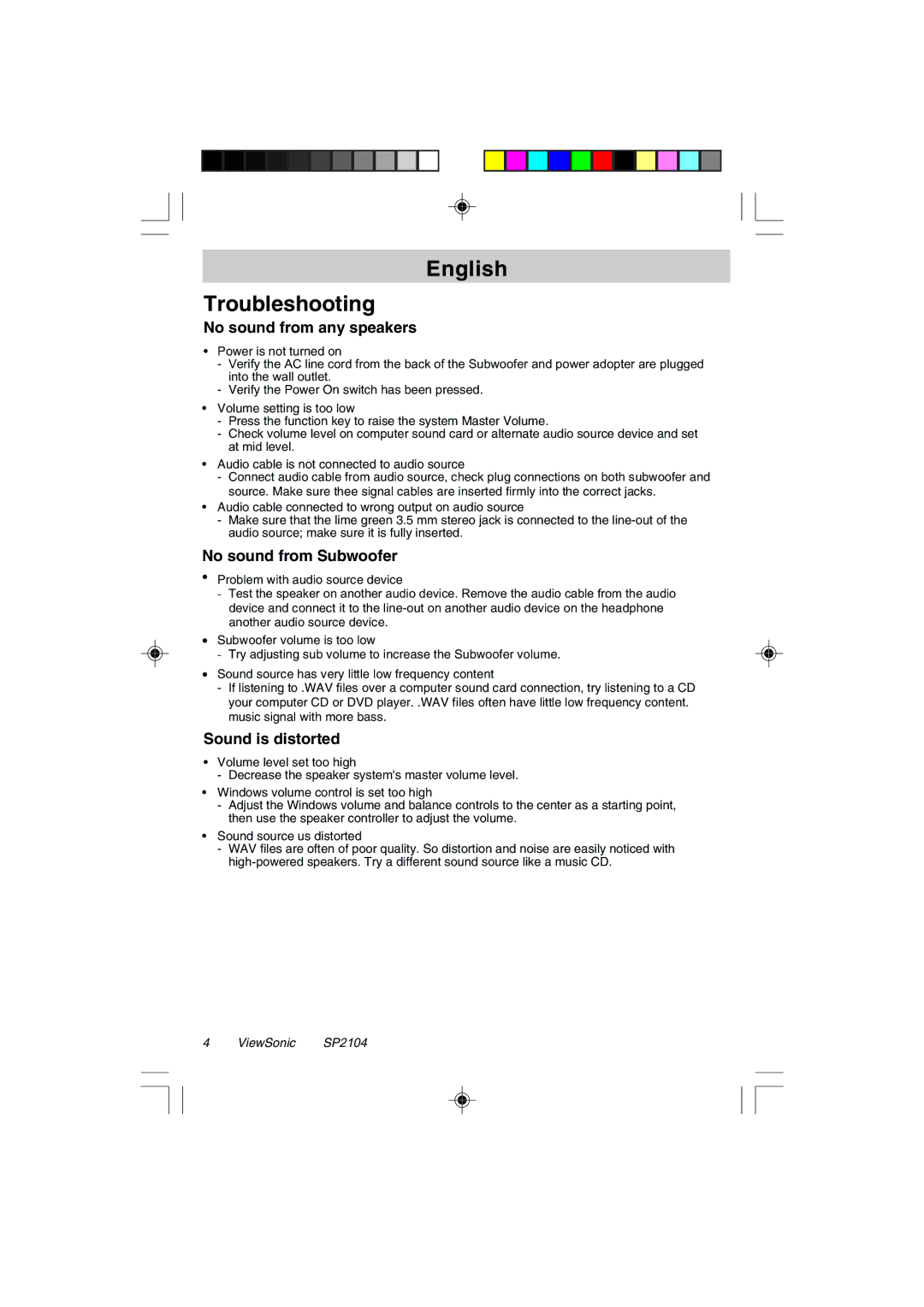VSACC27952-1 specifications
The ViewSonic VSACC27952-1 is an advanced monitor designed to meet the demands of both professional and casual users. Featuring a large 27-inch screen, this model stands out with its sleek design and impressive visual performance. The monitor employs an IPS panel technology, which delivers rich colors and wide viewing angles, ensuring that the content remains vibrant and clear from virtually any position.One of the key features of the VSACC27952-1 is its Full HD resolution of 1920 x 1080 pixels. This provides sharp images and detailed visuals, making it an excellent choice for graphic design, video editing, or gaming. With a refresh rate of up to 75Hz, it caters well to gamers seeking smoother gameplay without the lag, enhancing their overall experience.
The monitor also boasts a response time of 5ms, significantly reducing blurring during fast-moving scenes. Coupled with AMD FreeSync technology, it minimizes screen tearing and stuttering, allowing for fluid motion in action-packed video games or high-speed video playback.
Ergonomics is another focus of the VSACC27952-1. The monitor includes various height, tilt, and swivel adjustments, enabling users to customize their workspace for optimum comfort. This feature is particularly valuable for long hours of usage, as it reduces neck and eye strain.
Connectivity options are comprehensive, including HDMI, DisplayPort, and VGA inputs, making it versatile for use with different devices such as laptops, desktops, or game consoles. The built-in speakers enhance the usability of the monitor by providing decent audio without the need for external speakers, optimizing space and convenience.
Additionally, the ViewSonic VSACC27952-1 incorporates Flicker-Free technology and a Blue Light Filter, protecting the eyes during extended periods of use. This focus on user comfort reflects ViewSonic's commitment to creating monitors that prioritize not only performance but also health and productivity.
In conclusion, the ViewSonic VSACC27952-1 is a feature-rich monitor that balances visual performance, ergonomic design, and user-friendly technology. Whether for work or play, it serves as a reliable and stylish solution for any modern workspace.