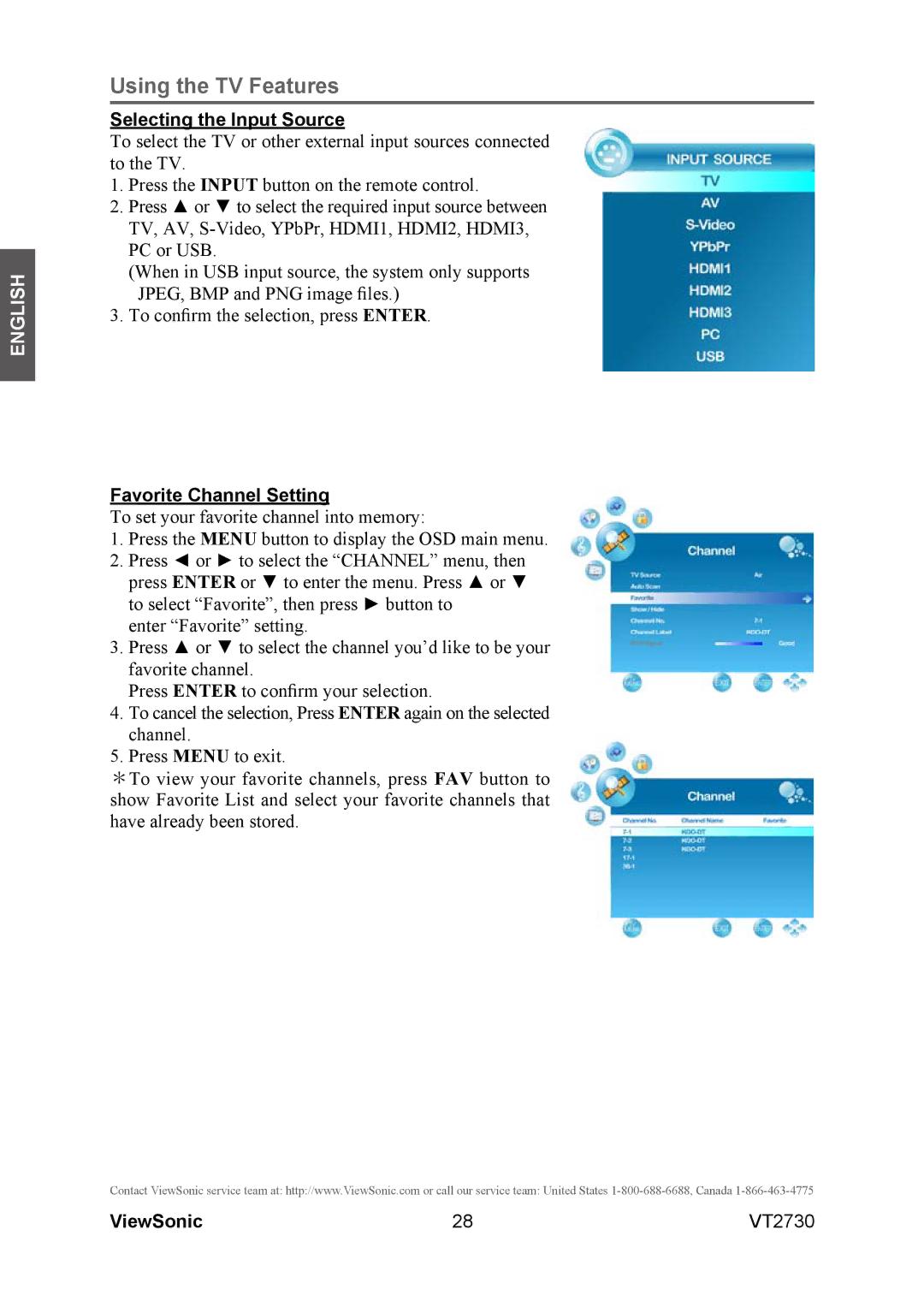ENGLISH
Using the TV Features
Selecting the Input Source
To select the TV or other external input sources connected to the TV.
1.Press the INPUT button on the remote control.
2.Press ▲ or ▼ to select the required input source between
TV, AV,
(When in USB input source, the system only supports
JPEG, BMP and PNG image files.)
3.To confirm the selection, press ENTER.
Favorite Channel Setting
To set your favorite channel into memory:
1.Press the MENU button to display the OSD main menu.
2.Press ◄ or ► to select the “CHANNEL” menu, then press ENTER or ▼ to enter the menu. Press ▲ or ▼ to select “Favorite”, then press ► button to
enter “Favorite” setting.
3.Press ▲ or ▼ to select the channel you’d like to be your favorite channel.
Press ENTER to confirm your selection.
4.To cancel the selection, Press ENTER again on the selected channel.
5.Press MENU to exit.
*To view your favorite channels, press FAV button to show Favorite List and select your favorite channels that have already been stored.
Contact ViewSonic service team at: http://www.ViewSonic.com or call our service team: United States
ViewSonic | 28 | VT2730 |