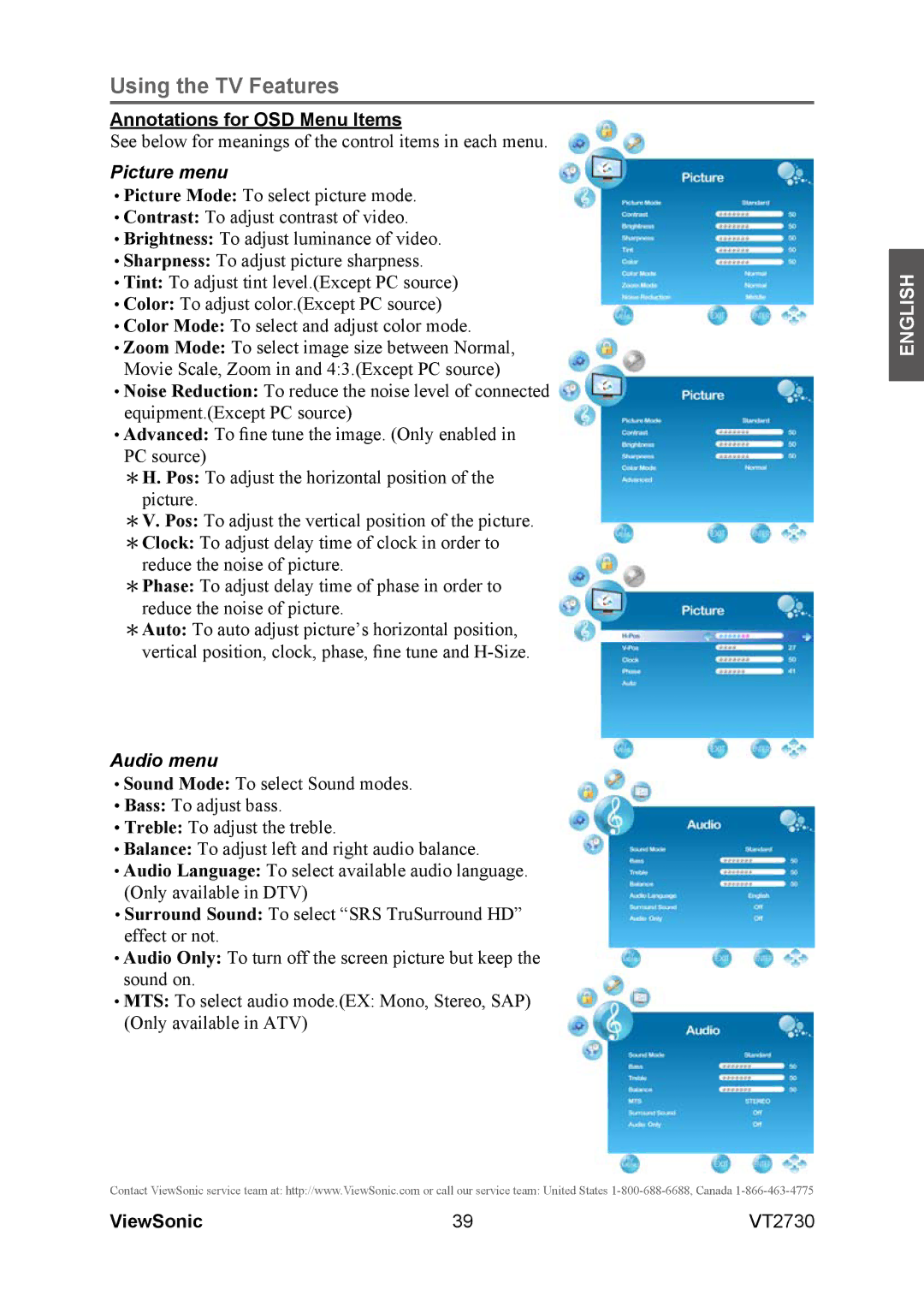Using the TV Features
Annotations for OSD Menu Items
See below for meanings of the control items in each menu.
Picture menu
•Picture Mode: To select picture mode.
•Contrast: To adjust contrast of video.
•Brightness: To adjust luminance of video.
•Sharpness: To adjust picture sharpness.
•Tint: To adjust tint level.(Except PC source)
•Color: To adjust color.(Except PC source)
•Color Mode: To select and adjust color mode.
•Zoom Mode: To select image size between Normal, Movie Scale, Zoom in and 4:3.(Except PC source)
•Noise Reduction: To reduce the noise level of connected equipment.(Except PC source)
•Advanced: To fine tune the image. (Only enabled in
PC source)
*H. Pos: To adjust the horizontal position of the picture.
*V. Pos: To adjust the vertical position of the picture.
*Clock: To adjust delay time of clock in order to reduce the noise of picture.
*Phase: To adjust delay time of phase in order to reduce the noise of picture.
*Auto: To auto adjust picture’s horizontal position, vertical position, clock, phase, fine tune and
Audio menu
•Sound Mode: To select Sound modes.
•Bass: To adjust bass.
•Treble: To adjust the treble.
•Balance: To adjust left and right audio balance.
•Audio Language: To select available audio language. (Only available in DTV)
•Surround Sound: To select “SRS TruSurround HD” effect or not.
•Audio Only: To turn off the screen picture but keep the sound on.
•MTS: To select audio mode.(EX: Mono, Stereo, SAP) (Only available in ATV)
Contact ViewSonic service team at: http://www.ViewSonic.com or call our service team: United States
ENGLISH
ViewSonic | 39 | VT2730 |