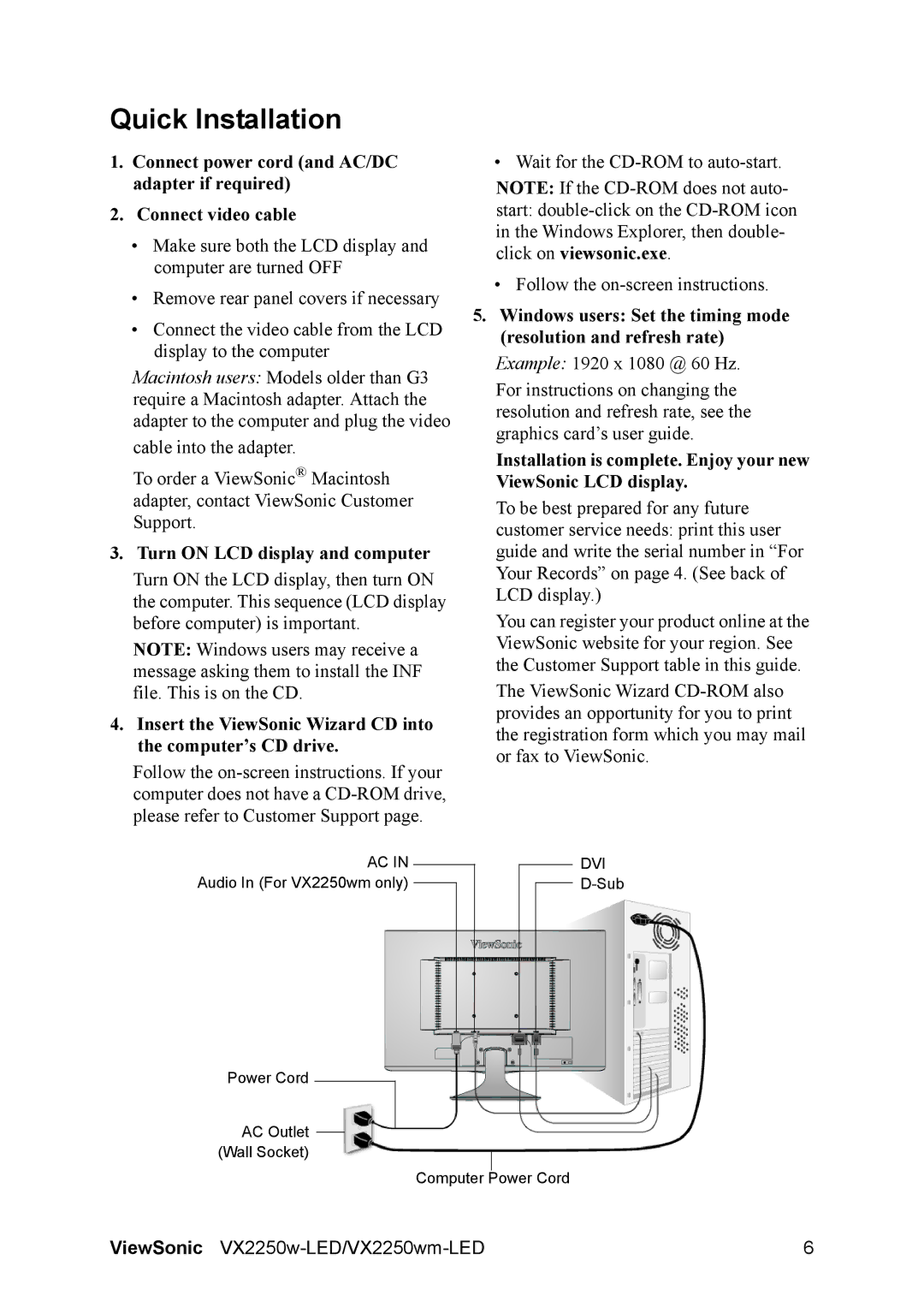VX2250W-LED, VX2250wm-LED specifications
The ViewSonic VX2250W-LED is a 22-inch widescreen monitor known for its impressive combination of style, functionality, and affordability, making it ideal for both home and office use. With the model number VS13239, this monitor features a sleek design, emphasizing the modern aesthetic that many users prefer today.One of the main highlights of the VX2250W-LED is its LED backlighting technology. This not only enhances the overall brightness of the display but also contributes to energy efficiency, consuming significantly less power compared to traditional monitors. As a result, users can enjoy vibrant colors and crisp image quality while being environmentally conscious. The monitor boasts a resolution of 1920 x 1080 pixels, which supports Full HD content, making it perfect for streaming videos, gaming, and general computing tasks.
The VX2250W-LED features a 16:9 aspect ratio, providing a broader viewing area that accommodates multimedia content and multitasking effectively. The monitor comes equipped with a fast 5ms response time, which minimizes motion blur during fast-paced video content. Whether watching action-packed movies or playing intensive video games, users will appreciate the smooth visual performance that this monitor delivers.
Connectivity is another strength of the ViewSonic VX2250W-LED. It includes multiple input options, such as VGA and DVI, allowing users to connect a variety of devices seamlessly. Additionally, it supports HDCP for secure content transmission, ensuring compatibility with most devices and media.
The monitor also incorporates ViewSonic's proprietary technologies, such as Eco-mode, which adjusts brightness and optimizes power consumption according to the content being displayed. This feature not only prolongs the lifespan of the monitor but also reduces electricity costs.
In conclusion, the ViewSonic VX2250W-LED, model VS13239, is a versatile and reliable monitor that excels in both performance and efficiency. With its LED backlighting, Full HD resolution, rapid response time, and multiple connectivity options, it stands out as a robust solution for users who seek exceptional quality in their viewing experience without compromising on energy savings. Whether for work or entertainment, the VX2250W-LED delivers on every front, making it a solid choice in its category.