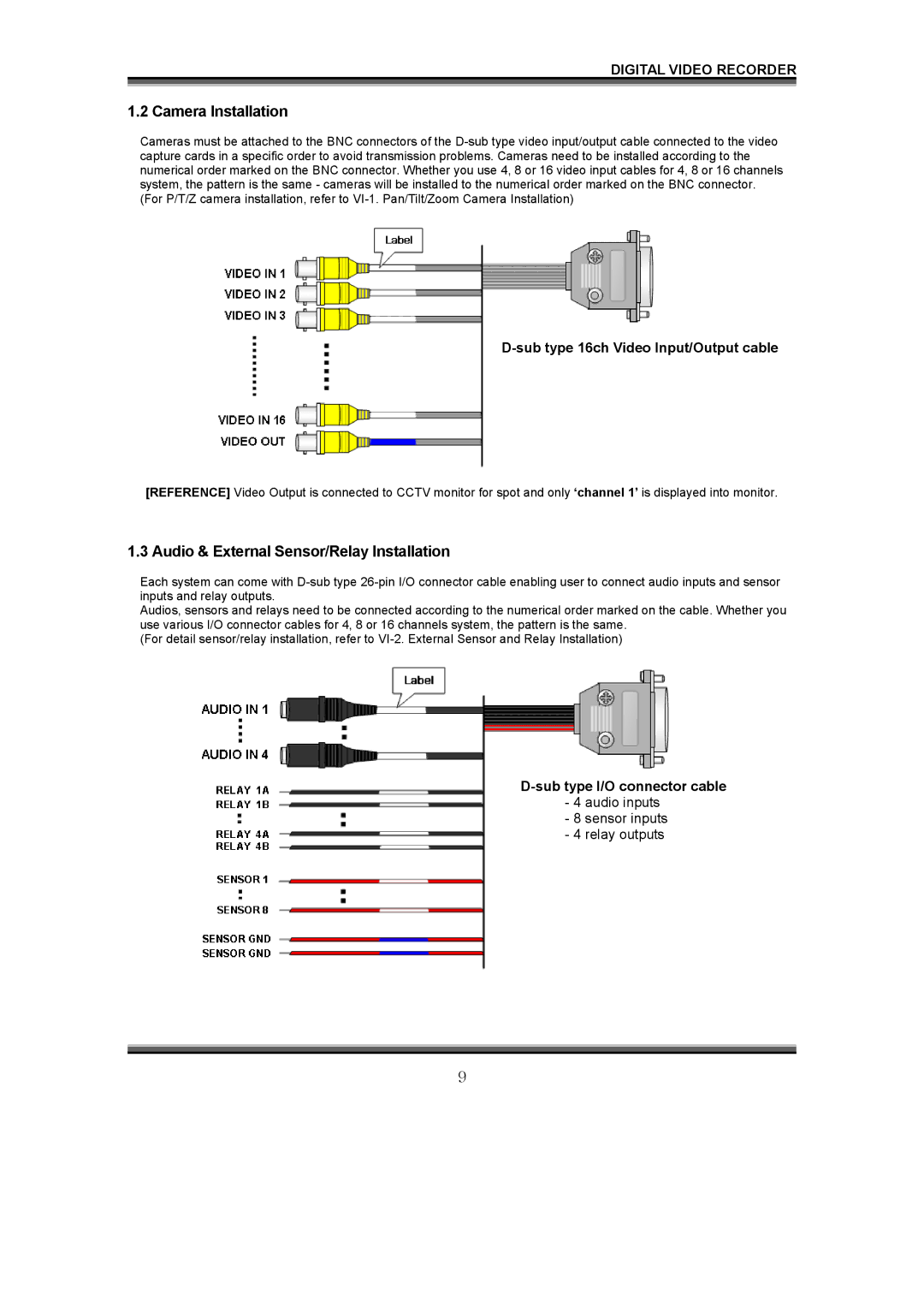DIGITAL VIDEO RECORDER
1.2 Camera Installation
Cameras must be attached to the BNC connectors of the
D-sub type 16ch Video Input/Output cable
[REFERENCE] Video Output is connected to CCTV monitor for spot and only ‘channel 1’ is displayed into monitor.
1.3 Audio & External Sensor/Relay Installation
Each system can come with
Audios, sensors and relays need to be connected according to the numerical order marked on the cable. Whether you use various I/O connector cables for 4, 8 or 16 channels system, the pattern is the same.
(For detail sensor/relay installation, refer to
D-sub type I/O connector cable - 4 audio inputs
- 8 sensor inputs - 4 relay outputs
9