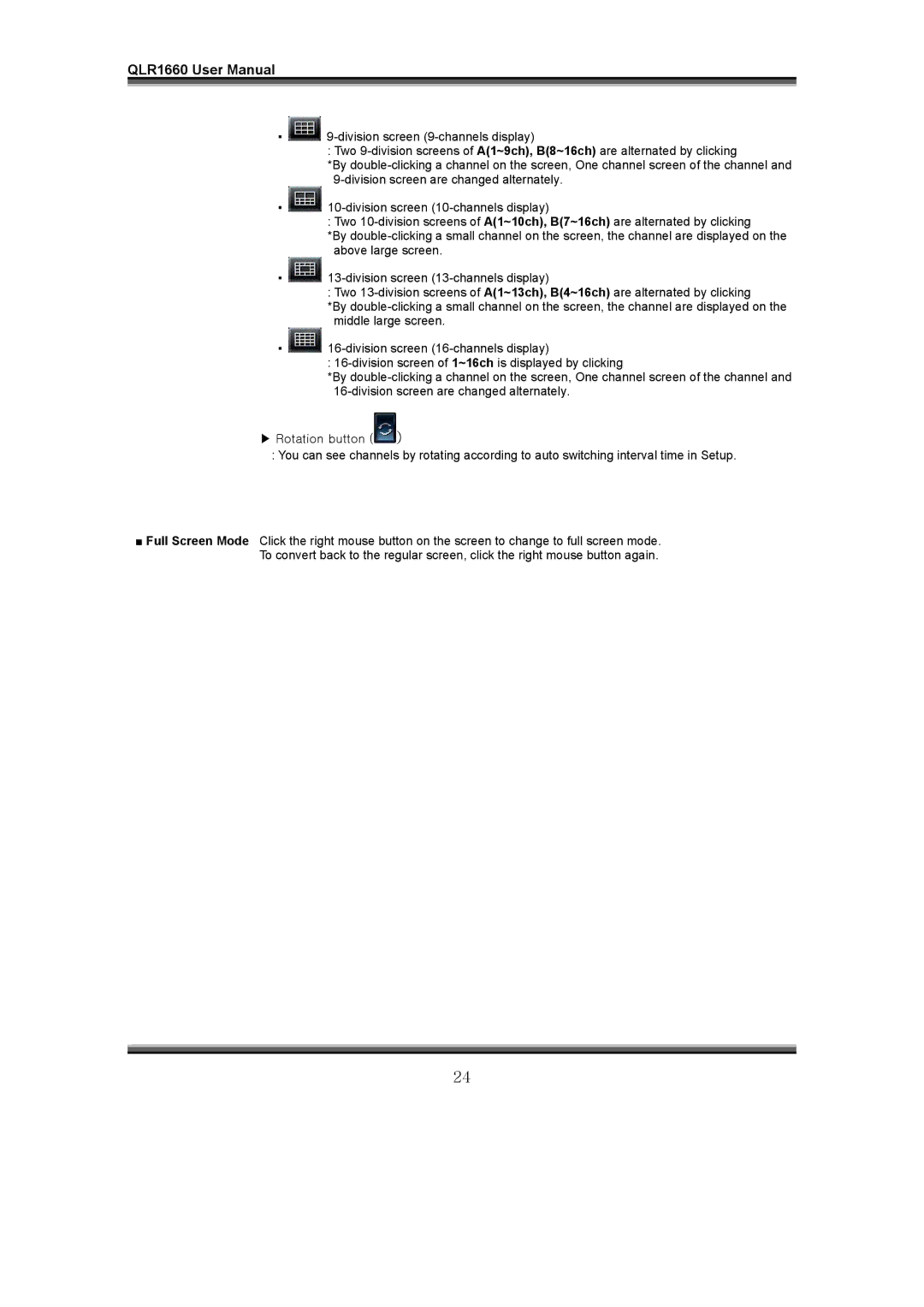▪ 9-division screen (9-channels display)
9-division screen (9-channels display)
:Two 9-division screens of A(1~9ch), B(8~16ch) are alternated by clicking
*By double-clicking a channel on the screen, One channel screen of the channel and 9-division screen are changed alternately.
▪ 10-division screen (10-channels display)
10-division screen (10-channels display)
:Two 10-division screens of A(1~10ch), B(7~16ch) are alternated by clicking
*By double-clicking a small channel on the screen, the channel are displayed on the above large screen.
▪ 13-division screen (13-channels display)
13-division screen (13-channels display)
:Two 13-division screens of A(1~13ch), B(4~16ch) are alternated by clicking
*By double-clicking a small channel on the screen, the channel are displayed on the middle large screen.
▪ 16-division screen (16-channels display)
16-division screen (16-channels display)
: 16-division screen of 1~16ch is displayed by clicking
*By double-clicking a channel on the screen, One channel screen of the channel and 16-division screen are changed alternately.
▶Rotation button ( )
)
:You can see channels by rotating according to auto switching interval time in Setup.
■Full Screen Mode Click the right mouse button on the screen to change to full screen mode.
To convert back to the regular screen, click the right mouse button again.

![]()
![]()
![]()
![]()
![]() )
)