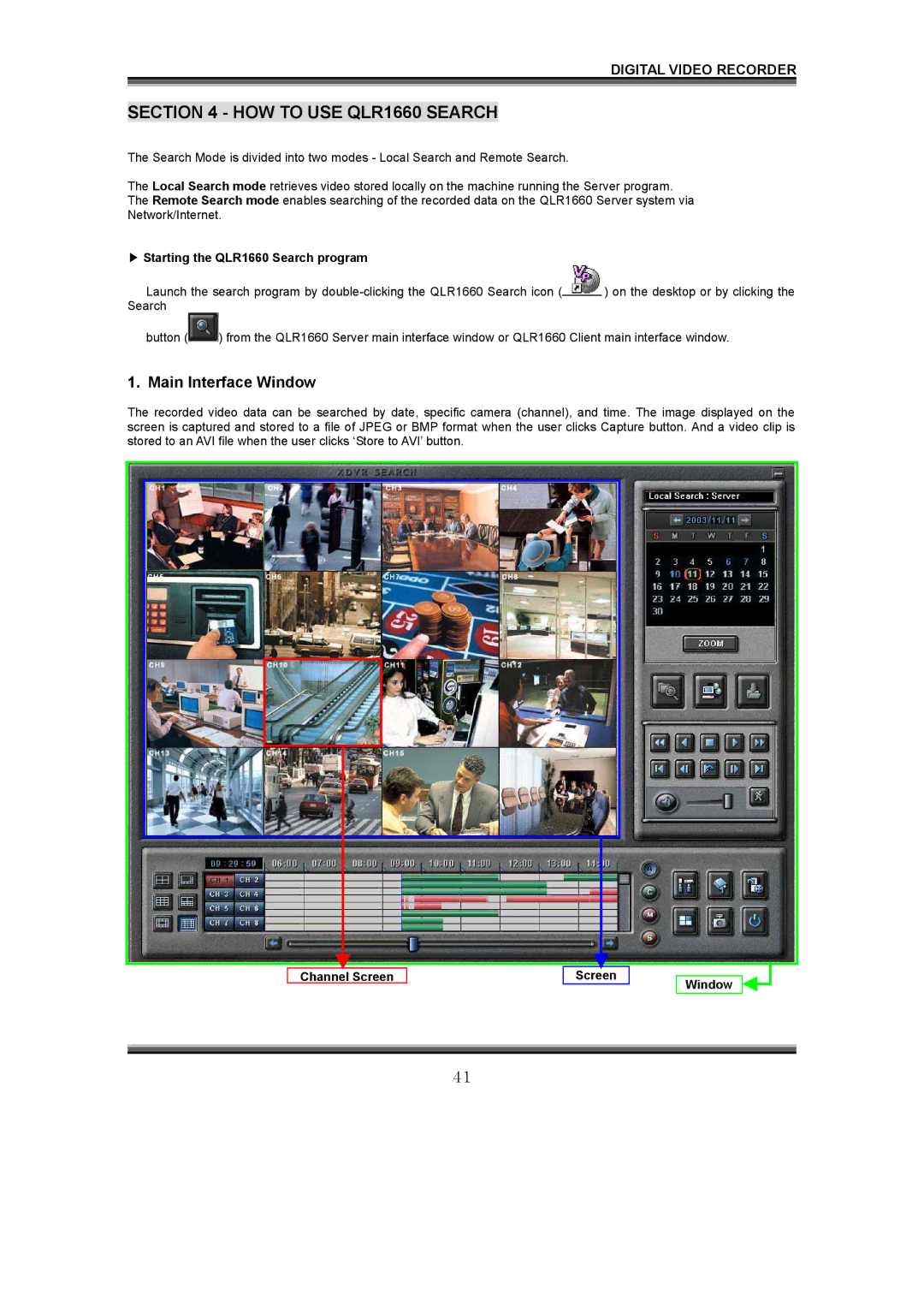DIGITAL VIDEO RECORDER
SECTION 4 - HOW TO USE QLR1660 SEARCH
The Search Mode is divided into two modes - Local Search and Remote Search.
The Local Search mode retrieves video stored locally on the machine running the Server program. The Remote Search mode enables searching of the recorded data on the QLR1660 Server system via Network/Internet.
▶Starting the QLR1660 Search program
Launch the search program by ![]() ) on the desktop or by clicking the Search
) on the desktop or by clicking the Search
button (![]() ) from the QLR1660 Server main interface window or QLR1660 Client main interface window.
) from the QLR1660 Server main interface window or QLR1660 Client main interface window.
1. Main Interface Window
The recorded video data can be searched by date, specific camera (channel), and time. The image displayed on the screen is captured and stored to a file of JPEG or BMP format when the user clicks Capture button. And a video clip is stored to an AVI file when the user clicks ‘Store to AVI’ button.
Channel Screen
Screen
Window
41