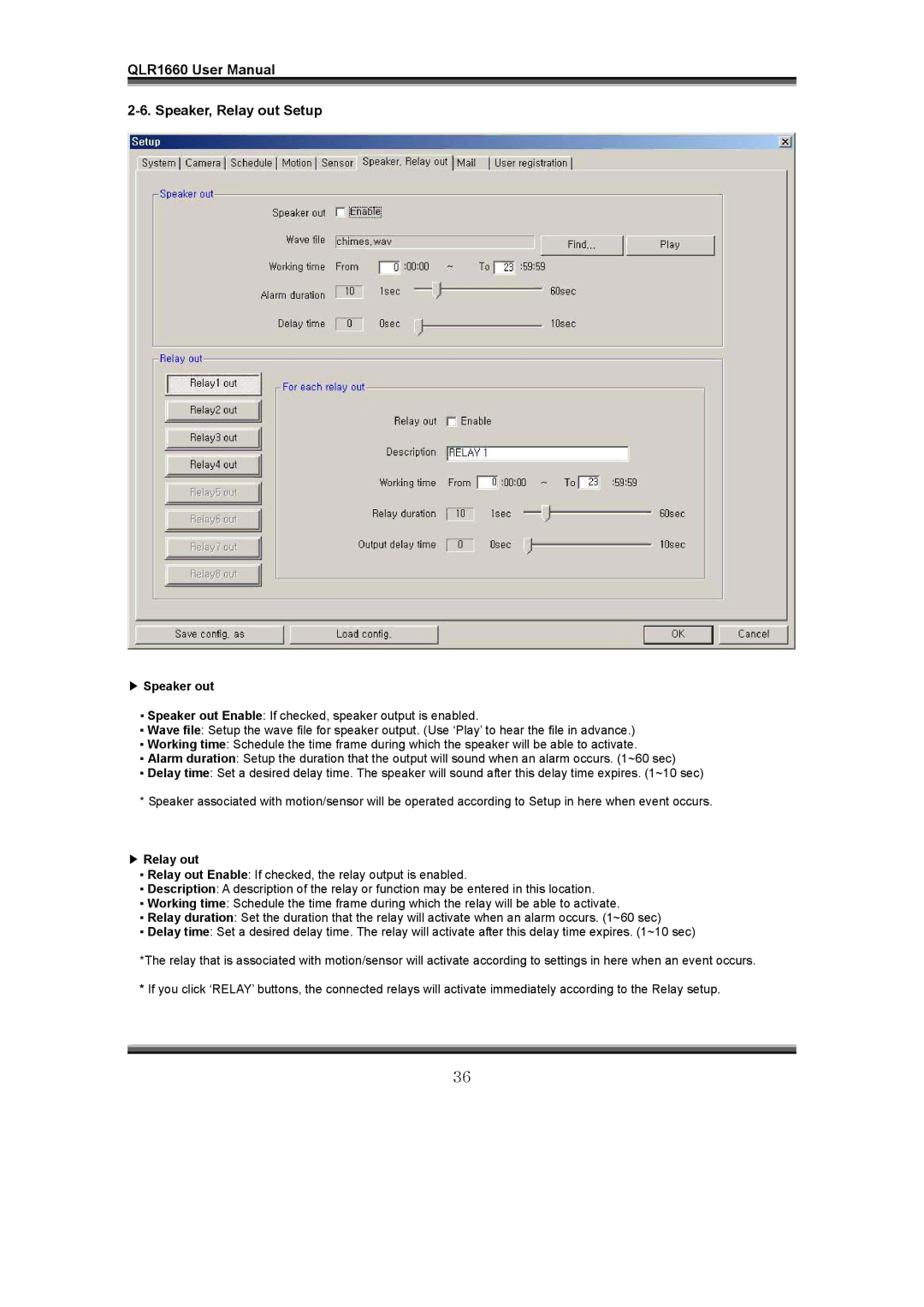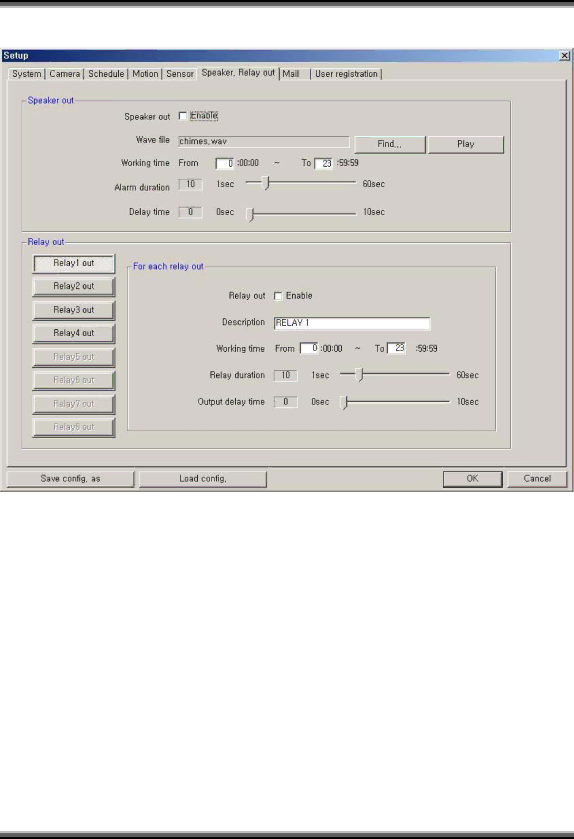
QLR1660 User Manual
2-6. Speaker, Relay out Setup
▶Speaker out
▪Speaker out Enable: If checked, speaker output is enabled.
▪Wave file: Setup the wave file for speaker output. (Use ‘Play’ to hear the file in advance.)
▪Working time: Schedule the time frame during which the speaker will be able to activate.
▪Alarm duration: Setup the duration that the output will sound when an alarm occurs. (1~60 sec)
▪Delay time: Set a desired delay time. The speaker will sound after this delay time expires. (1~10 sec)
*Speaker associated with motion/sensor will be operated according to Setup in here when event occurs.
▶Relay out
▪Relay out Enable: If checked, the relay output is enabled.
▪Description: A description of the relay or function may be entered in this location.
▪Working time: Schedule the time frame during which the relay will be able to activate.
▪Relay duration: Set the duration that the relay will activate when an alarm occurs. (1~60 sec)
▪Delay time: Set a desired delay time. The relay will activate after this delay time expires. (1~10 sec)
*The relay that is associated with motion/sensor will activate according to settings in here when an event occurs.
*If you click ‘RELAY’ buttons, the connected relays will activate immediately according to the Relay setup.
36