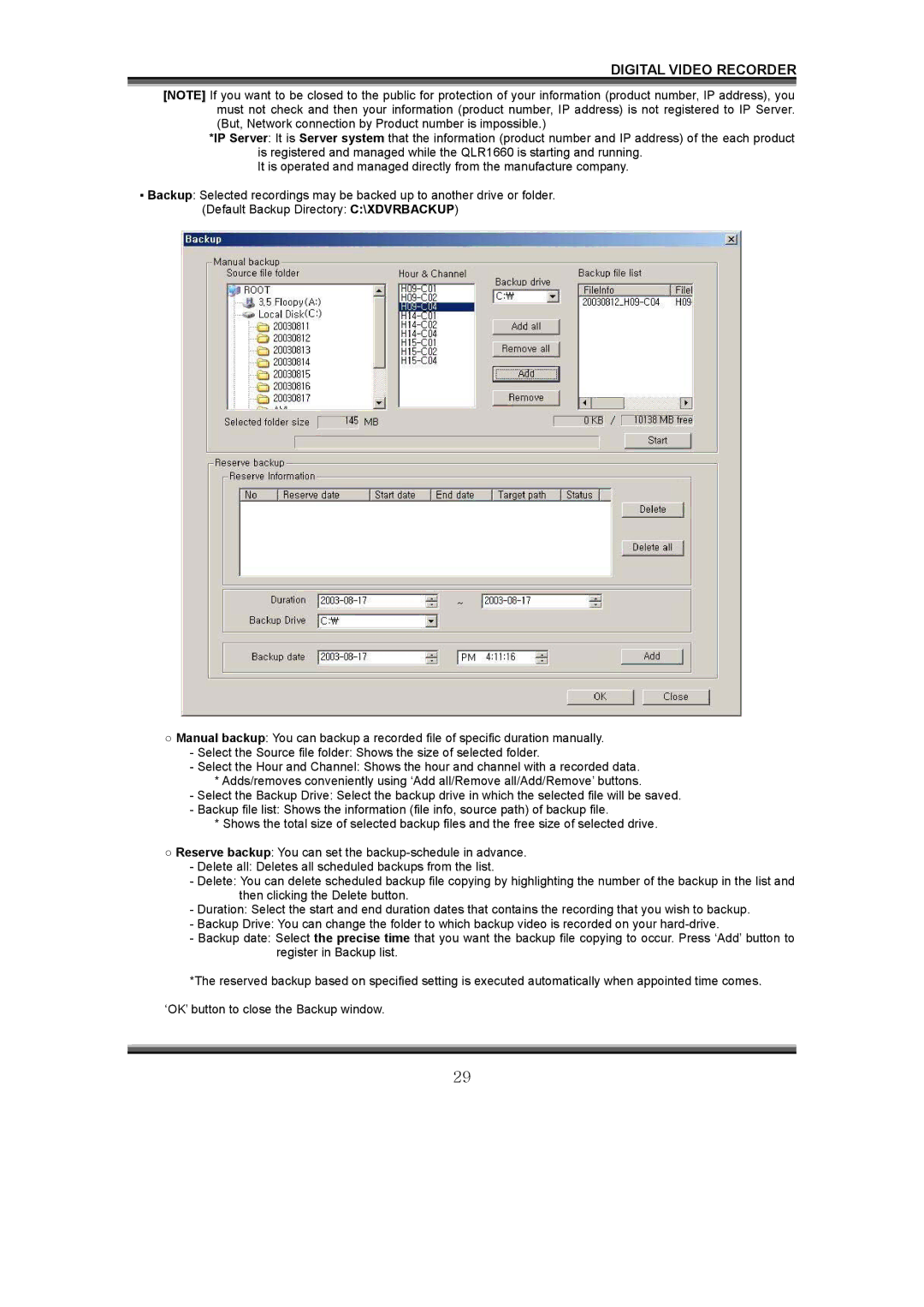DIGITAL VIDEO RECORDER
[NOTE] If you want to be closed to the public for protection of your information (product number, IP address), you must not check and then your information (product number, IP address) is not registered to IP Server. (But, Network connection by Product number is impossible.)
*IP Server: It is Server system that the information (product number and IP address) of the each product is registered and managed while the QLR1660 is starting and running.
It is operated and managed directly from the manufacture company.
▪Backup: Selected recordings may be backed up to another drive or folder. (Default Backup Directory: C:\XDVRBACKUP)
○Manual backup: You can backup a recorded file of specific duration manually.
-Select the Source file folder: Shows the size of selected folder.
-Select the Hour and Channel: Shows the hour and channel with a recorded data.
*Adds/removes conveniently using ‘Add all/Remove all/Add/Remove’ buttons.
-Select the Backup Drive: Select the backup drive in which the selected file will be saved.
-Backup file list: Shows the information (file info, source path) of backup file.
*Shows the total size of selected backup files and the free size of selected drive.
○Reserve backup: You can set the
-Delete all: Deletes all scheduled backups from the list.
-Delete: You can delete scheduled backup file copying by highlighting the number of the backup in the list and then clicking the Delete button.
-Duration: Select the start and end duration dates that contains the recording that you wish to backup.
-Backup Drive: You can change the folder to which backup video is recorded on your
-Backup date: Select the precise time that you want the backup file copying to occur. Press ‘Add’ button to register in Backup list.
*The reserved backup based on specified setting is executed automatically when appointed time comes.
‘OK’ button to close the Backup window.
29