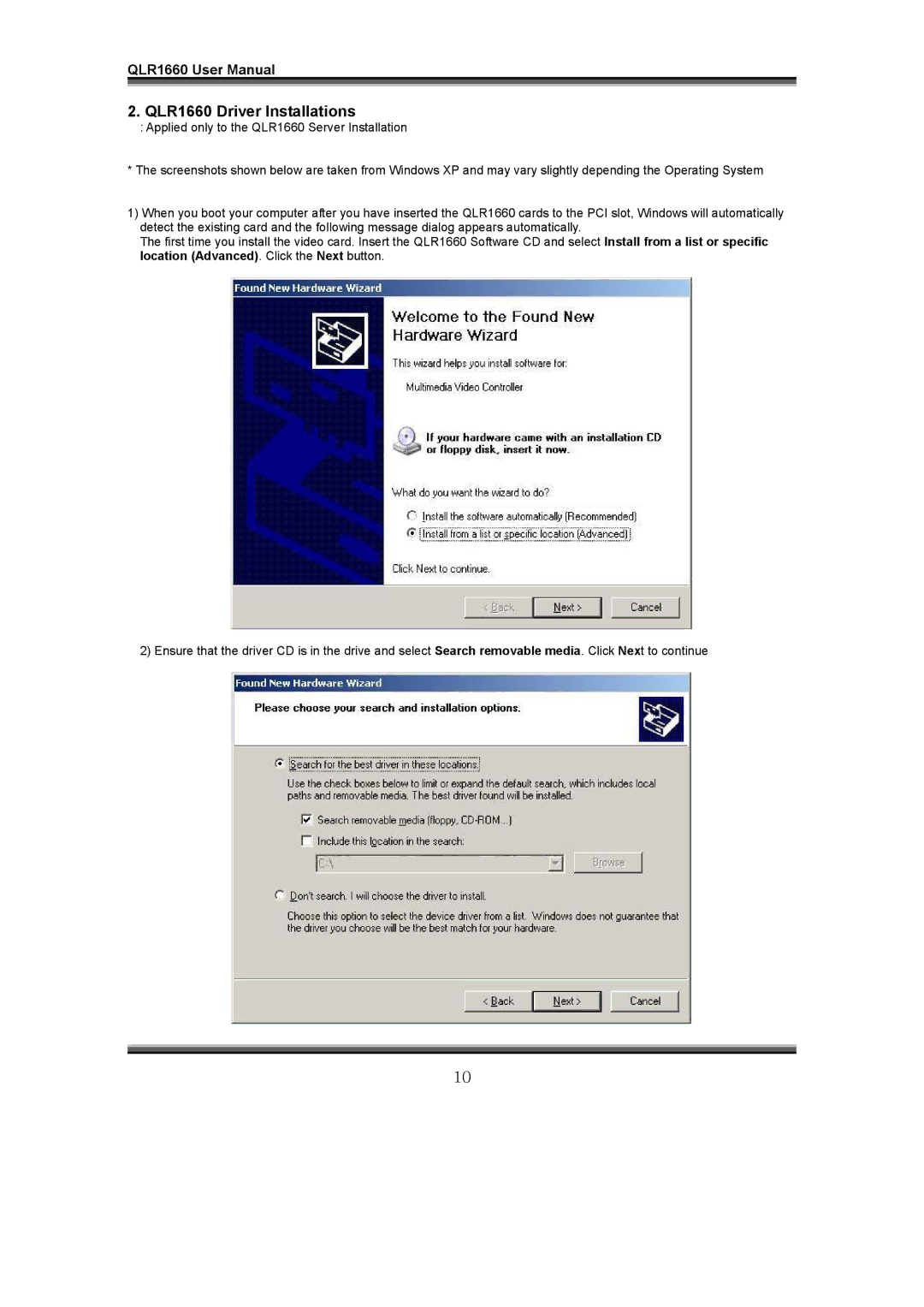QLR1660 User Manual
2.QLR1660 Driver Installations
:Applied only to the QLR1660 Server Installation
* The screenshots shown below are taken from Windows XP and may vary slightly depending the Operating System
1)When you boot your computer after you have inserted the QLR1660 cards to the PCI slot, Windows will automatically detect the existing card and the following message dialog appears automatically.
The first time you install the video card. Insert the QLR1660 Software CD and select Install from a list or specific location (Advanced). Click the Next button.
2) Ensure that the driver CD is in the drive and select Search removable media. Click Next to continue
10