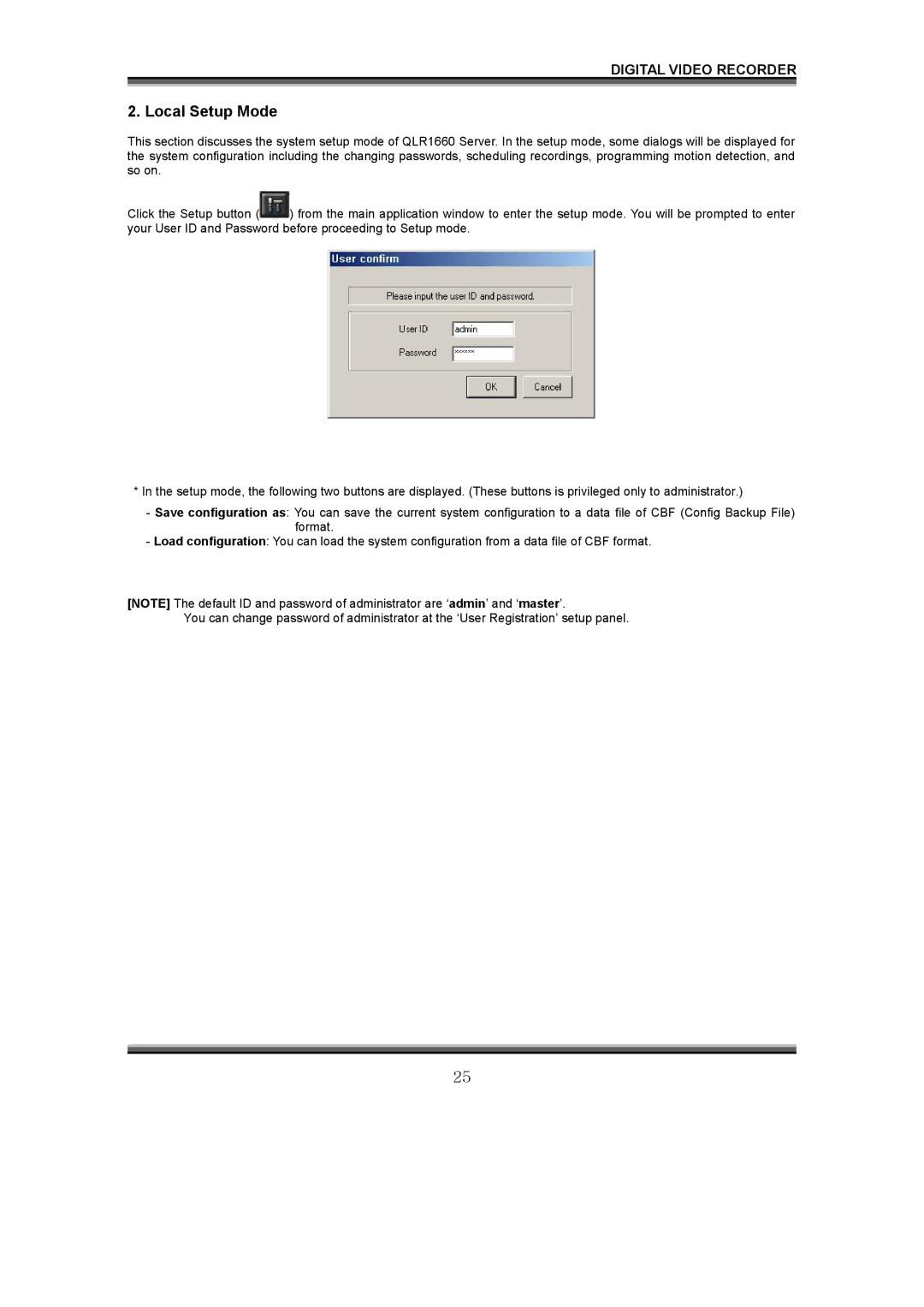DIGITAL VIDEO RECORDER
2. Local Setup Mode
This section discusses the system setup mode of QLR1660 Server. In the setup mode, some dialogs will be displayed for the system configuration including the changing passwords, scheduling recordings, programming motion detection, and so on.
Click the Setup button (![]() ) from the main application window to enter the setup mode. You will be prompted to enter your User ID and Password before proceeding to Setup mode.
) from the main application window to enter the setup mode. You will be prompted to enter your User ID and Password before proceeding to Setup mode.
*In the setup mode, the following two buttons are displayed. (These buttons is privileged only to administrator.)
-Save configuration as: You can save the current system configuration to a data file of CBF (Config Backup File) format.
-Load configuration: You can load the system configuration from a data file of CBF format.
[NOTE] The default ID and password of administrator are ‘admin’ and ‘master’.
You can change password of administrator at the ‘User Registration’ setup panel.
25