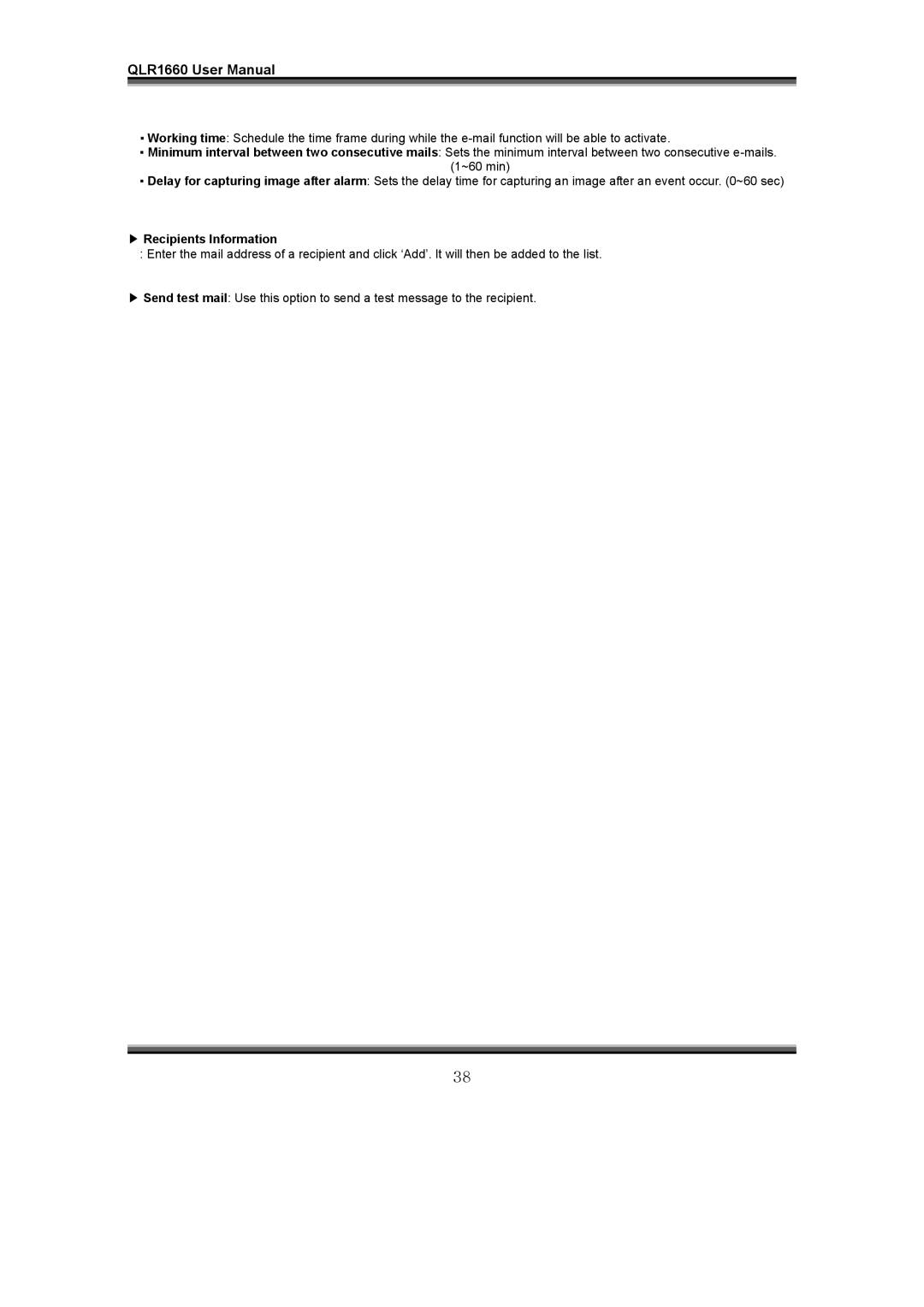QLR1660 User Manual
▪Working time: Schedule the time frame during while the
▪Minimum interval between two consecutive mails: Sets the minimum interval between two consecutive
▪Delay for capturing image after alarm: Sets the delay time for capturing an image after an event occur. (0~60 sec)
▶Recipients Information
:Enter the mail address of a recipient and click ‘Add’. It will then be added to the list.
▶Send test mail: Use this option to send a test message to the recipient.
38