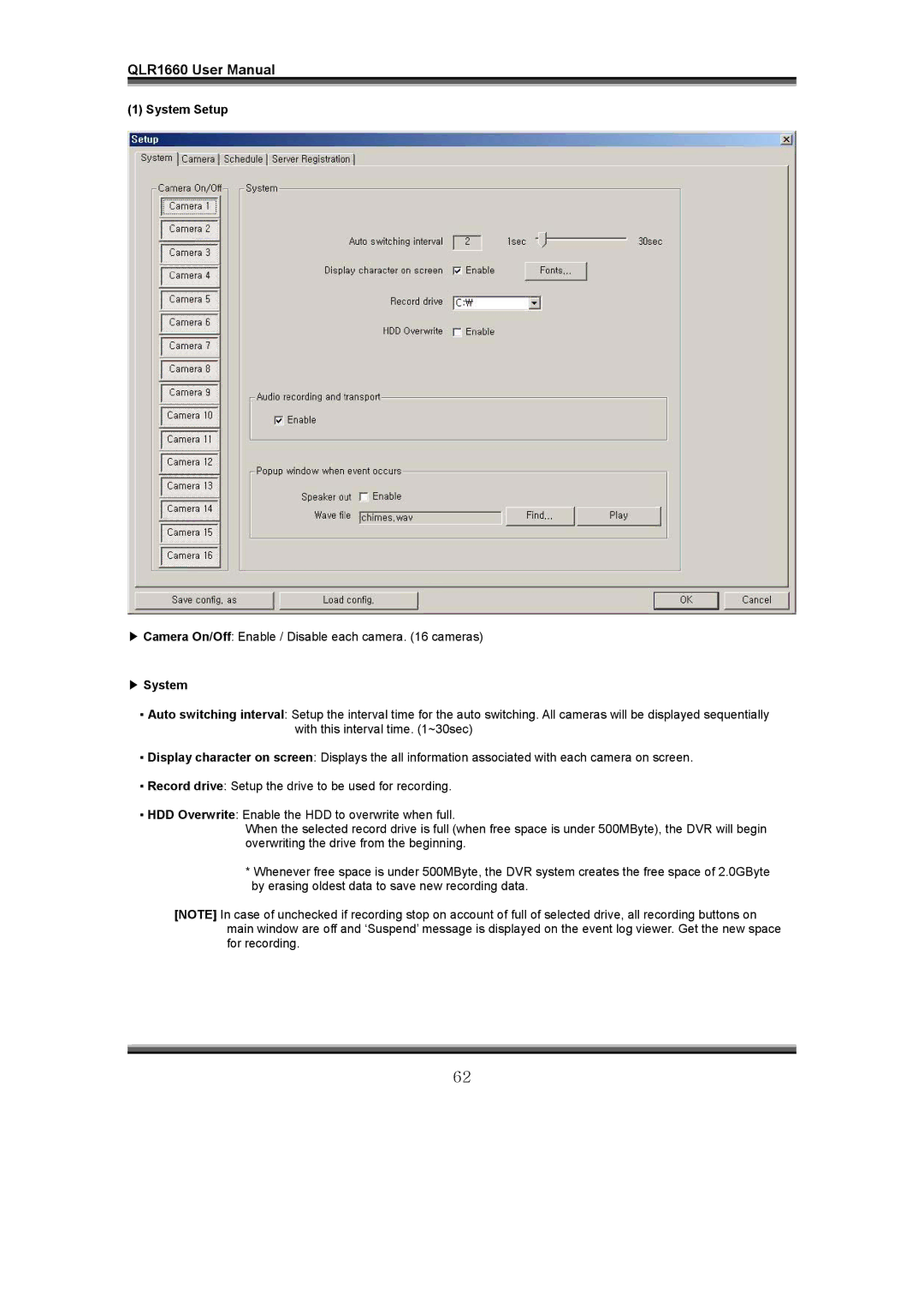QLR1660 User Manual
(1) System Setup
▶Camera On/Off: Enable / Disable each camera. (16 cameras)
▶System
▪Auto switching interval: Setup the interval time for the auto switching. All cameras will be displayed sequentially with this interval time. (1~30sec)
▪Display character on screen: Displays the all information associated with each camera on screen.
▪Record drive: Setup the drive to be used for recording.
▪HDD Overwrite: Enable the HDD to overwrite when full.
When the selected record drive is full (when free space is under 500MByte), the DVR will begin overwriting the drive from the beginning.
*Whenever free space is under 500MByte, the DVR system creates the free space of 2.0GByte by erasing oldest data to save new recording data.
[NOTE] In case of unchecked if recording stop on account of full of selected drive, all recording buttons on main window are off and ‘Suspend’ message is displayed on the event log viewer. Get the new space for recording.
62