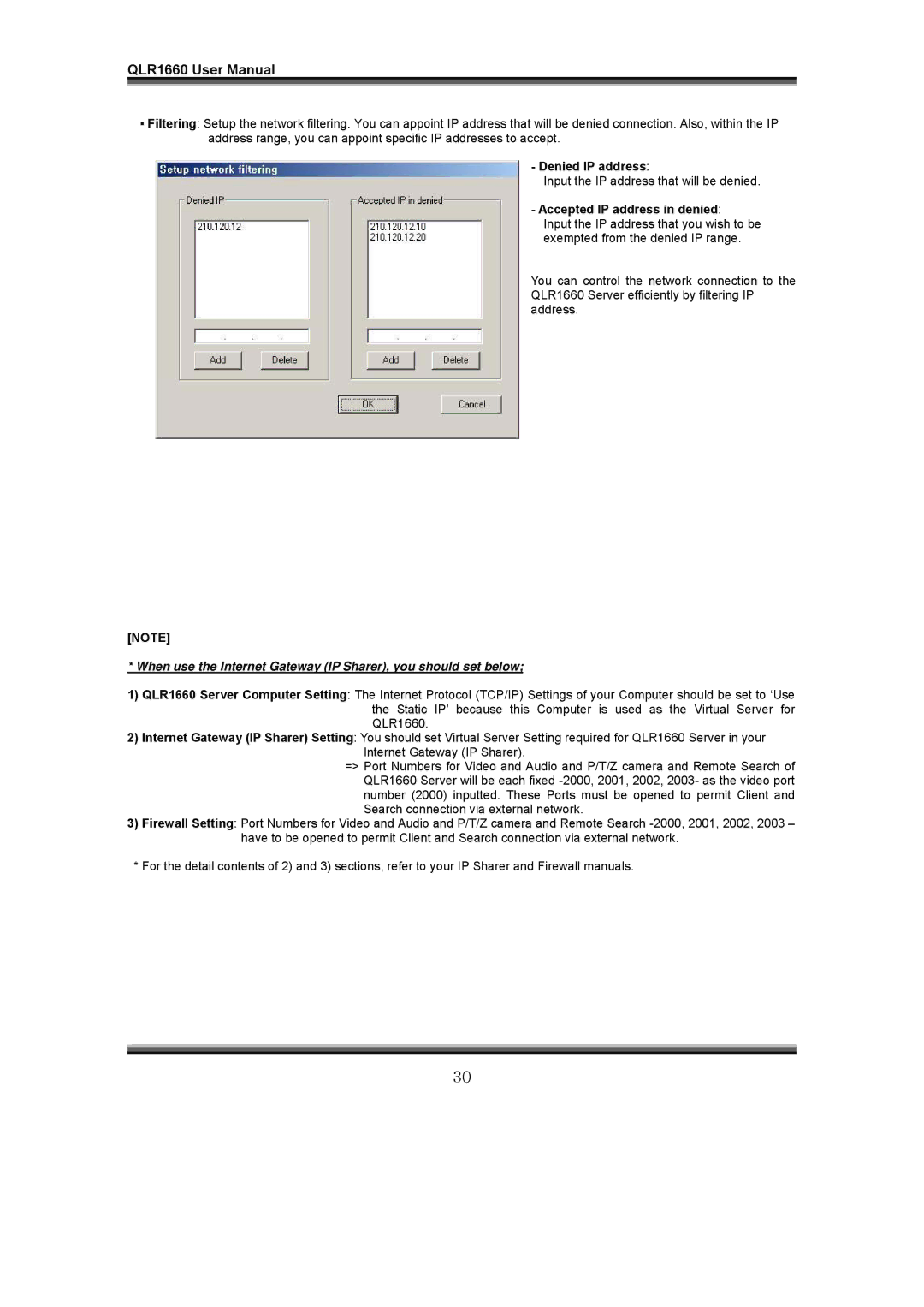QLR1660 User Manual
▪Filtering: Setup the network filtering. You can appoint IP address that will be denied connection. Also, within the IP address range, you can appoint specific IP addresses to accept.
-Denied IP address:
Input the IP address that will be denied.
- Accepted IP address in denied:
Input the IP address that you wish to be exempted from the denied IP range.
You can control the network connection to the QLR1660 Server efficiently by filtering IP address.
[NOTE]
*When use the Internet Gateway (IP Sharer), you should set below;
1)QLR1660 Server Computer Setting: The Internet Protocol (TCP/IP) Settings of your Computer should be set to ‘Use the Static IP’ because this Computer is used as the Virtual Server for QLR1660.
2)Internet Gateway (IP Sharer) Setting: You should set Virtual Server Setting required for QLR1660 Server in your
Internet Gateway (IP Sharer).
=> Port Numbers for Video and Audio and P/T/Z camera and Remote Search of QLR1660 Server will be each fixed
3)Firewall Setting: Port Numbers for Video and Audio and P/T/Z camera and Remote Search
*For the detail contents of 2) and 3) sections, refer to your IP Sharer and Firewall manuals.
30