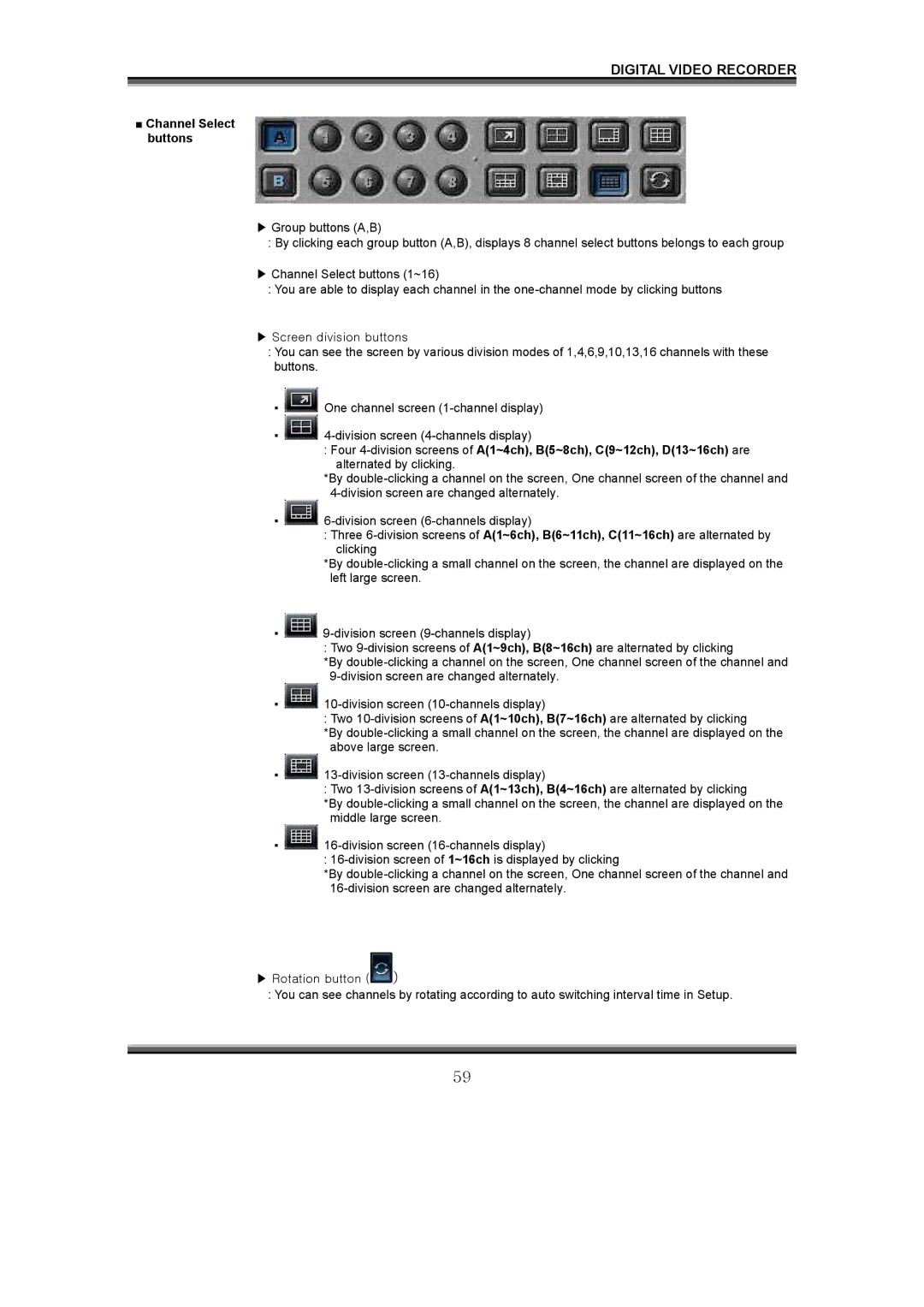DIGITAL VIDEO RECORDER
■Channel Select buttons
▶Group buttons (A,B)
:By clicking each group button (A,B), displays 8 channel select buttons belongs to each group
▶Channel Select buttons (1~16)
:You are able to display each channel in the one-channel mode by clicking buttons
▶Screen division buttons
:You can see the screen by various division modes of 1,4,6,9,10,13,16 channels with these buttons.
▪ One channel screen (1-channel display)
One channel screen (1-channel display)
▪ 4-division screen (4-channels display)
4-division screen (4-channels display)
:Four 4-division screens of A(1~4ch), B(5~8ch), C(9~12ch), D(13~16ch) are alternated by clicking.
*By double-clicking a channel on the screen, One channel screen of the channel and 4-division screen are changed alternately.
▪ 6-division screen (6-channels display)
6-division screen (6-channels display)
:Three 6-division screens of A(1~6ch), B(6~11ch), C(11~16ch) are alternated by clicking
*By double-clicking a small channel on the screen, the channel are displayed on the left large screen.
▪ 9-division screen (9-channels display)
9-division screen (9-channels display)
: Two 9-division screens of A(1~9ch), B(8~16ch) are alternated by clicking
*By double-clicking a channel on the screen, One channel screen of the channel and 9-division screen are changed alternately.
▪ 10-division screen (10-channels display)
10-division screen (10-channels display)
: Two 10-division screens of A(1~10ch), B(7~16ch) are alternated by clicking
*By double-clicking a small channel on the screen, the channel are displayed on the above large screen.
▪ 13-division screen (13-channels display)
13-division screen (13-channels display)
: Two 13-division screens of A(1~13ch), B(4~16ch) are alternated by clicking
*By double-clicking a small channel on the screen, the channel are displayed on the middle large screen.
▪ 16-division screen (16-channels display)
16-division screen (16-channels display)
:16-division screen of 1~16ch is displayed by clicking
*By double-clicking a channel on the screen, One channel screen of the channel and 16-division screen are changed alternately.
▶Rotation button ( )
)
:You can see channels by rotating according to auto switching interval time in Setup.

![]() One channel screen
One channel screen ![]()
![]()
![]()
![]()
![]()
![]()
![]() )
)