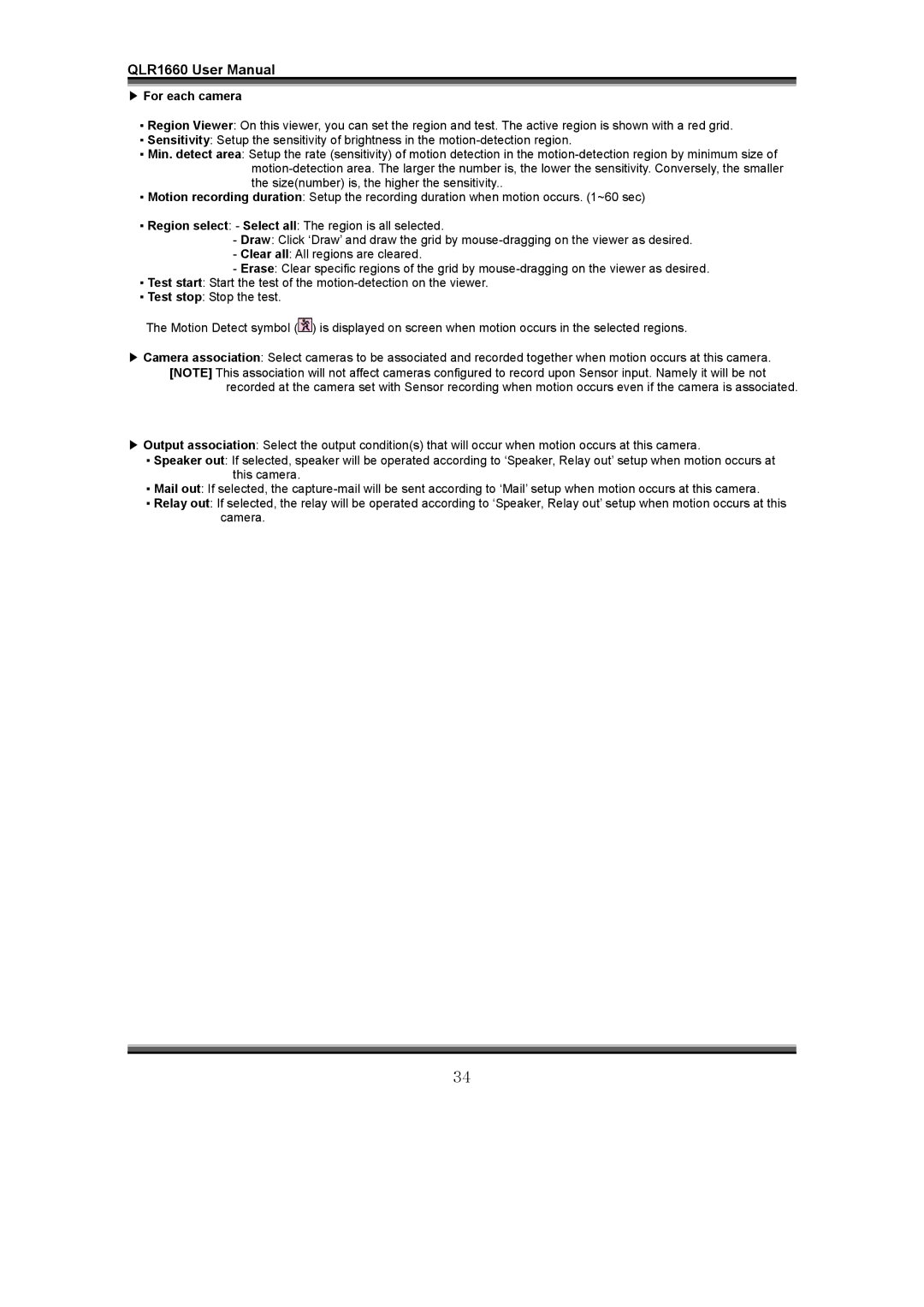QLR1660 User Manual
▶For each camera
▪Region Viewer: On this viewer, you can set the region and test. The active region is shown with a red grid.
▪Sensitivity: Setup the sensitivity of brightness in the
▪Min. detect area: Setup the rate (sensitivity) of motion detection in the
▪Motion recording duration: Setup the recording duration when motion occurs. (1~60 sec)
▪Region select: - Select all: The region is all selected.
-Draw: Click ‘Draw’ and draw the grid by
-Clear all: All regions are cleared.
-Erase: Clear specific regions of the grid by
▪Test start: Start the test of the
▪Test stop: Stop the test.
The Motion Detect symbol (![]() ) is displayed on screen when motion occurs in the selected regions.
) is displayed on screen when motion occurs in the selected regions.
▶Camera association: Select cameras to be associated and recorded together when motion occurs at this camera. [NOTE] This association will not affect cameras configured to record upon Sensor input. Namely it will be not
recorded at the camera set with Sensor recording when motion occurs even if the camera is associated.
▶Output association: Select the output condition(s) that will occur when motion occurs at this camera.
▪Speaker out: If selected, speaker will be operated according to ‘Speaker, Relay out’ setup when motion occurs at this camera.
▪Mail out: If selected, the
▪Relay out: If selected, the relay will be operated according to ‘Speaker, Relay out’ setup when motion occurs at this camera.
34