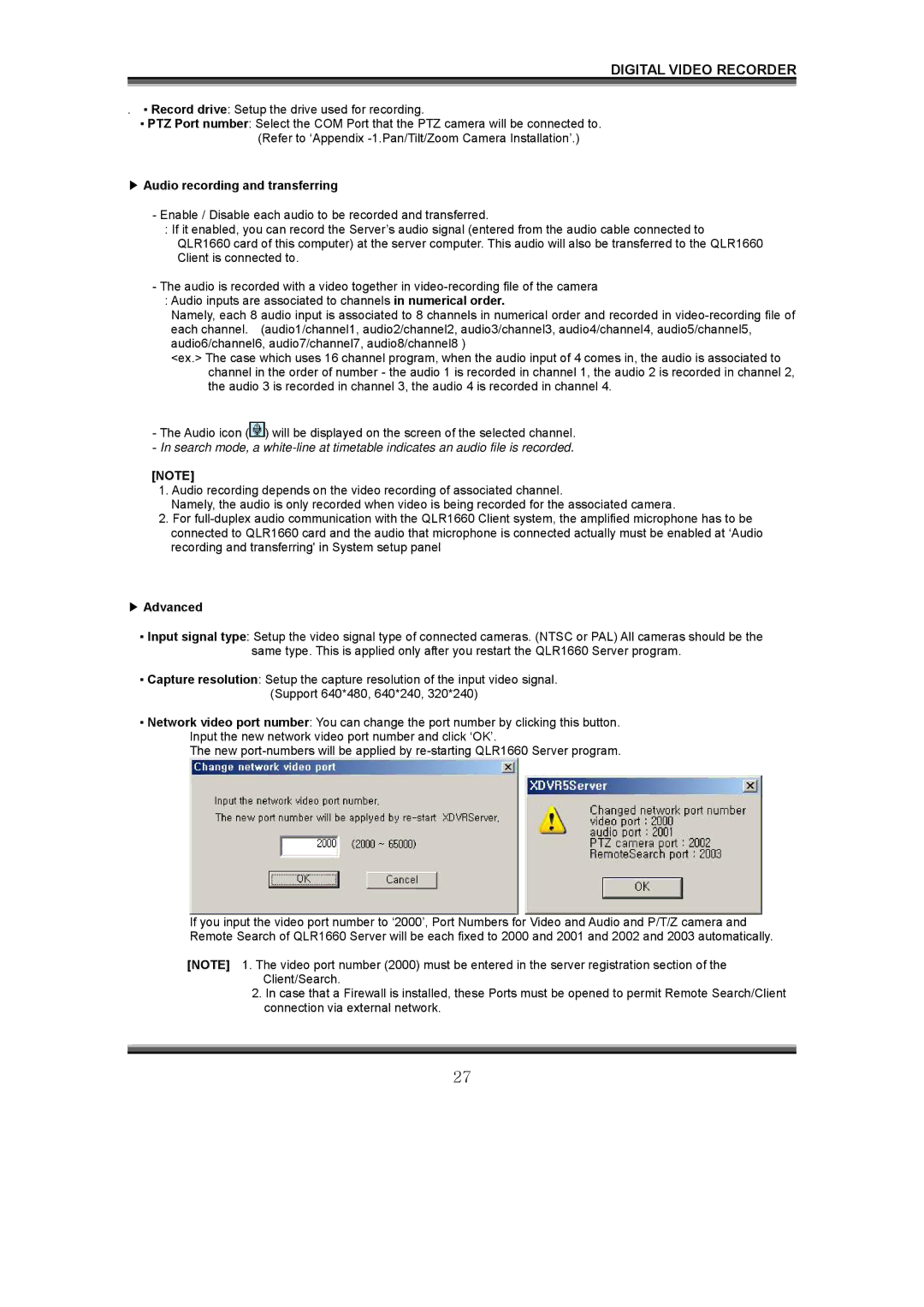DIGITAL VIDEO RECORDER
. ▪ Record drive: Setup the drive used for recording.
▪PTZ Port number: Select the COM Port that the PTZ camera will be connected to. (Refer to ‘Appendix
▶Audio recording and transferring
-Enable / Disable each audio to be recorded and transferred.
:If it enabled, you can record the Server’s audio signal (entered from the audio cable connected to QLR1660 card of this computer) at the server computer. This audio will also be transferred to the QLR1660 Client is connected to.
-The audio is recorded with a video together in
:Audio inputs are associated to channels in numerical order.
Namely, each 8 audio input is associated to 8 channels in numerical order and recorded in
<ex.> The case which uses 16 channel program, when the audio input of 4 comes in, the audio is associated to channel in the order of number - the audio 1 is recorded in channel 1, the audio 2 is recorded in channel 2, the audio 3 is recorded in channel 3, the audio 4 is recorded in channel 4.
-The Audio icon (![]() ) will be displayed on the screen of the selected channel.
) will be displayed on the screen of the selected channel.
-In search mode, a
[NOTE]
1.Audio recording depends on the video recording of associated channel.
Namely, the audio is only recorded when video is being recorded for the associated camera.
2.For
▶Advanced
▪Input signal type: Setup the video signal type of connected cameras. (NTSC or PAL) All cameras should be the same type. This is applied only after you restart the QLR1660 Server program.
▪Capture resolution: Setup the capture resolution of the input video signal.
(Support 640*480, 640*240, 320*240)
▪Network video port number: You can change the port number by clicking this button. Input the new network video port number and click ‘OK’.
The new
If you input the video port number to ‘2000’, Port Numbers for Video and Audio and P/T/Z camera and Remote Search of QLR1660 Server will be each fixed to 2000 and 2001 and 2002 and 2003 automatically.
[NOTE] 1. The video port number (2000) must be entered in the server registration section of the Client/Search.
2.In case that a Firewall is installed, these Ports must be opened to permit Remote Search/Client connection via external network.
27