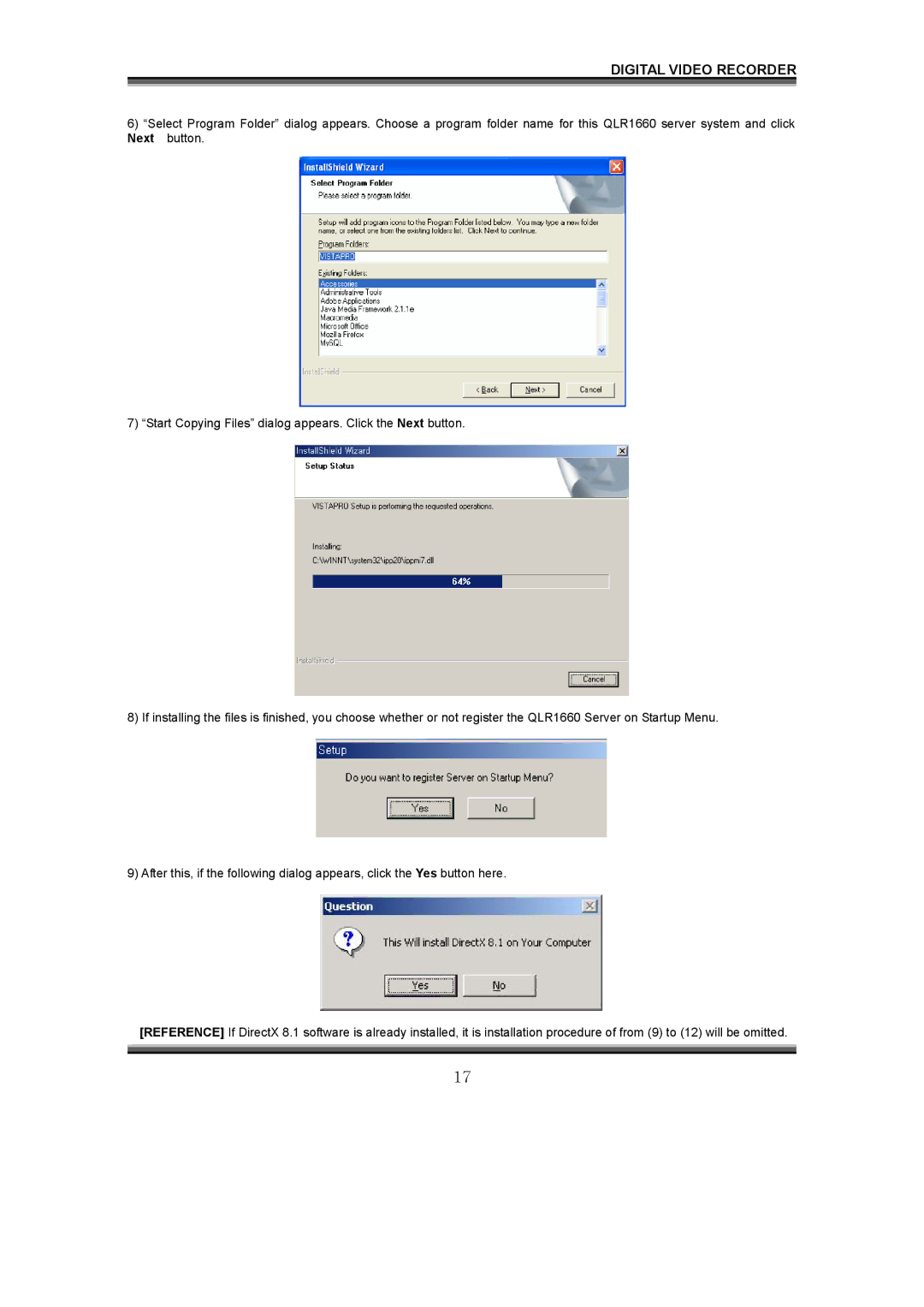DIGITAL VIDEO RECORDER
6)“Select Program Folder” dialog appears. Choose a program folder name for this QLR1660 server system and click Next button.
7) “Start Copying Files” dialog appears. Click the Next button.
8) If installing the files is finished, you choose whether or not register the QLR1660 Server on Startup Menu.
9) After this, if the following dialog appears, click the Yes button here.
[REFERENCE] If DirectX 8.1 software is already installed, it is installation procedure of from (9) to (12) will be omitted.
17