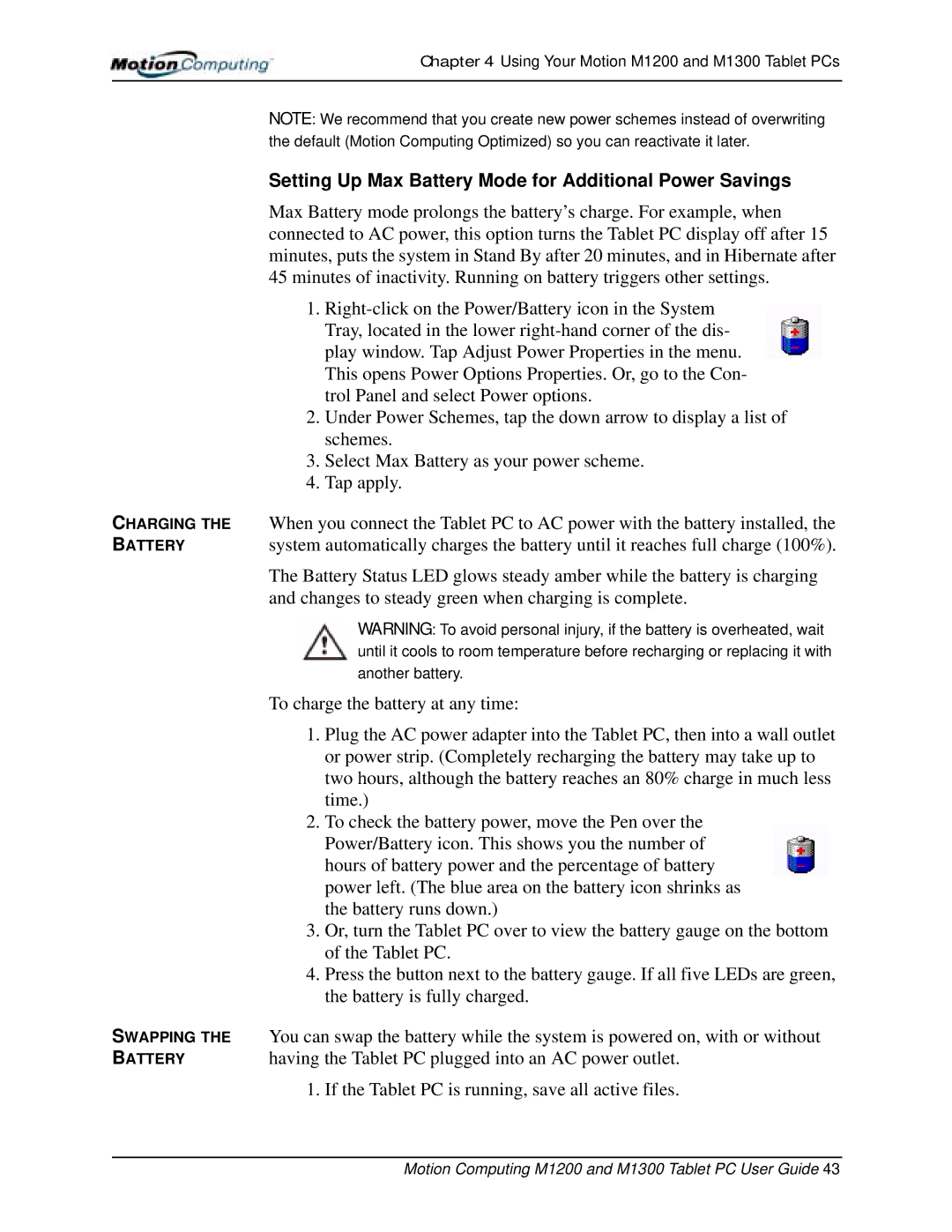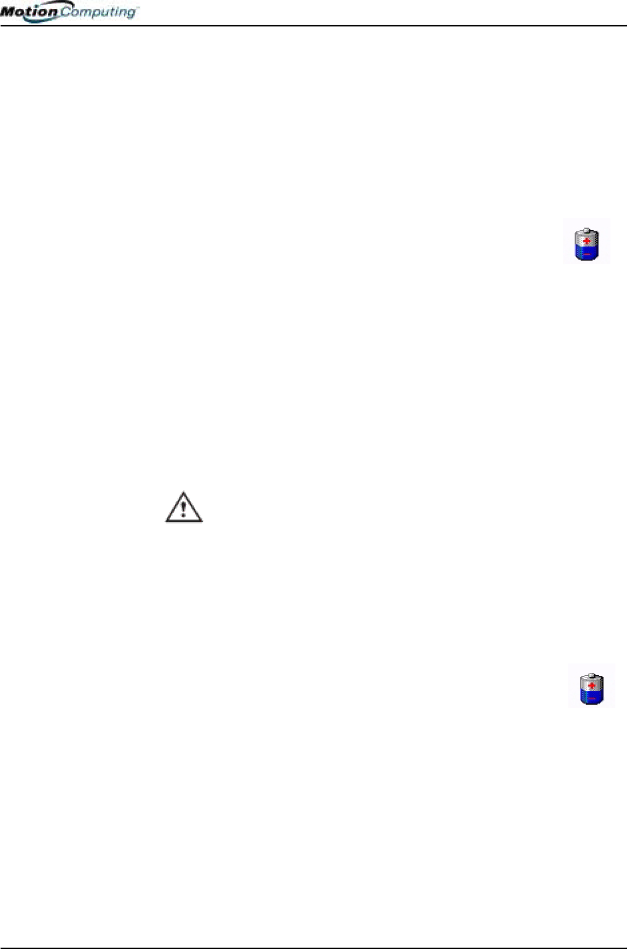
Chapter 4 Using Your Motion M1200 and M1300 Tablet PCs
NOTE: We recommend that you create new power schemes instead of overwriting the default (Motion Computing Optimized) so you can reactivate it later.
| Setting Up Max Battery Mode for Additional Power Savings | |
| Max Battery mode prolongs the battery’s charge. For example, when | |
| connected to AC power, this option turns the Tablet PC display off after 15 | |
| minutes, puts the system in Stand By after 20 minutes, and in Hibernate after | |
| 45 minutes of inactivity. Running on battery triggers other settings. | |
| 1. | |
|
| Tray, located in the lower |
|
| play window. Tap Adjust Power Properties in the menu. |
|
| This opens Power Options Properties. Or, go to the Con- |
|
| trol Panel and select Power options. |
| 2. | Under Power Schemes, tap the down arrow to display a list of |
|
| schemes. |
| 3. | Select Max Battery as your power scheme. |
| 4. | Tap apply. |
CHARGING THE | When you connect the Tablet PC to AC power with the battery installed, the | |
BATTERY | system automatically charges the battery until it reaches full charge (100%). | |
| The Battery Status LED glows steady amber while the battery is charging | |
| and changes to steady green when charging is complete. | |
|
| WARNING: To avoid personal injury, if the battery is overheated, wait |
|
| until it cools to room temperature before recharging or replacing it with |
|
| another battery. |
| To charge the battery at any time: | |
| 1. | Plug the AC power adapter into the Tablet PC, then into a wall outlet |
|
| or power strip. (Completely recharging the battery may take up to |
|
| two hours, although the battery reaches an 80% charge in much less |
|
| time.) |
| 2. | To check the battery power, move the Pen over the |
|
| Power/Battery icon. This shows you the number of |
|
| hours of battery power and the percentage of battery |
|
| power left. (The blue area on the battery icon shrinks as |
|
| the battery runs down.) |
| 3. | Or, turn the Tablet PC over to view the battery gauge on the bottom |
|
| of the Tablet PC. |
| 4. | Press the button next to the battery gauge. If all five LEDs are green, |
|
| the battery is fully charged. |
SWAPPING THE | You can swap the battery while the system is powered on, with or without | |
BATTERY | having the Tablet PC plugged into an AC power outlet. | |
| 1. | If the Tablet PC is running, save all active files. |