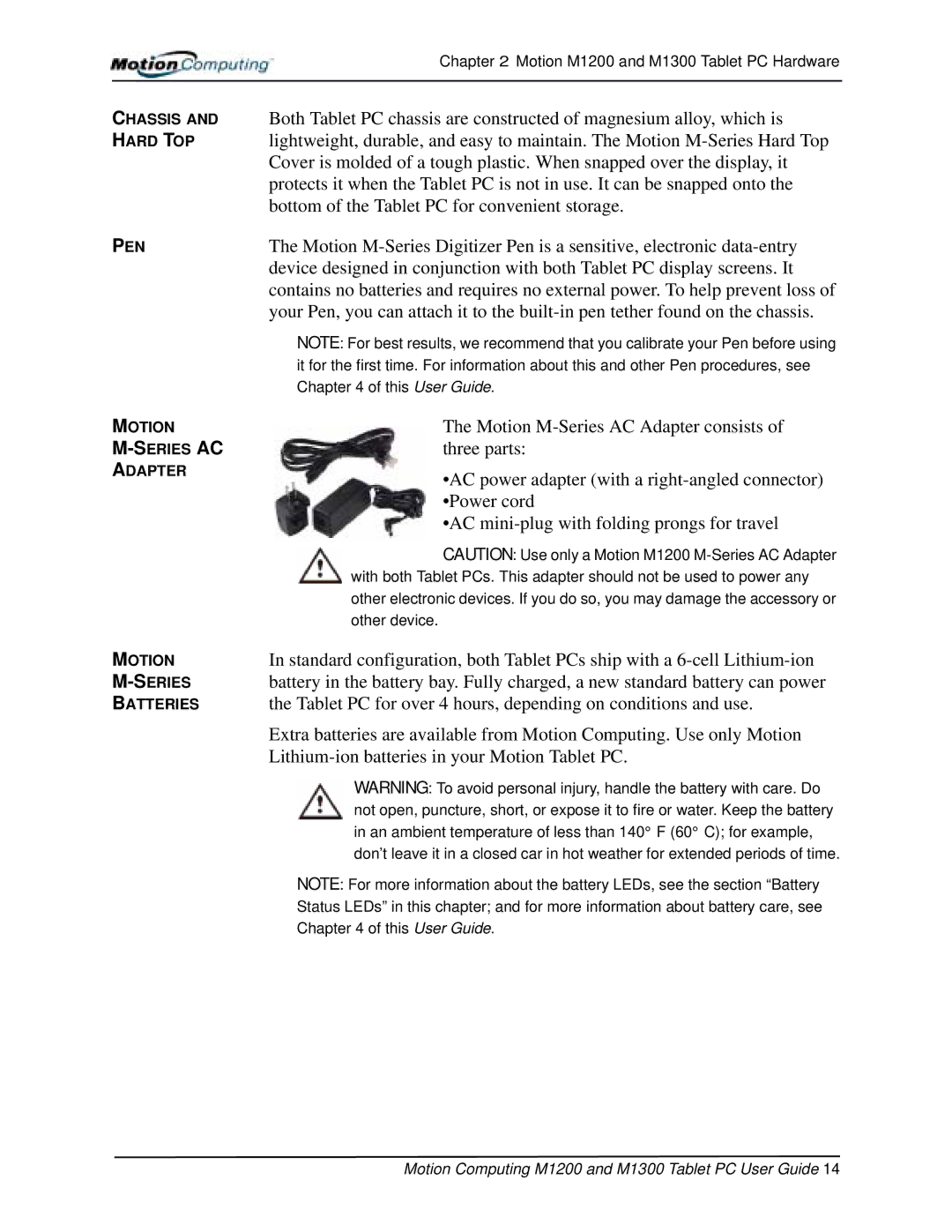| Chapter 2 Motion M1200 and M1300 Tablet PC Hardware |
|
|
CHASSIS AND | Both Tablet PC chassis are constructed of magnesium alloy, which is |
HARD TOP | lightweight, durable, and easy to maintain. The Motion |
| Cover is molded of a tough plastic. When snapped over the display, it |
| protects it when the Tablet PC is not in use. It can be snapped onto the |
| bottom of the Tablet PC for convenient storage. |
PEN | The Motion |
| device designed in conjunction with both Tablet PC display screens. It |
| contains no batteries and requires no external power. To help prevent loss of |
| your Pen, you can attach it to the |
| NOTE: For best results, we recommend that you calibrate your Pen before using |
| it for the first time. For information about this and other Pen procedures, see |
| Chapter 4 of this User Guide. |
MOTION | The Motion |
three parts: | |
ADAPTER | •AC power adapter (with a |
| |
| •Power cord |
| •AC |
| CAUTION: Use only a Motion M1200 |
| with both Tablet PCs. This adapter should not be used to power any |
| other electronic devices. If you do so, you may damage the accessory or |
| other device. |
MOTION | In standard configuration, both Tablet PCs ship with a |
battery in the battery bay. Fully charged, a new standard battery can power | |
BATTERIES | the Tablet PC for over 4 hours, depending on conditions and use. |
| Extra batteries are available from Motion Computing. Use only Motion |
| |
| WARNING: To avoid personal injury, handle the battery with care. Do |
| not open, puncture, short, or expose it to fire or water. Keep the battery |
| in an ambient temperature of less than 140° F (60° C); for example, |
| don’t leave it in a closed car in hot weather for extended periods of time. |
| NOTE: For more information about the battery LEDs, see the section “Battery |
| Status LEDs” in this chapter; and for more information about battery care, see |
| Chapter 4 of this User Guide. |