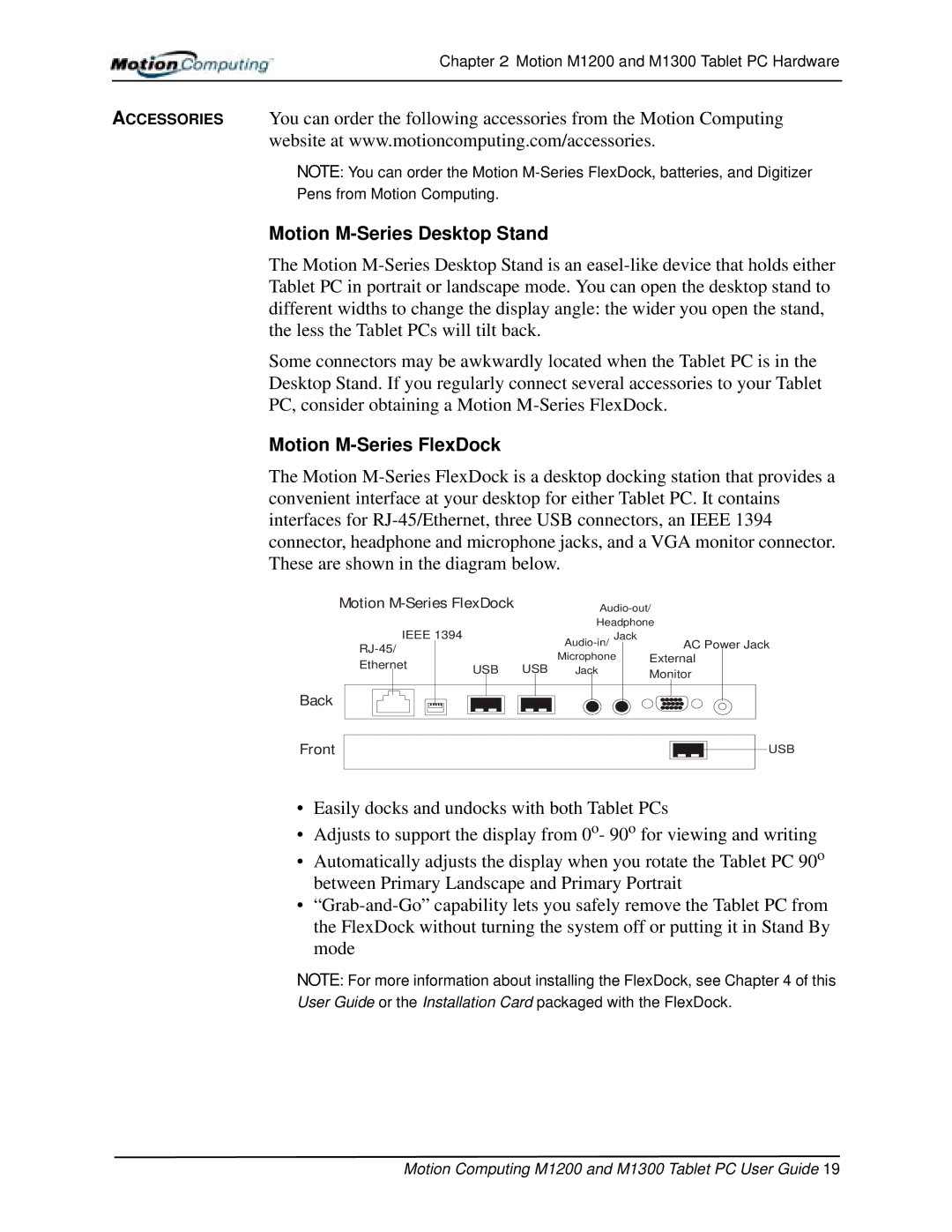Chapter 2 Motion M1200 and M1300 Tablet PC Hardware
ACCESSORIES You can order the following accessories from the Motion Computing website at www.motioncomputing.com/accessories.
NOTE: You can order the Motion
Pens from Motion Computing.
Motion M-Series Desktop Stand
The Motion
Some connectors may be awkwardly located when the Tablet PC is in the Desktop Stand. If you regularly connect several accessories to your Tablet PC, consider obtaining a Motion
Motion M-Series FlexDock
The Motion
Motion | |||
| Headphone | ||
| AC Power Jack | ||
Ethernet | USB USB | Microphone | External |
Jack | Monitor | ||
Back
Front
USB
•Easily docks and undocks with both Tablet PCs
•Adjusts to support the display from 0o- 90o for viewing and writing
•Automatically adjusts the display when you rotate the Tablet PC 90o between Primary Landscape and Primary Portrait
•
NOTE: For more information about installing the FlexDock, see Chapter 4 of this User Guide or the Installation Card packaged with the FlexDock.