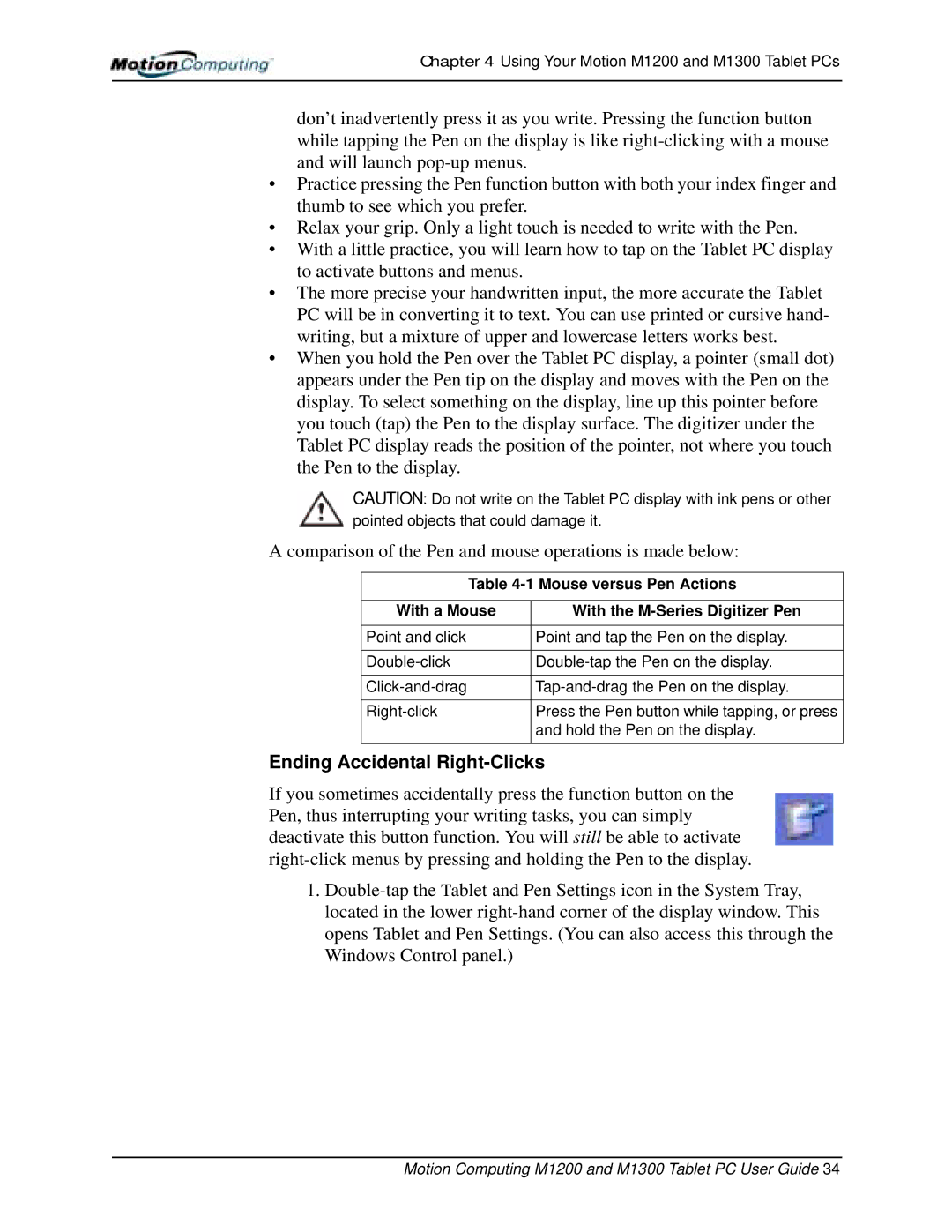Chapter 4 Using Your Motion M1200 and M1300 Tablet PCs
don’t inadvertently press it as you write. Pressing the function button while tapping the Pen on the display is like
•Practice pressing the Pen function button with both your index finger and thumb to see which you prefer.
•Relax your grip. Only a light touch is needed to write with the Pen.
•With a little practice, you will learn how to tap on the Tablet PC display to activate buttons and menus.
•The more precise your handwritten input, the more accurate the Tablet PC will be in converting it to text. You can use printed or cursive hand- writing, but a mixture of upper and lowercase letters works best.
•When you hold the Pen over the Tablet PC display, a pointer (small dot) appears under the Pen tip on the display and moves with the Pen on the display. To select something on the display, line up this pointer before you touch (tap) the Pen to the display surface. The digitizer under the Tablet PC display reads the position of the pointer, not where you touch the Pen to the display.
CAUTION: Do not write on the Tablet PC display with ink pens or other pointed objects that could damage it.
A comparison of the Pen and mouse operations is made below:
Table
With a Mouse | With the |
|
|
Point and click | Point and tap the Pen on the display. |
|
|
|
|
|
|
Press the Pen button while tapping, or press | |
| and hold the Pen on the display. |
|
|
Ending Accidental Right-Clicks
If you sometimes accidentally press the function button on the Pen, thus interrupting your writing tasks, you can simply deactivate this button function. You will still be able to activate
1.